[XP Theme] Code Geass (Gino Weinberg)
Title: Code Geass (Gino Weinberg)
Category: Windows XP Theme
Credits: Images were found a photobucket. If you recognize any of the artists, please let me know so I can put them up here in credits.
Comments: ............ I did not like this one. I did not like this one at all... There were not many pictures for me to choose from! D: I may redo this theme again seeing as I was not satisfied... Oh, this one is for phantasiagirl ~

Ack... Really, I did not like the limited chooses of images to choose from. I was not happy at all. Nope. That means I'll redo this theme over again some day. With better and cooler pictures. That's a promise.
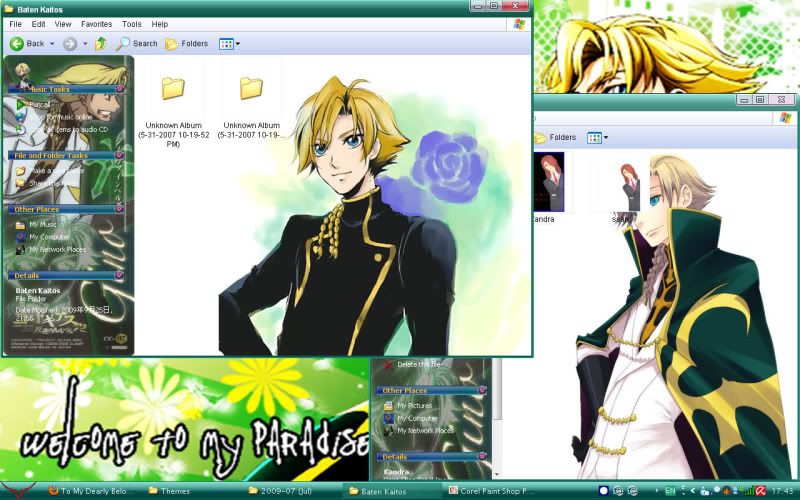
As you can see, the Theme is "green." It matches with his cape~

Really, if you guys have any pictures of Gino, SEND THEM TO ME!!! Really, I am not satisfied with it and it is driving me crazy! I feel like- like I haven't done my best for you guys. ;.; I know I can do better. The theme is near 34 MBs. The reason why it is bigger is because I added a screensaver. Lucky you.


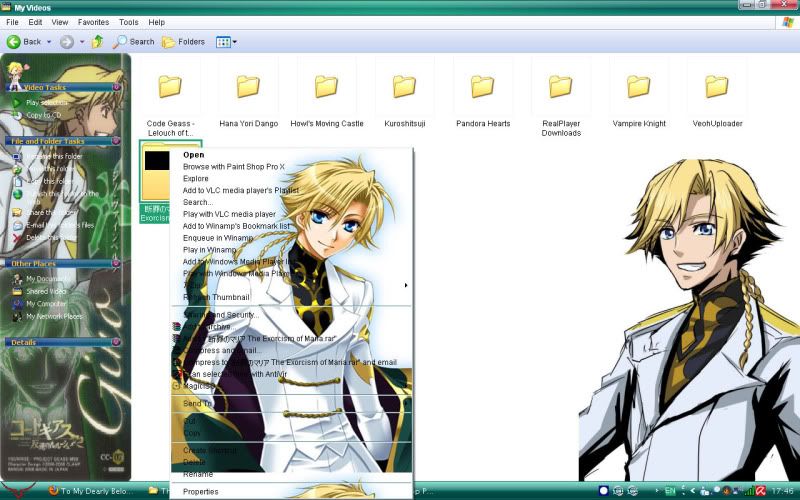
The instructions are not that long. The only problem is the right click background is in Chinese, so it may not work. I just edited the picture through Reshacker to change it, seeing as I couldn't find anything to teach me how to make my own (anyone who knows, I would be very happy if you tell me how!). It is easy to turn on and off, though you'll have to do it manually.
Installation
1.) First, download Logon Loader and UXTheme from the links below.
2.) Extract files (for UXTheme only) and install.
3.) For UXTheme, Follow the instruction, it should request to reboot after apply the patch, just select ok. If it is not automatic reboot, then please reboot your system. After apply the patch, your Windows skin will become the classic skin. After reboot will be ok.
4.) Side note: If you using this version of UXTheme, you must use back the same version to unpatch, or else it will have problem. Try now to use many time, it really will have problem >.<'.
5.) Now, download the theme from the link below.
6.) Unzip it in your C:/WINDOWS/Resources/Themes folder (might have to just unzip them somewhere and just copy and place them there)
7.) Follow the instructions in the Readme folder.
*Note: For all of you who have been using my past themes, to use the new right click background, you must first turn off your old one and restart the computer, otherwise it will not work.
Password:
http://sekishi-ashura.livejournal.com/
UXTheme Download
Mediafire
Logon Loader:
Mediafire
Theme (Zip):
Mediafire
Theme (.exe for lazy people~):
Mediafire
Winamp Skin (because I love you guys~):
Mediafire
Category: Windows XP Theme
Credits: Images were found a photobucket. If you recognize any of the artists, please let me know so I can put them up here in credits.
Comments: ............ I did not like this one. I did not like this one at all... There were not many pictures for me to choose from! D: I may redo this theme again seeing as I was not satisfied... Oh, this one is for phantasiagirl ~

Ack... Really, I did not like the limited chooses of images to choose from. I was not happy at all. Nope. That means I'll redo this theme over again some day. With better and cooler pictures. That's a promise.
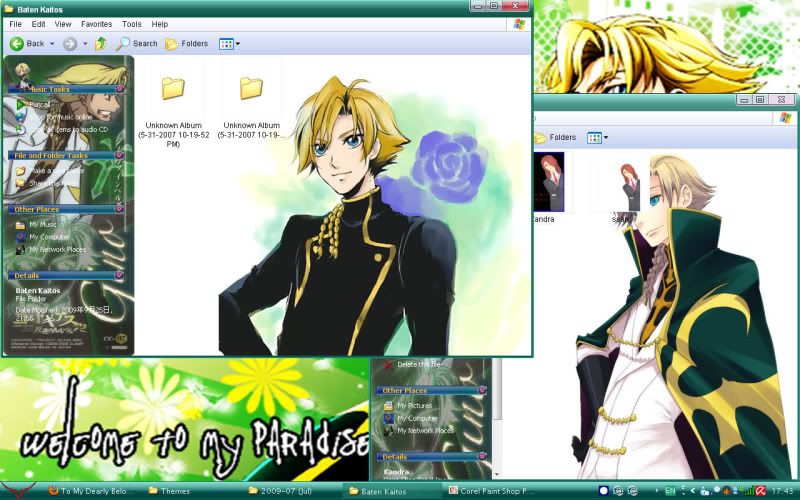
As you can see, the Theme is "green." It matches with his cape~

Really, if you guys have any pictures of Gino, SEND THEM TO ME!!! Really, I am not satisfied with it and it is driving me crazy! I feel like- like I haven't done my best for you guys. ;.; I know I can do better. The theme is near 34 MBs. The reason why it is bigger is because I added a screensaver. Lucky you.


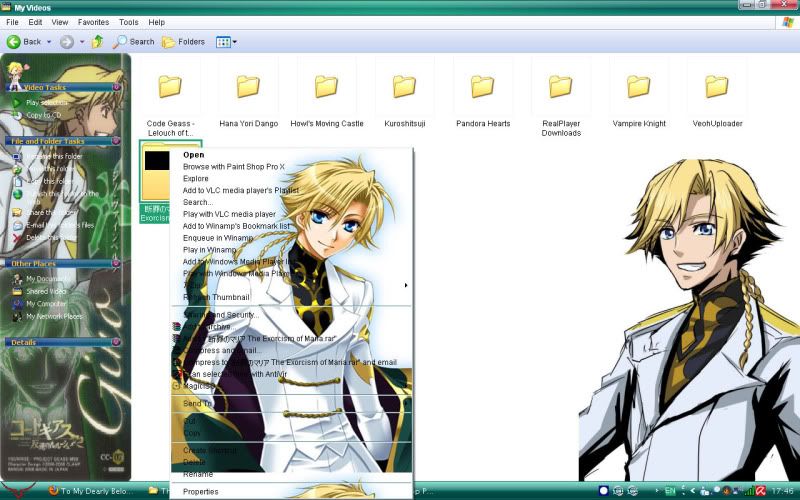
The instructions are not that long. The only problem is the right click background is in Chinese, so it may not work. I just edited the picture through Reshacker to change it, seeing as I couldn't find anything to teach me how to make my own (anyone who knows, I would be very happy if you tell me how!). It is easy to turn on and off, though you'll have to do it manually.
Installation
1.) First, download Logon Loader and UXTheme from the links below.
2.) Extract files (for UXTheme only) and install.
3.) For UXTheme, Follow the instruction, it should request to reboot after apply the patch, just select ok. If it is not automatic reboot, then please reboot your system. After apply the patch, your Windows skin will become the classic skin. After reboot will be ok.
4.) Side note: If you using this version of UXTheme, you must use back the same version to unpatch, or else it will have problem. Try now to use many time, it really will have problem >.<'.
5.) Now, download the theme from the link below.
6.) Unzip it in your C:/WINDOWS/Resources/Themes folder (might have to just unzip them somewhere and just copy and place them there)
7.) Follow the instructions in the Readme folder.
*Note: For all of you who have been using my past themes, to use the new right click background, you must first turn off your old one and restart the computer, otherwise it will not work.
Password:
http://sekishi-ashura.livejournal.com/
UXTheme Download
Mediafire
Logon Loader:
Mediafire
Theme (Zip):
Mediafire
Theme (.exe for lazy people~):
Mediafire
Winamp Skin (because I love you guys~):
Mediafire