[XP Theme] Pandora Hearts (Gilbert Nightray)
Title: Pandora Hearts (Gilbert Nightray)
Category: Windows XP Theme
Credits: All hail photobucket and their pictures of men cross dressing! XD
Artists to credit for their hard works:
pixiv.cc/bonta-k/
pixiv.cc/yuzu812/
Comments: This is my new theme. I'm using right now in fact. What do I love about it? Why, when you turn your computer on or off, Gilbert sings to you! Yes, that is right! I inserted Gilbert's character song in the sounds! XD Now, here is an important question: who should I do next? Break or Jack? Or someone else/ a pairing theme? Help me pick here~ I have too many choices! D:

.... I really had a fun time with this one! So many pictures of Gilbert cross dressing, I could hardly contain my glee~ XD As you notice, this is focused on Gil, both young and older version. Perfect for you Gilbert lovers~
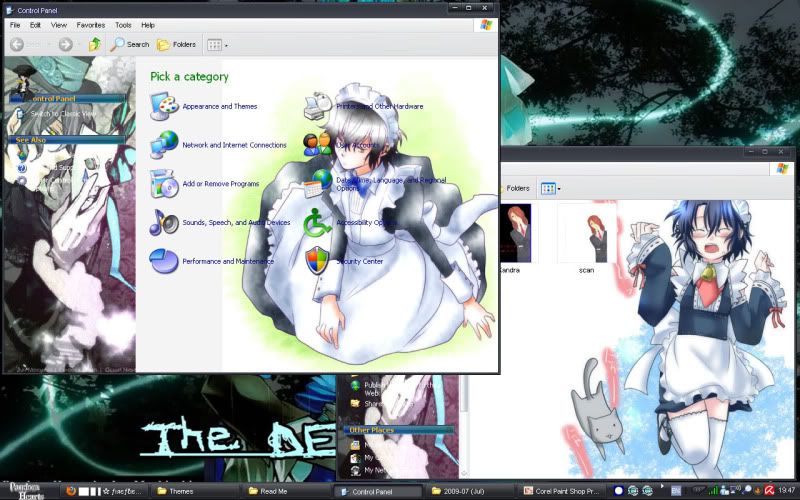
.... Okay, I admit it: I have a fetish for guys cross dressing. For some strange reason, I just can't stop laughing! Ah, Gil, really, you can turn anyone into a sadist! Hell, in this crossover chat that I'm apart of, everyone, even the nice people are turning sadist because he is so fucking fun to pick on! XD Either that, my rping Gilbert is just fun to tease...

Like always, I gave you guys a bunch of wallpaper. Be happy~ I really put a lot of hard work and effort making these things! The logons are especially a big pain, lots of programming there... Entire theme is near 15 MB
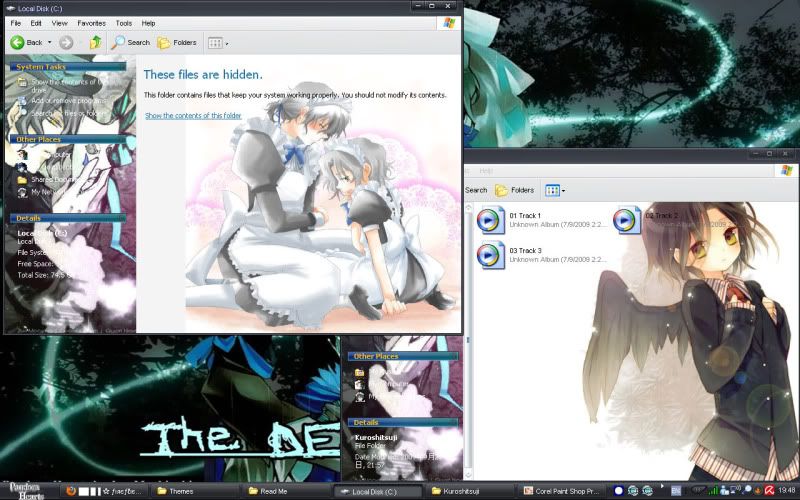

The instructions are not that long. The only problem is the right click background is in Chinese, so it may not work. I just edited the picture through Reshacker to change it, seeing as I couldn't find anything to teach me how to make my own (anyone who knows, I would be very happy if you tell me how!). It is easy to turn on and off, though you'll have to do it manually.
Installation
1.) First, download Logon Loader and UXTheme from the links below.
2.) Extract files (for UXTheme only) and install.
3.) For UXTheme, Follow the instruction, it should request to reboot after apply the patch, just select ok. If it is not automatic reboot, then please reboot your system. After apply the patch, your Windows skin will become the classic skin. After reboot will be ok.
4.) Side note: If you using this version of UXTheme, you must use back the same version to unpatch, or else it will have problem. Try now to use many time, it really will have problem >.<'.
5.) Now, download the theme from the link below.
6.) Unzip it in your C:/WINDOWS/Resources/Themes folder (might have to just unzip them somewhere and just copy and place them there)
7.) Follow the instructions in the Readme folder.
*Note: For all of you who have been using my past themes, to use the new right click background, you must first turn off your old one and restart the computer, otherwise it will not work.
UXTheme Download
mediafire
Logon Loader
mediafire
Theme
mediafire
Category: Windows XP Theme
Credits: All hail photobucket and their pictures of men cross dressing! XD
Artists to credit for their hard works:
pixiv.cc/bonta-k/
pixiv.cc/yuzu812/
Comments: This is my new theme. I'm using right now in fact. What do I love about it? Why, when you turn your computer on or off, Gilbert sings to you! Yes, that is right! I inserted Gilbert's character song in the sounds! XD Now, here is an important question: who should I do next? Break or Jack? Or someone else/ a pairing theme? Help me pick here~ I have too many choices! D:

.... I really had a fun time with this one! So many pictures of Gilbert cross dressing, I could hardly contain my glee~ XD As you notice, this is focused on Gil, both young and older version. Perfect for you Gilbert lovers~
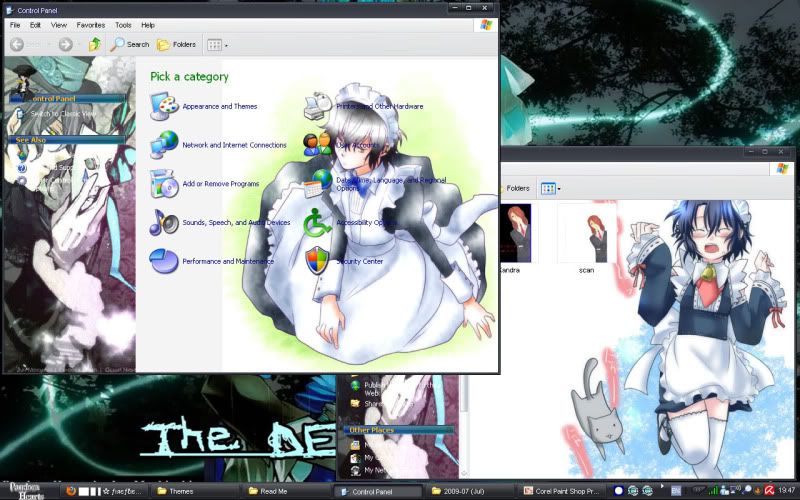
.... Okay, I admit it: I have a fetish for guys cross dressing. For some strange reason, I just can't stop laughing! Ah, Gil, really, you can turn anyone into a sadist! Hell, in this crossover chat that I'm apart of, everyone, even the nice people are turning sadist because he is so fucking fun to pick on! XD Either that, my rping Gilbert is just fun to tease...

Like always, I gave you guys a bunch of wallpaper. Be happy~ I really put a lot of hard work and effort making these things! The logons are especially a big pain, lots of programming there... Entire theme is near 15 MB
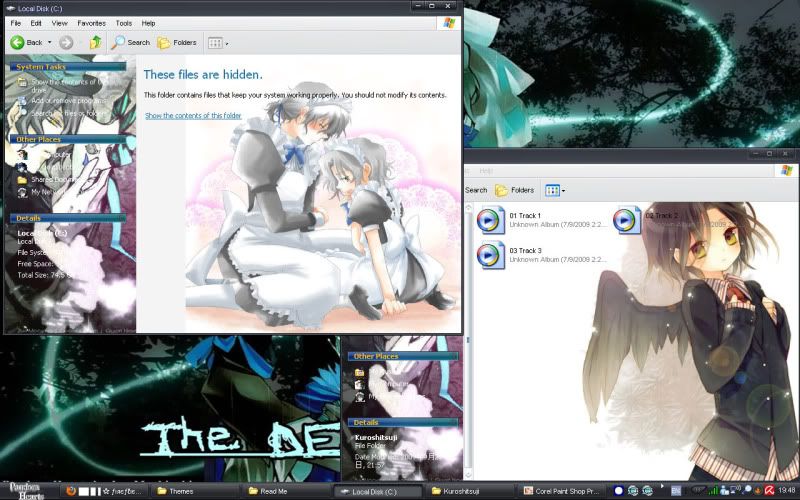

The instructions are not that long. The only problem is the right click background is in Chinese, so it may not work. I just edited the picture through Reshacker to change it, seeing as I couldn't find anything to teach me how to make my own (anyone who knows, I would be very happy if you tell me how!). It is easy to turn on and off, though you'll have to do it manually.
Installation
1.) First, download Logon Loader and UXTheme from the links below.
2.) Extract files (for UXTheme only) and install.
3.) For UXTheme, Follow the instruction, it should request to reboot after apply the patch, just select ok. If it is not automatic reboot, then please reboot your system. After apply the patch, your Windows skin will become the classic skin. After reboot will be ok.
4.) Side note: If you using this version of UXTheme, you must use back the same version to unpatch, or else it will have problem. Try now to use many time, it really will have problem >.<'.
5.) Now, download the theme from the link below.
6.) Unzip it in your C:/WINDOWS/Resources/Themes folder (might have to just unzip them somewhere and just copy and place them there)
7.) Follow the instructions in the Readme folder.
*Note: For all of you who have been using my past themes, to use the new right click background, you must first turn off your old one and restart the computer, otherwise it will not work.
UXTheme Download
mediafire
Logon Loader
mediafire
Theme
mediafire