[R] 012 | Hue tutorial

to

or

*Results are below the step.
STEP 1. First, crop your base accordingly and make proper adjustments.

STEP 2. Then, duplicate your base and set it to Screen at 100%.
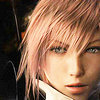
STEP 3. Next, duplicate your base again. This time, set it to Soft Light at 100%

STEP 4. OPTION 1. For a more colorful look, use a Hue/Saturation adjustment layer with Saturation set to +10.

STEP 4. OPTION 2. Merge all your layers. Duplicate your result and set it to Hue at 100%.

End~
Examples:






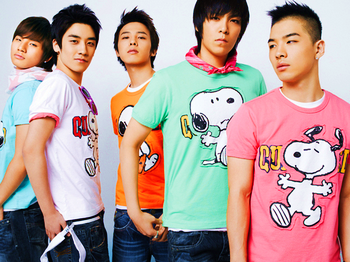
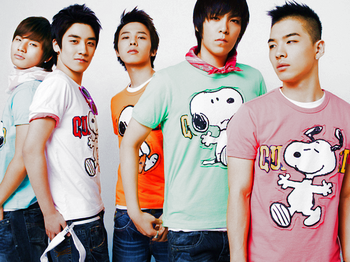


With Hue (Option 2):

RULES:
★ Credit
★ ♥
► Resources