Entries/Sidebar, image and comment problems!
My first post here, so I hope I do this right. I'll try to give as much information as possible according to the rules ^_^; sorry if it's too wordy.
Right now I have a free account because my paid account just expired, but I'm getting that renewed a.s.a.p.
My browser is Safari 1.3.2 and my theme is Pixipets Death (Mixit) with three columns+content on left layout.
For spacepirate179's layout my problems are
1. The image is repeating twice, once to the left (which is where I want it) and once in the center (where I don't want it).
2. I wish to move the entries and sidebars up and to the right, is this possible?
3. The text is overlapping the images in some places. --SOLVED! Sankyuu!
4. The little grim reaper-y guy is overlapping an image. --SOLVED! Sankyuu!
5. Lastly, I wondered if when you go to leave or read comments, how can I keep my journal style without going to Livejournal's layout? the url says "style=mine" but it doesn't show mine. --SOLVED! Sankyuu!
To help you see what I mean, here's a picture of how I want it+where the text and image is overlapping...
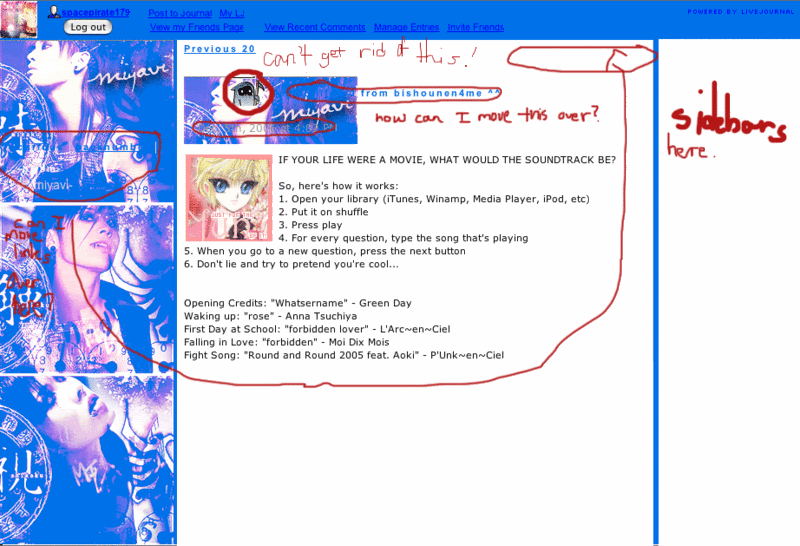
That is how I want the entries and sidebar to be alongside the image. I circled in red where the scythe dude and the text is overlapping.
Any ideas how I can fix this? I've tried a few different things but this is as close as I can get it. Here is my CSS so far...
#header-inner {
background-image: url(http://img.photobucket.com/albums/v244/SparkleBebe/myvblue_winter.gif);
}
#header-inner { height: 581px; }
#header-inner { background-position: left, top; background-repeat: no-repeat;}
#header { background-color: #0071e9; }
#header-photo { background-color: #0071e9; }
#header-photo-inner { background-color: #0071e9; }
#header-content-inner { margin-top: 90px; }
.layout-tw #content-inner {
background-color: #0071e9;
}
.asset-stream .asset-header {
background: transparent url(http://img.photobucket.com/albums/v244/SparkleBebe/myvblue_winter.gif) no-repeat scroll 0 0;
}
h2.asset-name, .pageheader2 .asset-name-hover { margin-left: 50px; }
h2.asset-name, .pageheader2 { margin-left: 50px; }
BODY
{
FONT-SIZE: 8pt;
LINE-HEIGHT: 11pt;
LETTER-SPACING: 0pt;
COLOR: #000000;
FONT-FAMILY: Verdana;
TEXT-DECORATION: none;
}
P
{
FONT-SIZE: 8pt;
LINE-HEIGHT: 11pt;
LETTER-SPACING: 0pt;
COLOR: #000000;
FONT-FAMILY: Verdana;
TEXT-DECORATION: none;
}
TD
{
FONT-SIZE: 8pt;
LINE-HEIGHT: 11pt;
LETTER-SPACING: 0pt;
COLOR: #000000;
FONT-FAMILY: Verdana;
TEXT-DECORATION: none;
}
A:link
{
FONT-SIZE: 8pt;
LINE-HEIGHT: 11pt;
LETTER-SPACING: 2pt;
COLOR: #0071E9;
FONT-FAMILY: Redensek;
FONT-WEIGHT: bold;
}
A:visited
{
FONT-SIZE: 8pt;
LINE-HEIGHT: 11pt;
LETTER-SPACING: 2pt;
COLOR: #0071E9;
FONT-FAMILY: Redensek;
FONT-WEIGHT: bold;
}
A:active
{
FONT-SIZE: 8pt;
LINE-HEIGHT: 11pt;
LETTER-SPACING: 2pt;
COLOR: #0071E9;
FONT-FAMILY: Redensek;
FONT-WEIGHT: bold;
}
A:hover
{
FONT-SIZE: 8pt;
LINE-HEIGHT: 11pt;
LETTER-SPACING: 0pt;
COLOR: #FFFFFF;
FONT-FAMILY: Didot;
FONT-WEIGHT: bold;
TEXT-DECORATION: uppercase;
CURSOR: crosshair;
BACKGROUND-COLOR: #0071E9;
}
input, textarea, select
{
FONT-SIZE: 8pt;
BACKGROUND-COLOR: transparent;
COLOR: #AD0E01;
BORDER: 1px dotted #0000FF;
FONT-FAMILY: Century Gothic;
}
Thanks in advance, hope this isn't too long! >_>;
Right now I have a free account because my paid account just expired, but I'm getting that renewed a.s.a.p.
My browser is Safari 1.3.2 and my theme is Pixipets Death (Mixit) with three columns+content on left layout.
For spacepirate179's layout my problems are
1. The image is repeating twice, once to the left (which is where I want it) and once in the center (where I don't want it).
2. I wish to move the entries and sidebars up and to the right, is this possible?
3. The text is overlapping the images in some places. --SOLVED! Sankyuu!
4. The little grim reaper-y guy is overlapping an image. --SOLVED! Sankyuu!
5. Lastly, I wondered if when you go to leave or read comments, how can I keep my journal style without going to Livejournal's layout? the url says "style=mine" but it doesn't show mine. --SOLVED! Sankyuu!
To help you see what I mean, here's a picture of how I want it+where the text and image is overlapping...
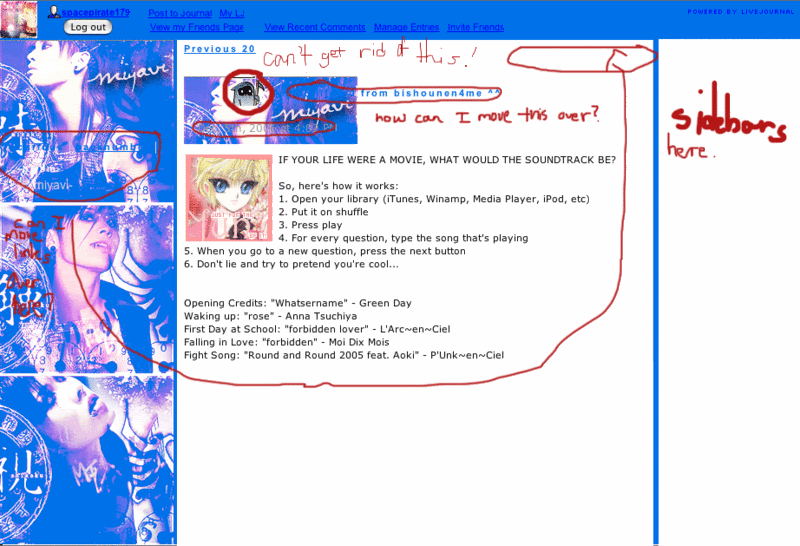
That is how I want the entries and sidebar to be alongside the image. I circled in red where the scythe dude and the text is overlapping.
Any ideas how I can fix this? I've tried a few different things but this is as close as I can get it. Here is my CSS so far...
#header-inner {
background-image: url(http://img.photobucket.com/albums/v244/SparkleBebe/myvblue_winter.gif);
}
#header-inner { height: 581px; }
#header-inner { background-position: left, top; background-repeat: no-repeat;}
#header { background-color: #0071e9; }
#header-photo { background-color: #0071e9; }
#header-photo-inner { background-color: #0071e9; }
#header-content-inner { margin-top: 90px; }
.layout-tw #content-inner {
background-color: #0071e9;
}
.asset-stream .asset-header {
background: transparent url(http://img.photobucket.com/albums/v244/SparkleBebe/myvblue_winter.gif) no-repeat scroll 0 0;
}
h2.asset-name, .pageheader2 .asset-name-hover { margin-left: 50px; }
h2.asset-name, .pageheader2 { margin-left: 50px; }
BODY
{
FONT-SIZE: 8pt;
LINE-HEIGHT: 11pt;
LETTER-SPACING: 0pt;
COLOR: #000000;
FONT-FAMILY: Verdana;
TEXT-DECORATION: none;
}
P
{
FONT-SIZE: 8pt;
LINE-HEIGHT: 11pt;
LETTER-SPACING: 0pt;
COLOR: #000000;
FONT-FAMILY: Verdana;
TEXT-DECORATION: none;
}
TD
{
FONT-SIZE: 8pt;
LINE-HEIGHT: 11pt;
LETTER-SPACING: 0pt;
COLOR: #000000;
FONT-FAMILY: Verdana;
TEXT-DECORATION: none;
}
A:link
{
FONT-SIZE: 8pt;
LINE-HEIGHT: 11pt;
LETTER-SPACING: 2pt;
COLOR: #0071E9;
FONT-FAMILY: Redensek;
FONT-WEIGHT: bold;
}
A:visited
{
FONT-SIZE: 8pt;
LINE-HEIGHT: 11pt;
LETTER-SPACING: 2pt;
COLOR: #0071E9;
FONT-FAMILY: Redensek;
FONT-WEIGHT: bold;
}
A:active
{
FONT-SIZE: 8pt;
LINE-HEIGHT: 11pt;
LETTER-SPACING: 2pt;
COLOR: #0071E9;
FONT-FAMILY: Redensek;
FONT-WEIGHT: bold;
}
A:hover
{
FONT-SIZE: 8pt;
LINE-HEIGHT: 11pt;
LETTER-SPACING: 0pt;
COLOR: #FFFFFF;
FONT-FAMILY: Didot;
FONT-WEIGHT: bold;
TEXT-DECORATION: uppercase;
CURSOR: crosshair;
BACKGROUND-COLOR: #0071E9;
}
input, textarea, select
{
FONT-SIZE: 8pt;
BACKGROUND-COLOR: transparent;
COLOR: #AD0E01;
BORDER: 1px dotted #0000FF;
FONT-FAMILY: Century Gothic;
}
Thanks in advance, hope this isn't too long! >_>;