TUTORIAL // PINWHEEL EFFECT
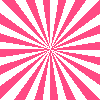
Always wondered how to make this kind of effect for your icon, header or anything else? Well i'll show you how in just a few easy steps.
- Animation Shop ( if you need it leave me a comment, i'll help you out :D )
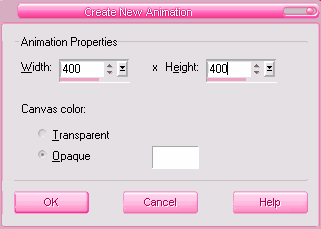
Open up Animation Shop 3, go to File > New. Then set your dimentions to whatever you want. In this case i picked 400x400. Also where you see the white. Click on that to change it to any color you want in your pinwheel image.
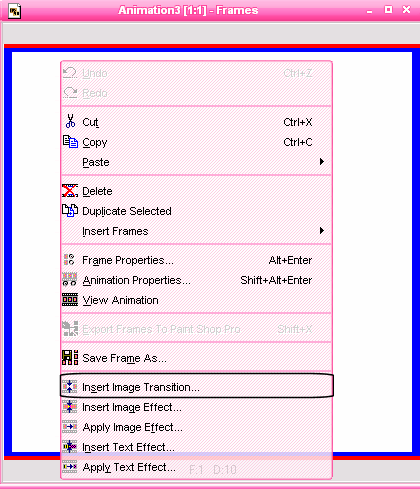
Right click on the image that opened you'll see "Insert Image Transition" choose that.
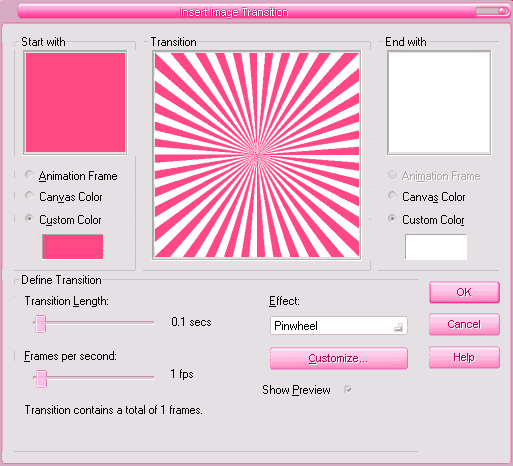
Make all of your settings look exactally like mine do. Now if you want to choose a different color, See where it says "Custom Color" and the color below it? Click on that color to change it to anything that your heart desieres ♥
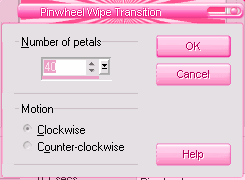
After you pick what colr you want, go back to the customize button shown in the previous image. This image will pop up. I have set the number of petals to 40. You can choose whatever you would like. But i have found that the bigger the image, the bigger the number of petals you should use. For the 100x100 Image i posted at the begining of the tutorial i set it at 20. It's up to you and what you like. :)
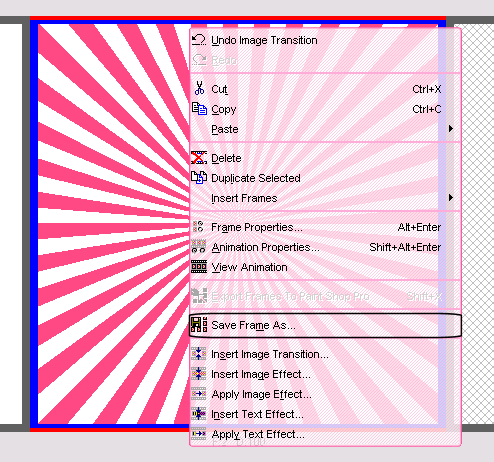
Now after you press okay for everything your pinwheel will show up. There are 2 things you can do at this point. If you want to save the image to your computer make SURE you click on the other frame that is not the pinwheel and hit delete. Then go ahead and save your Pinwheel image. If you do not delete that frame, it's going to turn into an animation and blink.
The easiest way that i prefer is just simplly clicking on my pinwheel frame and hitting "CTRL C" and then going into PSPXI and pressing "CTRL V".
VIOLA!!!!! you're done! That was so much fun wasnt it? LOL. Show me what you made if you want. Id love to see what you've made. This was my first tutorial i have ever written so i hope it was okay!!! Also if there are any other easier ways that you know of or prefer feel free to share them here.
also feel free to add me to your friends list if you like. I will be updating this site all the time with new tutorials, icons, graphics and other things.
♥