[26] Green Grunge Tutorial
So, thanks to miints, I have decided to make an icon tutorial. This may be the first of many, depending on how it goes over. So...yeah. I made a few corrections and improvements to the first one that I designed so...here we go.
My first icon tutorial. Aw, how cute.

Ok, so this is going to show you (hopefully) how to make an icon like the one above. Hopefully it's easy to follow. I did not have the original base for the icon, so forgive if it's a few pixels off. This is for Photoshop but it also translates for PSP8.
1. Start with your base:

Duplicate the first layer and set it to Overlay (opacity - 100%). Then go to Filter > Sharpen > Sharpen.
2. Create a new, blank layer and fill it with a dark blue (#141549):

Set this layer to Exclusion (opacity - 50%)
3. Create another blank layer and use one of the Simple Gradients that comes with Photoshop (I chose the green one):

Set this layer to Multiply (opacity - 100%)
4. Create yet another blank layer and use one of saava's pixelated brushes (or one similar). For this icon, I used a light beige/white color (#F7F2DB):
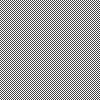
Set this layer to Overylay (opacity - 50%). Then take the Eraser Tool and erase all of the brush on your focal point (Dan)
4. Next create another blank layer and choose a brush you wish to use in the background. I chose one of aino_hanako's Gothic and Lolita brushes. Stamp the layer with the brush using the color in the gradient you used before (in this case the green is #96C56F):
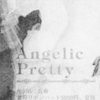
Set this layer to Multiply as well (opacity - 100%) Then take the Eraser Tool and erase all of the brush on your focal point.
5. Finally, create another blank layer and choose another brush as your border. This time I chose one of Evenstar's fabulous brushes. I used the same beige/white color for this border (#F7F2DB):

Leave this layer on Normal (opacity - 100%).
And, voila...you should have something like this:

Of course, with other colors you can also make these:



I hope this was helpful and made sense. Please let me know if you see any glitches that need to be fixed!
My first icon tutorial. Aw, how cute.

Ok, so this is going to show you (hopefully) how to make an icon like the one above. Hopefully it's easy to follow. I did not have the original base for the icon, so forgive if it's a few pixels off. This is for Photoshop but it also translates for PSP8.
1. Start with your base:

Duplicate the first layer and set it to Overlay (opacity - 100%). Then go to Filter > Sharpen > Sharpen.
2. Create a new, blank layer and fill it with a dark blue (#141549):

Set this layer to Exclusion (opacity - 50%)
3. Create another blank layer and use one of the Simple Gradients that comes with Photoshop (I chose the green one):

Set this layer to Multiply (opacity - 100%)
4. Create yet another blank layer and use one of saava's pixelated brushes (or one similar). For this icon, I used a light beige/white color (#F7F2DB):
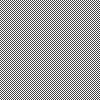
Set this layer to Overylay (opacity - 50%). Then take the Eraser Tool and erase all of the brush on your focal point (Dan)
4. Next create another blank layer and choose a brush you wish to use in the background. I chose one of aino_hanako's Gothic and Lolita brushes. Stamp the layer with the brush using the color in the gradient you used before (in this case the green is #96C56F):
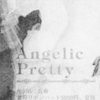
Set this layer to Multiply as well (opacity - 100%) Then take the Eraser Tool and erase all of the brush on your focal point.
5. Finally, create another blank layer and choose another brush as your border. This time I chose one of Evenstar's fabulous brushes. I used the same beige/white color for this border (#F7F2DB):

Leave this layer on Normal (opacity - 100%).
And, voila...you should have something like this:

Of course, with other colors you can also make these:



I hope this was helpful and made sense. Please let me know if you see any glitches that need to be fixed!