Bella&Edward Icon Tutorial
From 
to
Made in PS7.
Coloring is PS only. Sorry. o.o
The coloring works pretty good with kinda yellow pics. But not too yellow. ;)
Open your pic.
STEP1
I'm using a pic of Edward and Bella.
Now cut out a part. I tried to keep the focus on their faces.
Place that part on a new 100x100 canvas.
Resize it or do it like I did. I changed the size before (about 100x58).
Like that!

STEP2
Take this texture
by lookslikerain at DA and place it on your canvas as well.

STEP3
The coloring.
It's not translatable, I'm sorry.
HERE'S the psd file for PS user. :)

STEP4
Take this
texture by Chaoticfae at DA set to lighten.
Sharpen the base and merge.
And that's it. :)

Pretty simple thing. ;)
Other examples.

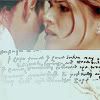
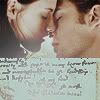
Looks great with different colorings as well...I think. :)
to
Made in PS7.
Coloring is PS only. Sorry. o.o
The coloring works pretty good with kinda yellow pics. But not too yellow. ;)
Open your pic.
STEP1
I'm using a pic of Edward and Bella.
Now cut out a part. I tried to keep the focus on their faces.
Place that part on a new 100x100 canvas.
Resize it or do it like I did. I changed the size before (about 100x58).
Like that!
STEP2
Take this texture
by lookslikerain at DA and place it on your canvas as well.
STEP3
The coloring.
It's not translatable, I'm sorry.
HERE'S the psd file for PS user. :)
STEP4
Take this
texture by Chaoticfae at DA set to lighten.
Sharpen the base and merge.
And that's it. :)
Pretty simple thing. ;)
Other examples.
Looks great with different colorings as well...I think. :)