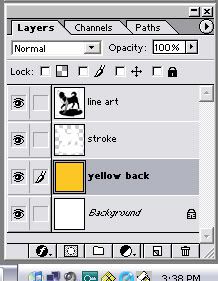Quick and Dirty: The Manual Stroke
Someone wanted to know how I do my polygonal tool stroke.
Photoshop 6.
Preview:

We'll begin with an image of Den. Make sure the line art isn't the very bottom layer, otherwise you can't stash other layers under it. If it is, duplicate the line art layer and trash the original. Set the line art layer to multiply.

Make a new layer under the line art. Flood fill with your desired color.

The technique is what I call a 'Quick and Dirty Stroke'. It's not meant to look smooth, I like the roughness of the angles. Plus, it takes me about a minute to stroke a given picture. I do this with the Polygonal Lasso Tool.

Make sure the tool is set to 'New Selection'.
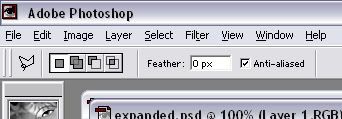
Make another new layer on top of the colored layer, but under the line art layer. Start to outline the image. Click when you want to 'anchor' the line so you can change direction.

When you reach the place you started, connect and double click until the entire line 'marquis'.
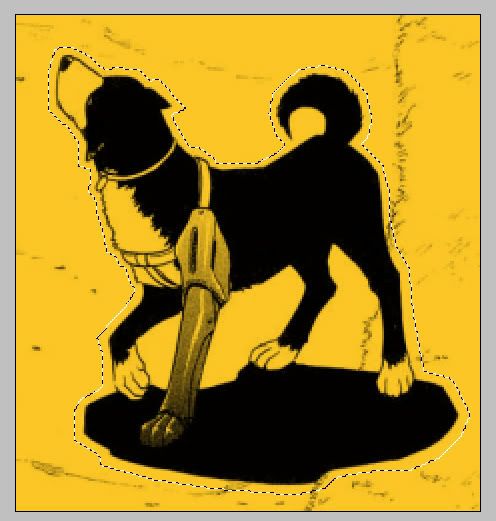
With the area still selected, click on the flood fill tool. Fill inside the area you selected. To turn the marquis off, double click with the Polygonal Lasso Tool.


My layer pallet incase you were wondering.
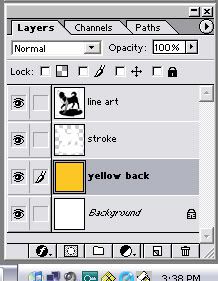
Photoshop 6.
Preview:

We'll begin with an image of Den. Make sure the line art isn't the very bottom layer, otherwise you can't stash other layers under it. If it is, duplicate the line art layer and trash the original. Set the line art layer to multiply.

Make a new layer under the line art. Flood fill with your desired color.

The technique is what I call a 'Quick and Dirty Stroke'. It's not meant to look smooth, I like the roughness of the angles. Plus, it takes me about a minute to stroke a given picture. I do this with the Polygonal Lasso Tool.

Make sure the tool is set to 'New Selection'.
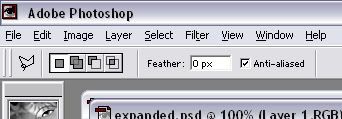
Make another new layer on top of the colored layer, but under the line art layer. Start to outline the image. Click when you want to 'anchor' the line so you can change direction.

When you reach the place you started, connect and double click until the entire line 'marquis'.
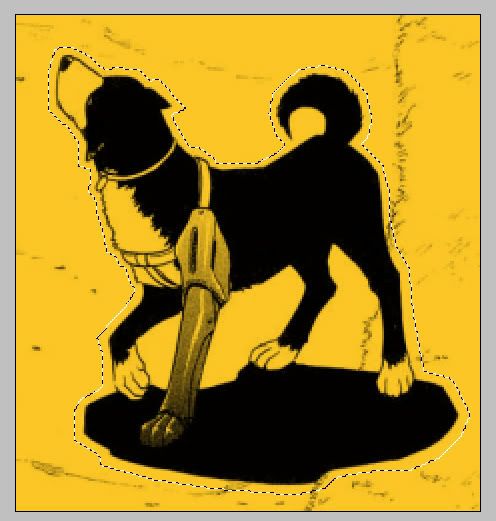
With the area still selected, click on the flood fill tool. Fill inside the area you selected. To turn the marquis off, double click with the Polygonal Lasso Tool.


My layer pallet incase you were wondering.