Tutorial: 1.0--- PSP8
Well, I can't sleep and I have nothing to do, so I guess I'll make a short and simple (but cool!) tutorial for you all...
Result Icon:
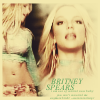
The Picture that was used: here
Step One:
I first grabbed the picture and created a base. (100x100) Like this:

Step Two:
I create a new Rastor Layer and fill it in with white. I then go to the Layer palette and go to Load Mask from Disk. I then select this mask:
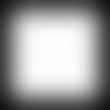
After doing this, I dublicate the Base layer and then set it to Overlay and keep it at 100% Opacity. Your Icon should look similar to this:

Step Three:
After this you take another photo ( I'm using this one: here) After making this into a 100x100 base, I removed the background to only show Britney Spears. I then added it onto the previous Britney Base. I carefully place it onto the left and duplicate this layer twice making both Overlays (100%). Depending on how dark your image is, you may have to either screen it to lighten in. In this case, the picture was light so I darkened it so it would show bright. Here is what the Icon should look like after these steps:

Step Four:
After doing this I duplicate this (make sure to merge the icon after Step Three) layer and overlay it (set to 50%). It should now look like this:

I then add a semi thick border along all four sides. It should then look like this (make sure border is white.)

It looks boxier and now we can start the final touches.
Step Five:
Now you create a new Rastor Layer and fill it in with this color (#171444):

Now set it to Exclusion. Then create another layer after and fill it in with this color (#F0DA96):

Then set it to Color (Legacy) and set the opacity to 54%. You should now have this:

Now time for the text. I will use Times New Roman italic, 6 size font. Then adding random gibberish at size font 2. The final result would then be this:
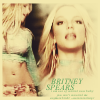
If you have any questions, please feel free to ask. Please do not duplicate this Tutorial nor claim it as your own. Also, please do not use any of the material shown in this tutorial. You are welcomed to use the final product (the Britney Spears icons with text) just as long as you credit my work (meaning you put Portias_icons in the keywords after uploading it into your LJ pictures.) Please if you do use this save to your own server.
Hope this Tutorial helps someone! Bye. :)
Tori