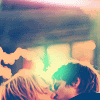Queer as Folk | Tutorial
Queer as Folk | Tutorial


(Get this or this)
Ok, so this Tutorial is set just above BEGINNER. So you have to have the basic skills. This tutorial will or not work depending on your image, but it seems like it will work best with only promotional images, but then again I have only tried it with Promo images so I could be proven wrong. I use Photo 5.5 and I'd like to see what you come up with :)
Queer as Folk Tutorial
I started with this base.

Create a new layer and fill it with #013D70 and set it on Exclusion.

Ok, go back to the base and duplicate it then set it on overlay.

Duplicate the overlay layer and then set it on Desaturate. Now flatten.

Now it’s time to add a light texture but I couldn’t choose one so I made an icon of each color. The light textures are from me so if you use them please credit
averillovessev or
pointless_blank.
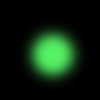

So now they both look like this.


Now use this light texture by
colorfilter.

Now they look like this all prettiful and such, but if you want to go the extra mile ....


Now duplicate the image and overlay it. Now we’re done.
Hope this tutorial is
of some help to you.


Friend the Community | Other Tutorials
An Icon I made with both finished products:
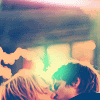


(Get this or this)
Ok, so this Tutorial is set just above BEGINNER. So you have to have the basic skills. This tutorial will or not work depending on your image, but it seems like it will work best with only promotional images, but then again I have only tried it with Promo images so I could be proven wrong. I use Photo 5.5 and I'd like to see what you come up with :)
Queer as Folk Tutorial
I started with this base.

Create a new layer and fill it with #013D70 and set it on Exclusion.

Ok, go back to the base and duplicate it then set it on overlay.

Duplicate the overlay layer and then set it on Desaturate. Now flatten.

Now it’s time to add a light texture but I couldn’t choose one so I made an icon of each color. The light textures are from me so if you use them please credit

averillovessev or

pointless_blank.
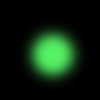

So now they both look like this.


Now use this light texture by

colorfilter.

Now they look like this all prettiful and such, but if you want to go the extra mile ....


Now duplicate the image and overlay it. Now we’re done.
Hope this tutorial is
of some help to you.


Friend the Community | Other Tutorials
An Icon I made with both finished products: