Tutorial #2
Ohkk, the promised tut, now that my internet is back.
This tut shows how to make a complicated shape into a glowing button. It is slightly different than the first one.
I would suggest you go through the previous tut before you proceed to this one.(try that before this)
Here is what we want -
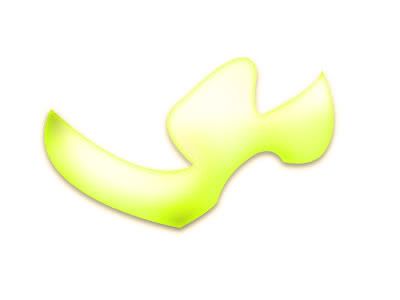
( Read more... )
This tut shows how to make a complicated shape into a glowing button. It is slightly different than the first one.
I would suggest you go through the previous tut before you proceed to this one.(try that before this)
Here is what we want -
( Read more... )
Comments 14
helpful, and it's pretty fun too! Nice job!
I can't wait to try it!
Reply
Sure! Post the result when you're done.
Reply
they're that great.. xD the stupid mouse
hardley listened to me.. =3
( ... )
Reply
Reply
Reply
Im heading out to go shop! I'll have another go when I get home:
( ... )
Reply
Lesser gaussian blur on the base layer.
More white towards the center.
Reply
Reply
Reply
( ... )
Reply
Reply
Reply
Leave a comment