How to change your layout.
Here's the simple tutorial for the people who got kinda lost while changing their layouts.
Please remember that all parts of the tutorial is made by me so please credit before taking out :) Thanks.
I'm sorry if any of the images are too big.
1.
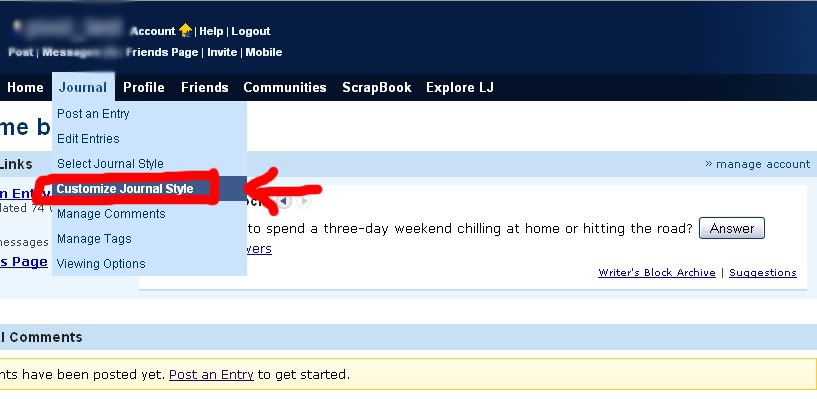
Go to Customize Journal Style.
2.
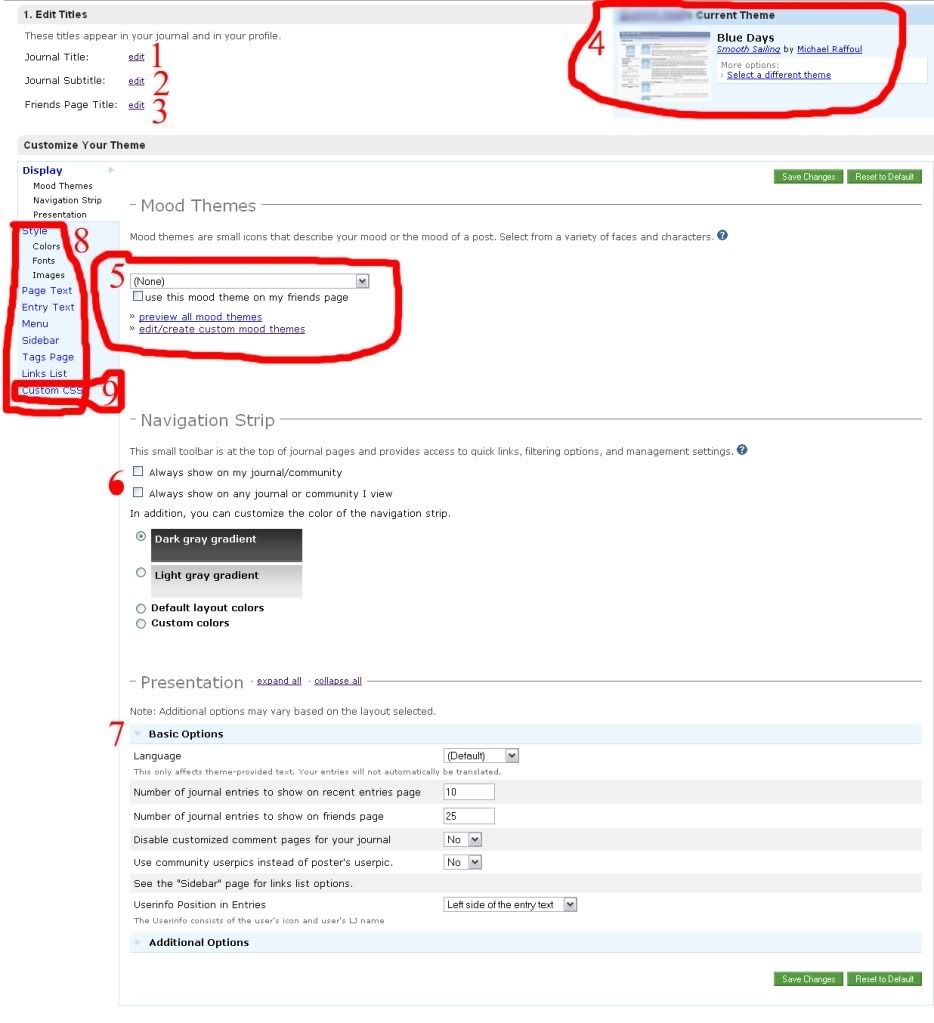
[1. Journal title is like the name of your journal and it will appear at the top of the website.
2. Journal subtitle is what comes after your title. (Ex. My journal [journal title] - is so empty [journal subtitle])
3. Friends Page title is like journal title but its on your Friends page instead.
4. This is where you change your theme. Every theme is different and some have more options while others are more simple.
5. Mood themes are when you post, you get to choose a mood and this is where you get to change the theme of it.
6. Self-explanatory.
7. Self-explanatory.
8. The additional options you can change to your liking.
9. This is where if you want to change your layout completely, you enter the layout's CSS.]
3.
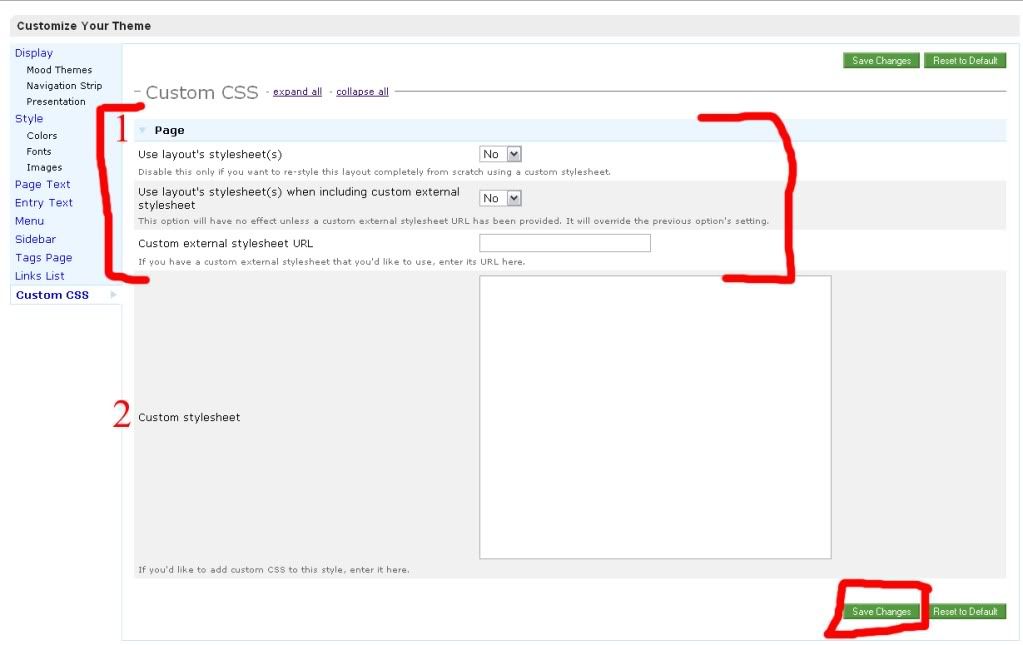
This is the page to enter your custom CSS. REMEMBER TO SAVE CHANGES.
[1. This changes depending on your layout.
2. Enter your custom CSS here.]
4.
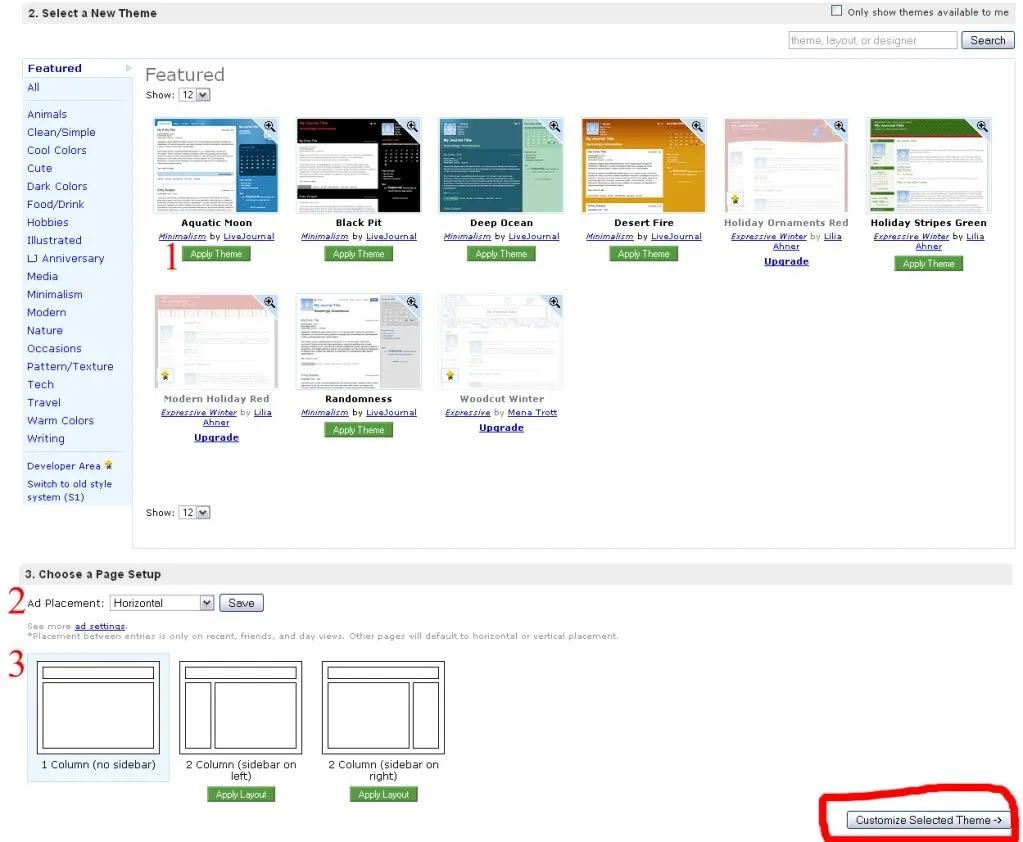
This is the page where you change your theme.
[1. Click to apply your theme
2. How would you like your ad to be placed.
3. Where you would like to place your sidebar.]
- - -
That's pretty much all there is to changing your layout.
Here are the list of communities that could help you:
s2styles
layout_lounge
ljstyles
ljlayouts_help
everything_lj
Or you can just search layouts in the search bar :)
If you don't want to make your layout, and you want to use someone else's layout that they made, here are a list of communities with premade layouts:
(Please remember to credit. There should be a set of instructions that comes with each of the layouts that people made.)
appleleaf
cartonage
butterflybox
premade_ljs
losing_light
There are many more communities out there with premade layouts. These are only a few.
Hope you enjoyed this "tutorial" and good luck with the layouts :D
Please remember that all parts of the tutorial is made by me so please credit before taking out :) Thanks.
I'm sorry if any of the images are too big.
1.
Go to Customize Journal Style.
2.
[1. Journal title is like the name of your journal and it will appear at the top of the website.
2. Journal subtitle is what comes after your title. (Ex. My journal [journal title] - is so empty [journal subtitle])
3. Friends Page title is like journal title but its on your Friends page instead.
4. This is where you change your theme. Every theme is different and some have more options while others are more simple.
5. Mood themes are when you post, you get to choose a mood and this is where you get to change the theme of it.
6. Self-explanatory.
7. Self-explanatory.
8. The additional options you can change to your liking.
9. This is where if you want to change your layout completely, you enter the layout's CSS.]
3.
This is the page to enter your custom CSS. REMEMBER TO SAVE CHANGES.
[1. This changes depending on your layout.
2. Enter your custom CSS here.]
4.
This is the page where you change your theme.
[1. Click to apply your theme
2. How would you like your ad to be placed.
3. Where you would like to place your sidebar.]
- - -
That's pretty much all there is to changing your layout.
Here are the list of communities that could help you:
s2styles
layout_lounge
ljstyles
ljlayouts_help
everything_lj
Or you can just search layouts in the search bar :)
If you don't want to make your layout, and you want to use someone else's layout that they made, here are a list of communities with premade layouts:
(Please remember to credit. There should be a set of instructions that comes with each of the layouts that people made.)
appleleaf
cartonage
butterflybox
premade_ljs
losing_light
There are many more communities out there with premade layouts. These are only a few.
Hope you enjoyed this "tutorial" and good luck with the layouts :D