my third tutorial with GIMP
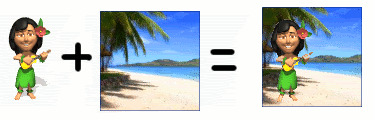
1.take a animated gif

open it, unoptimize animation (filter>animation>unoptimize) and transform in RGB mode
2.take a image you want to use as background (I picked mine on sxc.hu)
and crop it in a 100x100 icon base, add border adjust colors add border use textures , all you like

3.now return working on the first image,

resize the canvas of the image to 100x100
make sure to place the gif animation in it's final position (you can adjust it later with layer alignement but I don't know how :-(
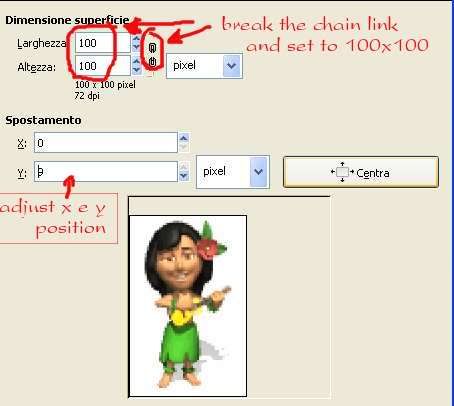
4.copy the background image on a new layer and make it the lowest layer
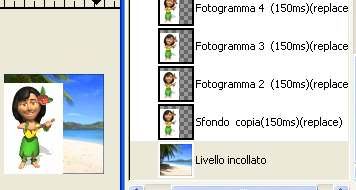
5. now the boring part:
erase the white background of every ukulele girl with fuzzy selection tool and Ctrl-K
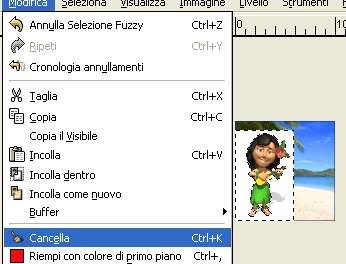
that's why I should have choosen a n animation with less frames!
6. now make a sandwich of frames duplicating the background layer and merge each animated frame (the ukulele girl) with a copy of the base frame
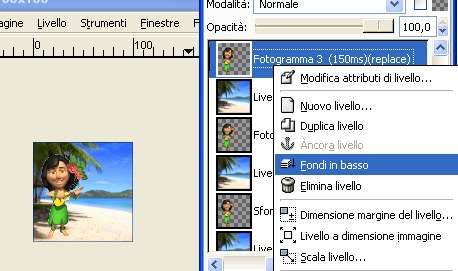
7. now optimize the animation for GIF , if you want a image of fewer Kb and save as a GIF
there are a few imperfection in my final ikon (look at the feet urgh) but I'm pleased how it turned out
well I can fix the layer with the fading feet another time