Kindle 4 and Kindle TPU pink skin from CEcompass Review
Hello everyone! Long time no write because i have been lazy.
finally have something to share! I finally bought a Kindle. I am not a true avid reader, but lately I've been having the urge to just 'get away' from reality. LOL What a better way (besides the internet which can be boring) than reading. Also, I enjoyed watching Hunger Games on the big screen and wondered if there were any good books out there that captured the imagination.
KINDLE 4 REVIEW
As usual, I put a lot of thought when I make any purchase. I usually wait about 3 weeks or more depending on the purchase.
Well, after much thought, I decided to get myself a 'regular' kindle, otherwise now known as Kindle 4 (K4). I first wanted the Kindle fire (KF) but the bright screen which is the same as computer screen would be too bright for prolonged reading. The only plus with KF is that it is the only kindle that will play video which i wanted for sbtv (a reward program i do) but I thought, "how often do i travel and do i really need that video...reading is more of a priority". The Kindle touch (KT) was another choice. I was very close to getting the KT based on youtube videos. Unlike K4, KT has the simple touch mechanism and allows audio (you can listen to your mp3 here or audio books). Also the keyboard in KT is the QWERTY type. That saying, yes, K4 keyboard is the annoying 'abc' one and even has seperate keyboards for capital letters, etc.
That saying, why K4 instead of KT? Well, for one, I got a good deal on K4. I had $20 off offer from amazon deals back at late May for a refurbished K4 with ads. that made my total $49!! oh yea!
Another reason for K4 instead of KT: several users say that the KT touch is can be annoying. Sometimes one accidentally touches the screen so the screen goes to next page. :( Others say the touch isnt so sensitive. That turned me off a bit.
After using K4 for almost a month now, I have to say I really like it. Much better than I thought.
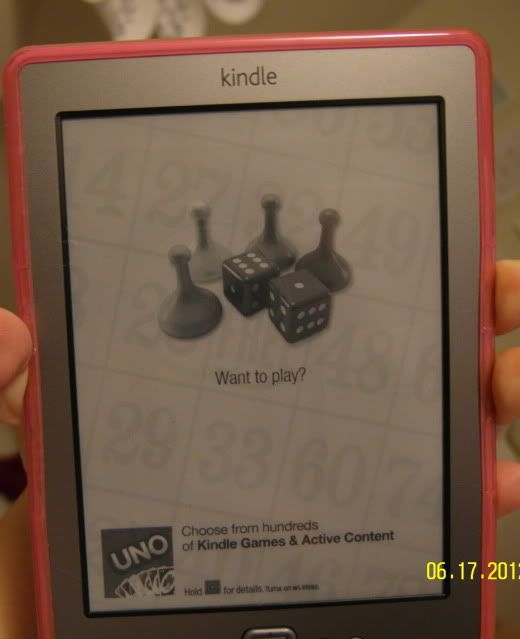
Reading is easy. I think good lighting is a must as the screen vs. print isnt a stark contrast as compared to white page-black print in a book. Definitely invest in a reading lamp if you are going to read using K4. In the above photo (and photo below), I tried to show how hard it can be to read using a lone CFL ambient light (not a true reading lamp) in my bedroom but pic here looks better than real life; in real life, screen is darker. Will try to take true pic as in real life one.
Surfing online isnt difficult at all. Actually it is quite easy. The whole webpage shows up in the screen and it is very easy to magnify the screen if you need to. Loading doesnt take too long either. Using the ABC keyboard isnt as bad as I thought it would be. It is quite easy and fast once you get the hang of it. I wouldnt use the web browser too much b/c it does eat up battery pretty quick.
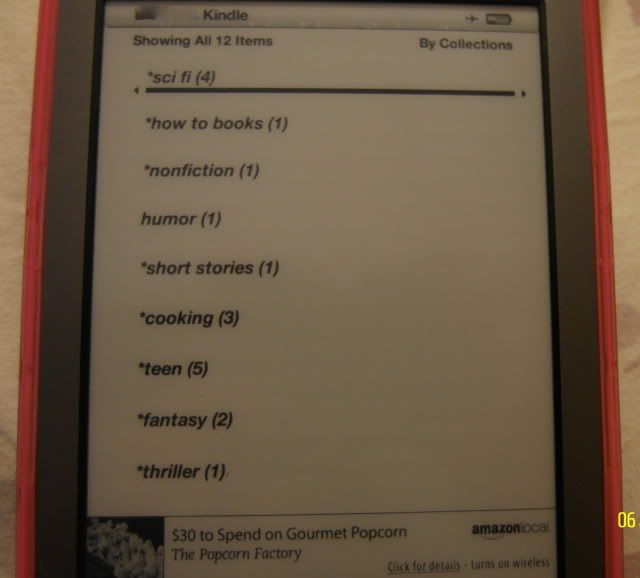
One major negative as seen above picture:
No real way to alphabetize the book categories. I have downloaded about a dozen books, and have categorized them into: fantasy, sci-fi, cooking, humor, etc. for convenience and for organization. =) However, K4 does not alphabetize my categories even when I use the *. K4 puts my categories in some random order which can be annoying for a gal obessesed with organization.
KINDLE 4 TPU skin REVIEW purchased from CEcompass
I want my kindle to be scratch-free and to last esp if i throw it in my purse. =) So I decided to buy a skin/cover for it.
-I was initially going to buy one of those decal skins with designs on them but since those are just made out of paper, I dont feel they will do a good job of preventing damage to my K4 in case that it drops (heaven forbid).
-I dont like silicone b/c it gets dirty easily and it looks like a condom. end of story.
-I was going to get a hard plastic but dont like the slippery feeling of it. I want some traction when i hold the k4 while reading.
-I decided against those leather-like book-like cases b/c they seem too bulky to use.
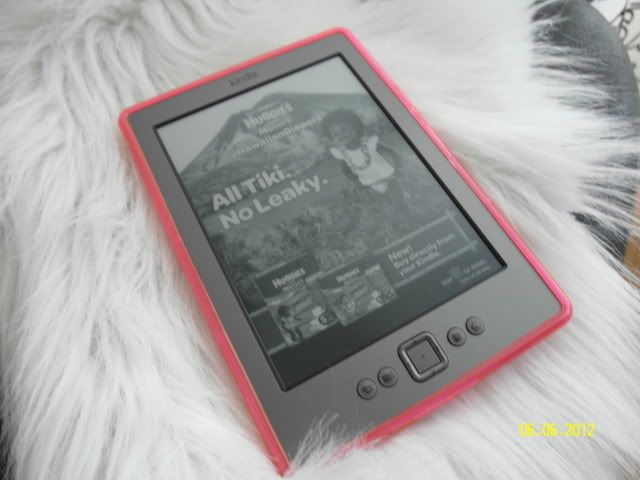
So I read about a material called TPU. It is a cross between a hard plastic and silicone. Now that sounds like what I am looking for. Not very many sellers sell TPU for k4. A seller on ebay and amazon named CEcompass sells it. I thought, why not and try it. I bought pink to match my macbook cover! LOL

Overall it is a good quality cover. It is made quite well. It doesnt add much extra weight to my k4. It has opening for the charger at bottom, and front face is open as seen in first picture above. It has nice ridges at the sides at the back close to where you turn the page. I like this because it adds traction where you are most likely going to hold the k4. The overall material doesnt feel slippery, and not rubbery either. The color is a bright fluorescent pink to a salmon pink depending on the light source.
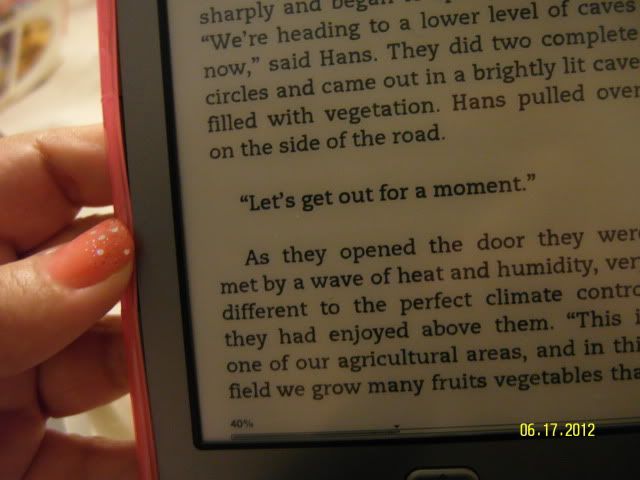
The only negative is that it covers the page turner buttons at the sides. When you press on the page turner button, the TPU skin/cover distorts where you press it but returns to its normal shape. It can be annoying to look at and i doubt if will eventually 'wear' the cover out after some 1000 or so presses (remember this cover is quite sturdy). Other than this somewhat minor negative, case is worth what I paid for it about $5 shipped.
CEcompass sells this in clear, black and of course pink. i've also seen the TPU cover in purple at ebay and amazon from another seller.
Note: I bought both the K4 and the TPU K4 cover with my own money. No sponsors for this review.
finally have something to share! I finally bought a Kindle. I am not a true avid reader, but lately I've been having the urge to just 'get away' from reality. LOL What a better way (besides the internet which can be boring) than reading. Also, I enjoyed watching Hunger Games on the big screen and wondered if there were any good books out there that captured the imagination.
KINDLE 4 REVIEW
As usual, I put a lot of thought when I make any purchase. I usually wait about 3 weeks or more depending on the purchase.
Well, after much thought, I decided to get myself a 'regular' kindle, otherwise now known as Kindle 4 (K4). I first wanted the Kindle fire (KF) but the bright screen which is the same as computer screen would be too bright for prolonged reading. The only plus with KF is that it is the only kindle that will play video which i wanted for sbtv (a reward program i do) but I thought, "how often do i travel and do i really need that video...reading is more of a priority". The Kindle touch (KT) was another choice. I was very close to getting the KT based on youtube videos. Unlike K4, KT has the simple touch mechanism and allows audio (you can listen to your mp3 here or audio books). Also the keyboard in KT is the QWERTY type. That saying, yes, K4 keyboard is the annoying 'abc' one and even has seperate keyboards for capital letters, etc.
That saying, why K4 instead of KT? Well, for one, I got a good deal on K4. I had $20 off offer from amazon deals back at late May for a refurbished K4 with ads. that made my total $49!! oh yea!
Another reason for K4 instead of KT: several users say that the KT touch is can be annoying. Sometimes one accidentally touches the screen so the screen goes to next page. :( Others say the touch isnt so sensitive. That turned me off a bit.
After using K4 for almost a month now, I have to say I really like it. Much better than I thought.
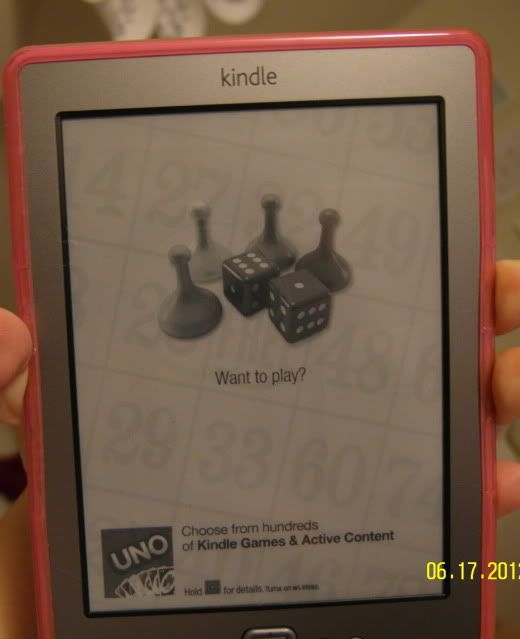
Reading is easy. I think good lighting is a must as the screen vs. print isnt a stark contrast as compared to white page-black print in a book. Definitely invest in a reading lamp if you are going to read using K4. In the above photo (and photo below), I tried to show how hard it can be to read using a lone CFL ambient light (not a true reading lamp) in my bedroom but pic here looks better than real life; in real life, screen is darker. Will try to take true pic as in real life one.
Surfing online isnt difficult at all. Actually it is quite easy. The whole webpage shows up in the screen and it is very easy to magnify the screen if you need to. Loading doesnt take too long either. Using the ABC keyboard isnt as bad as I thought it would be. It is quite easy and fast once you get the hang of it. I wouldnt use the web browser too much b/c it does eat up battery pretty quick.
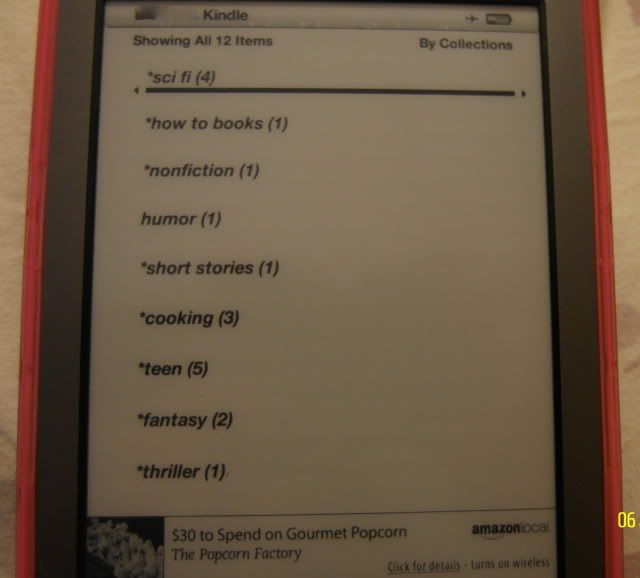
One major negative as seen above picture:
No real way to alphabetize the book categories. I have downloaded about a dozen books, and have categorized them into: fantasy, sci-fi, cooking, humor, etc. for convenience and for organization. =) However, K4 does not alphabetize my categories even when I use the *. K4 puts my categories in some random order which can be annoying for a gal obessesed with organization.
KINDLE 4 TPU skin REVIEW purchased from CEcompass
I want my kindle to be scratch-free and to last esp if i throw it in my purse. =) So I decided to buy a skin/cover for it.
-I was initially going to buy one of those decal skins with designs on them but since those are just made out of paper, I dont feel they will do a good job of preventing damage to my K4 in case that it drops (heaven forbid).
-I dont like silicone b/c it gets dirty easily and it looks like a condom. end of story.
-I was going to get a hard plastic but dont like the slippery feeling of it. I want some traction when i hold the k4 while reading.
-I decided against those leather-like book-like cases b/c they seem too bulky to use.
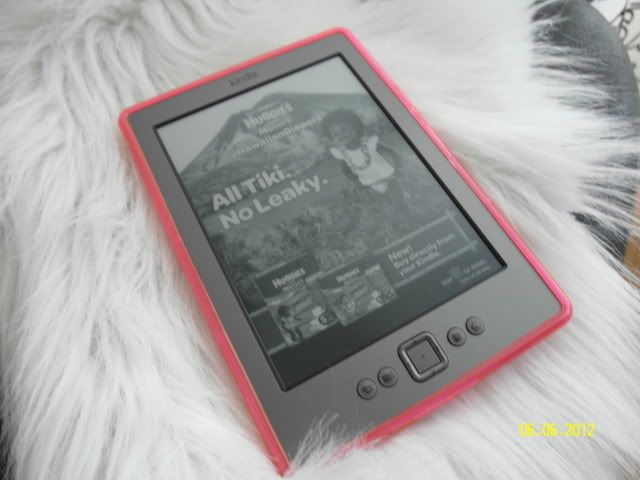
So I read about a material called TPU. It is a cross between a hard plastic and silicone. Now that sounds like what I am looking for. Not very many sellers sell TPU for k4. A seller on ebay and amazon named CEcompass sells it. I thought, why not and try it. I bought pink to match my macbook cover! LOL

Overall it is a good quality cover. It is made quite well. It doesnt add much extra weight to my k4. It has opening for the charger at bottom, and front face is open as seen in first picture above. It has nice ridges at the sides at the back close to where you turn the page. I like this because it adds traction where you are most likely going to hold the k4. The overall material doesnt feel slippery, and not rubbery either. The color is a bright fluorescent pink to a salmon pink depending on the light source.
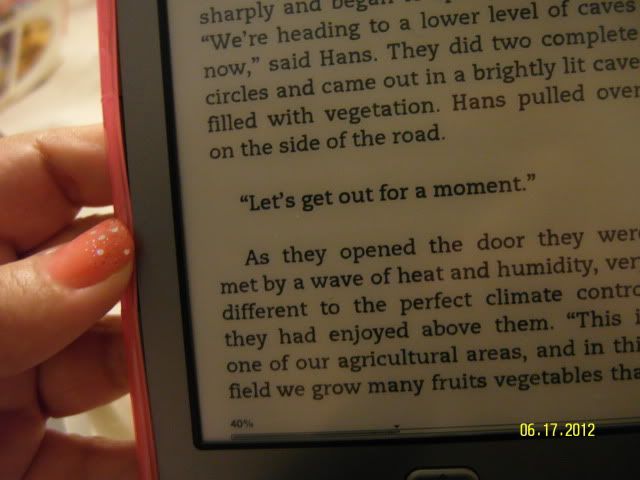
The only negative is that it covers the page turner buttons at the sides. When you press on the page turner button, the TPU skin/cover distorts where you press it but returns to its normal shape. It can be annoying to look at and i doubt if will eventually 'wear' the cover out after some 1000 or so presses (remember this cover is quite sturdy). Other than this somewhat minor negative, case is worth what I paid for it about $5 shipped.
CEcompass sells this in clear, black and of course pink. i've also seen the TPU cover in purple at ebay and amazon from another seller.
Note: I bought both the K4 and the TPU K4 cover with my own money. No sponsors for this review.