Tutorial #5 - Mischa Barton icon
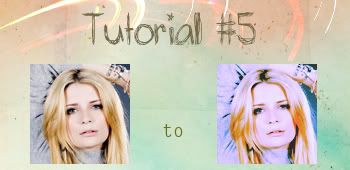
Ok, so we're going from

to

.
1. Go to Selective Color and do this:
Reds: -100, +10, +42, +2
Yellows: -100, +8, -12, +15
Whites: -100, +39, -39, -24
Neutrals: +2, -21, -12, -8
Blacks: 0, 0, 0, +60
2. Go to Channel Mixer and do this:
Red: +114, -24, 0, 0
Green: -2, +102, 0, 0
Blue: -29, +46, +161, -32
3. Go to Curves and do this:
Blue:
O: 229 I:214
O: 59 I: 71
Green:
O: 67 I:65
4. Now put this texture

and set it to Lighten 100%.
(If anyone knows who made this texture, please let me know, and I'll give a credit)
That's it!
Here are some other examples:




