Tut 10. Camui Gakuen Sparkle Tutorial
TUTORIAL: Sparkle Animation (featuring Gackt)
PROGRAMS: Paint Shop Pro 8, Animation Shop
It can be translated, just not by me
Requested by: ansnnn
Making:
Go from

to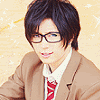
STEP 1:
Crop the image to your liking before resizing it to 100x100. Before we start the animation, edit the base however you want [text, etc.]

STEP 2:
Now that the base is finished, open up your animation program [I use Animation Shop 3]. You'll need to go back and forth between your paint program and your animation program. I suggest having about 3 or 4 spare bases to work with.
Zoom in on one of your bases until you can see the shape of the sparkles blown up well enough. Select the Free Selection tool and select around one of the sparkles.
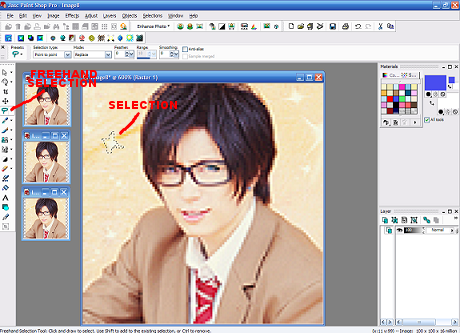
STEP 3:
Once you have your selection, select the Dodge tool. The dodge opactiy I set it to was 23. Don't set the opacity higher than thirty, or the sparkle will be too intense. Make sure the size of the brush fits the whole sparkle selection.
I clicked the dodge brush twice over the selection to get it's brightness.
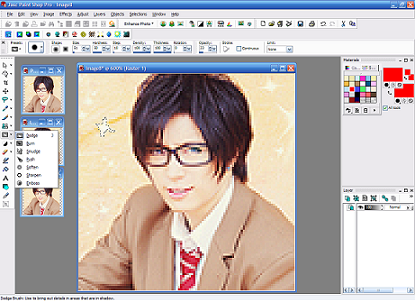
STEP 4:
Paste that first base into Animation Shop as a new animation.
Take your second base and select the same sparkle you just hit with the dodge brush, but only click once. This will bring down the shine of that sparkle. Select another sparkle and repeat Step 3 with it. Paste that base after the first one in Animation Shop.

Animation Shop

STEP 5:
Steps 3 and 4 can be repeated to any sparkles as much as you want. Don't make the sparkles too intense all in one frame, or it won't look right. Play around with the bases and test them out in Animation Shop to see if the sparkling works and looks okay.
STEP 6:
Once you have all the bases you want to use [4 in my case], select all the frames together (Edit > Select All). Blue borders will appear around all the frames, that is how you'll know they're all selected.
Right click on one of the frames and click Frame Properties. A box will appear with the display time, which will make the sparkles go fast or slow, depending on the number you put in. I put in 15.
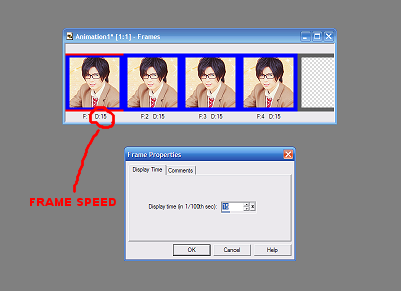
STEP 7:
COMPLETE
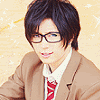
If you have any questions, ASK! I will try to help fix your problem! :)
PROGRAMS: Paint Shop Pro 8, Animation Shop
It can be translated, just not by me
Requested by: ansnnn
Making:
Go from

to
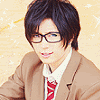
STEP 1:
Crop the image to your liking before resizing it to 100x100. Before we start the animation, edit the base however you want [text, etc.]

STEP 2:
Now that the base is finished, open up your animation program [I use Animation Shop 3]. You'll need to go back and forth between your paint program and your animation program. I suggest having about 3 or 4 spare bases to work with.
Zoom in on one of your bases until you can see the shape of the sparkles blown up well enough. Select the Free Selection tool and select around one of the sparkles.
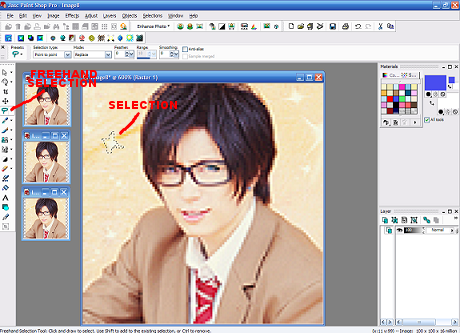
STEP 3:
Once you have your selection, select the Dodge tool. The dodge opactiy I set it to was 23. Don't set the opacity higher than thirty, or the sparkle will be too intense. Make sure the size of the brush fits the whole sparkle selection.
I clicked the dodge brush twice over the selection to get it's brightness.
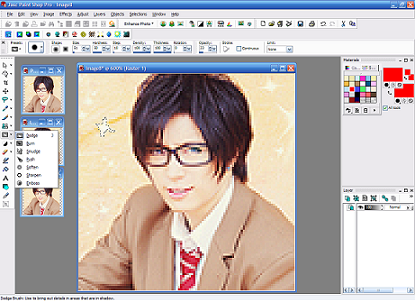
STEP 4:
Paste that first base into Animation Shop as a new animation.
Take your second base and select the same sparkle you just hit with the dodge brush, but only click once. This will bring down the shine of that sparkle. Select another sparkle and repeat Step 3 with it. Paste that base after the first one in Animation Shop.

Animation Shop

STEP 5:
Steps 3 and 4 can be repeated to any sparkles as much as you want. Don't make the sparkles too intense all in one frame, or it won't look right. Play around with the bases and test them out in Animation Shop to see if the sparkling works and looks okay.
STEP 6:
Once you have all the bases you want to use [4 in my case], select all the frames together (Edit > Select All). Blue borders will appear around all the frames, that is how you'll know they're all selected.
Right click on one of the frames and click Frame Properties. A box will appear with the display time, which will make the sparkles go fast or slow, depending on the number you put in. I put in 15.
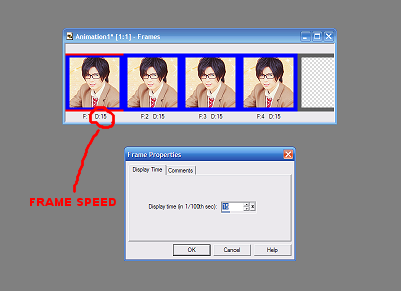
STEP 7:
COMPLETE
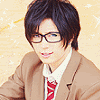
If you have any questions, ASK! I will try to help fix your problem! :)