Piper Coloring // Tutorial ..
Piper Coloring // Tutorial ..
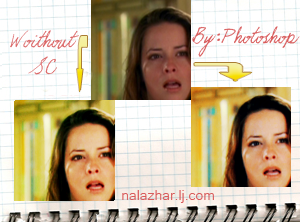
Other Exampels
By using Curves, Color Balance, Gradient Map, Selective Color and Color Fill ..
Requested
p3_halliwell
- Open your picture and crop it ..

- Instade of duplicating the layers with this coloring .. use the curves with these setting ..
RGB:
1st Point: O:153 I:84
2nd Point: O:176 I:168
change the opacity to 50 ..

- Selective Color:
R:-64, -18, +41, 0
Y:-100, 0, +100, 0
W:+17, 0, -13, 0
N:-2, -11, -11, 0
Blacks:0, 0, 0, +10

- Color Fill #7f7f7f Set it to Soft Light ..

- Gradient Map:
make this Gradient :
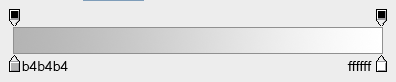
Set it to Soft Light , Opacity:50% Fill:100% ..

- Color Balance ..
M:+29, +4, -15
S:-20, +8, +43
H:-16, +4, -11

- Curves ..
RGB:
1st Point: O:74 I:88
2nd Point: O:123 I:117
3rd Point: O: 177 I:151
Red:
1st Point: O:114 I:118
2nd Point: O:167 O:153
Blue:
1st Point: O:129 I:115
2nd Point: O:149 O:131
3rd Point is the one in the right corner: O:225 I:242
The blue points should looks like this ..
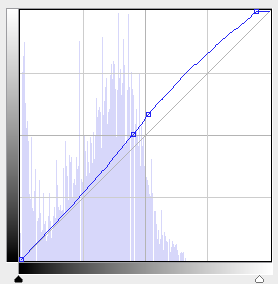

Your Done ..
=-=-=^_^=-=-=
If you have PSP here's a similar result ..
- Open your picture and crop it ..

- Instade of duplicating the layers with this coloring .. use the curves with these setting ..
RGB:
1st Point: O:153 I:84
2nd Point: O:176 I:168

- Color Balance:
M:+9, 0, -25
S:0, 0, -12
H:0, 0, -9

- Color Fill #7f7f7f Set it to Soft Light ..

- Gradient Map:
make this Gradient :
Set it to Soft Light , Opacity:50% Fill:100% ..

- Color Balance ..
M:+29, +4, -15
S:-20, +8, +43
H:-16, +4, -11

- Curves ..
RGB:
1st Point: O:74 I:88
2nd Point: O:123 I:117
3rd Point: O: 177 I:151
Red:
1st Point: O:114 I:118
2nd Point: O:167 O:153
Blue:
1st Point: O:129 I:115
2nd Point: O:149 O:131
3rd Point is the one in the right corner: O:225 I:242
The blue points should looks like this ..

Your Done ..
PSD File Here
http://www.mediafire.com/?qtyyi9vt9nh
** Comments make me Happy ..