#59; Lost Tutorial
Lost Coloring
From

To

UNTRANSLATABLE
Requested By gigi737 from here
1. I opened this picture and cropped and lofted a negative space ..

2. make a new layer .. and with a soft-round brush I colored the sky with #daedfe ..

3. I pasted a Clouds pic on the top and set it to multiply


4. to brighten the cap a little by using curves ..
RBG:
I moved the point in the up right corner to the lift : Output: 255 Input: 227
2nd point: Output:191 Input:140
the curves should look like this
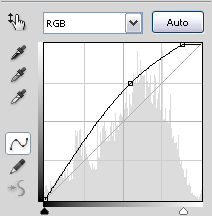

5: Color Balance:
Shadows: -17, -26, +23
Highlights: 0, -43, -15

6. Duplicate the CLOUD layer and bring it to the top and set it to SCREEN.

7. make a new layer and fill it with #ffd426, set it to Pin Light, Opacity: 14%

8. now click SHIFT+CTRL+ALT+E to marge the layers in a new layer.

9. just to make this step clear, I mad new layer fill it with #daedfe then I brought the one in step 8 to the top, re-size it ..

10. duplicate it and moved it to up, down, left, right. it should looks like this ..




11. Gradinet Fill, choose the Rainbow, one set it to Color, Opacity; 10%
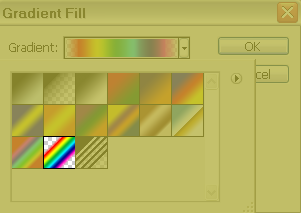
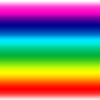


12. another Gradient Fill, choose this setting, and set it to Normal, Opacity: 16%
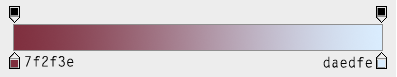


13, Selective Color:
Reds: 50, 0, 100, 0
Whites: 0, 0, -100, 0
Neutrals: -20, -10, -27, 0

14. Vibrance: 100

15. Click SHIFT+CTRL+ALT+E to marge the layers in a new one, sharpen it .

16. Vibrance again : 100

17. I pasted this texture and moved it to the right.


and that's it.