#002, Leighton Coloring // Tutorial ..
Hey ..
this is my first post in here .. Here's a tutorial requested By the lovely lily_vanilla hope you find it useful ..
Feel Free to Join/ Watch the community for future updates ..
How to go From

To

..
Other Examples



By Color Fill, Color Balance, Curves and Channel Mixer ..
- Open your picture and crop it duplicate it set it to screen if it nessecry and LEAVE the sharpen part to the last step ..


-add new layer fill it with #e6c0c0 set the layer to Multiply change the opacity to %24 ..

-another new layer fill with #e4e5f6 set it Color Burn ..

-Layer -> Layer adjustment Layer ->Channel Mixer :
Red: 86, +12, 0, Constant: 0
Green: +16, +71, 0 Constant: 0
Blue: 0, -7, +100 Constant: 0

Layer -> Layer adjustment Layer ->Color Balance :
M: 0, 0, -20
S: +31, 0, -20
H: -60, -15, -1

-Layer -> Layer adjustment Layer ->Curves :
RGB: move the point in the Left Corner to O:0, I:12
Red: 1st Point: O: 181, I:177
2nd Point: O:62, I:48
Blue: 1st Point: O: 186, I:193
2nd Point: O:73, I:74

-Marge all Layers [Shift+Ctrl+Alt+E] Sharpen it change the opacity to 60 ..

More Examples
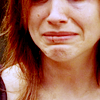


and do your magic ..
Psd ..
http://www.mediafire.com/?wk0mwz2eotm