Tutorial for PS CS
From this to 
1. I started with this lovely Veronica Mars cap (Credit goes to VM caps),
Resized, cropped and sharpened it once.Duplicate,set to screen(opacity depeneds to your picture/cap quality) and merge.

Note: add all layers from down to the top,k?
2. Then i added this gradient on multiply, opacity - 100%.

3. 2 colorburn layers, both opacities - 40%.

4. Duplicated the base, desaturated it and set to softlight, opacity 50%.

5. Colorburn layer.

6. Duplicated the base and set it to screen. Added colorburn layer.
7. Duped the base again and set it to screen :P also added exclusion layer on
opacity 60%.

8. Gradient on colorburn, opacity 60%.

9. Another colorburn layer on 6o%.

And the result goes like this

Btw, some colors are based on qtmjbcs tutorial. Like in 3,5 and 6 steps :-X
1. I started with this lovely Veronica Mars cap (Credit goes to VM caps),
Resized, cropped and sharpened it once.Duplicate,set to screen(opacity depeneds to your picture/cap quality) and merge.
Note: add all layers from down to the top,k?
2. Then i added this gradient on multiply, opacity - 100%.
3. 2 colorburn layers, both opacities - 40%.
4. Duplicated the base, desaturated it and set to softlight, opacity 50%.
5. Colorburn layer.
6. Duplicated the base and set it to screen. Added colorburn layer.
7. Duped the base again and set it to screen :P also added exclusion layer on
opacity 60%.
8. Gradient on colorburn, opacity 60%.
9. Another colorburn layer on 6o%.
And the result goes like this
Btw, some colors are based on qtmjbcs tutorial. Like in 3,5 and 6 steps :-X