adorkable
Do you want your twitter background to look like this? I couldn't resist.
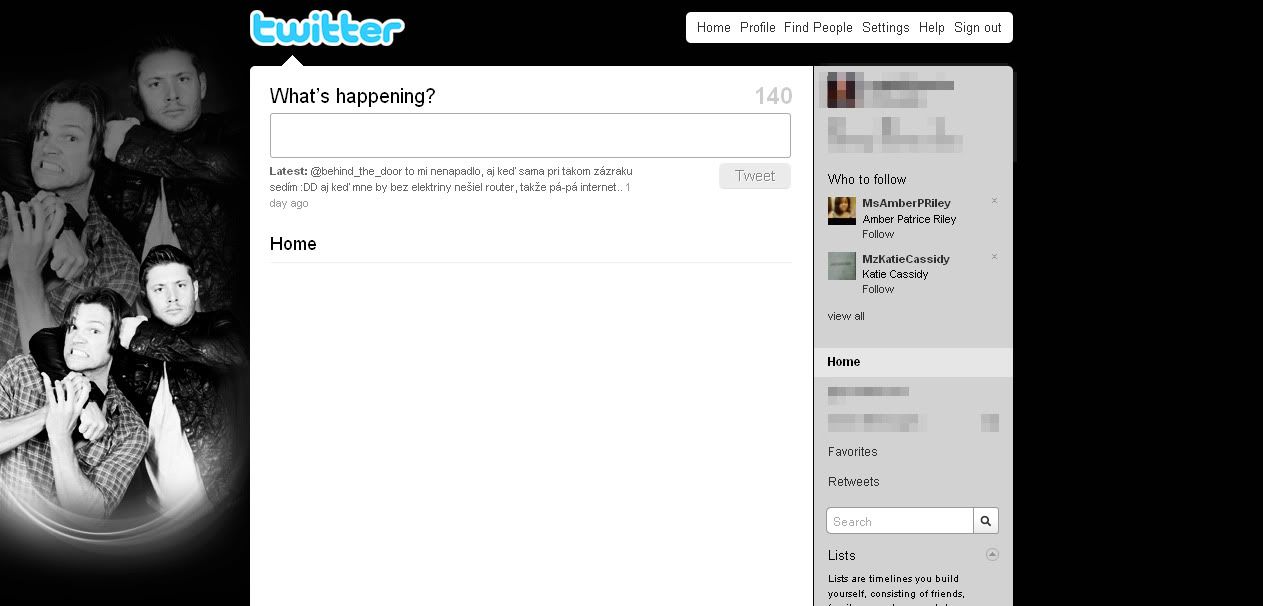
Change design colors: background: 010101
text: 010101
links: 303030
sidebar: d2d2d2
sidebar border: 010101
download background image: adorkable boys
How to change your twitter layout?
Click "Settings" and then "Design"
Click "Change Background Image" and upload your image.
Save changes.
Click "Change Design Colors" and change the colors.
Save changes.
Previous entries with twitter backgrounds: here, here, here and here

Free Counter
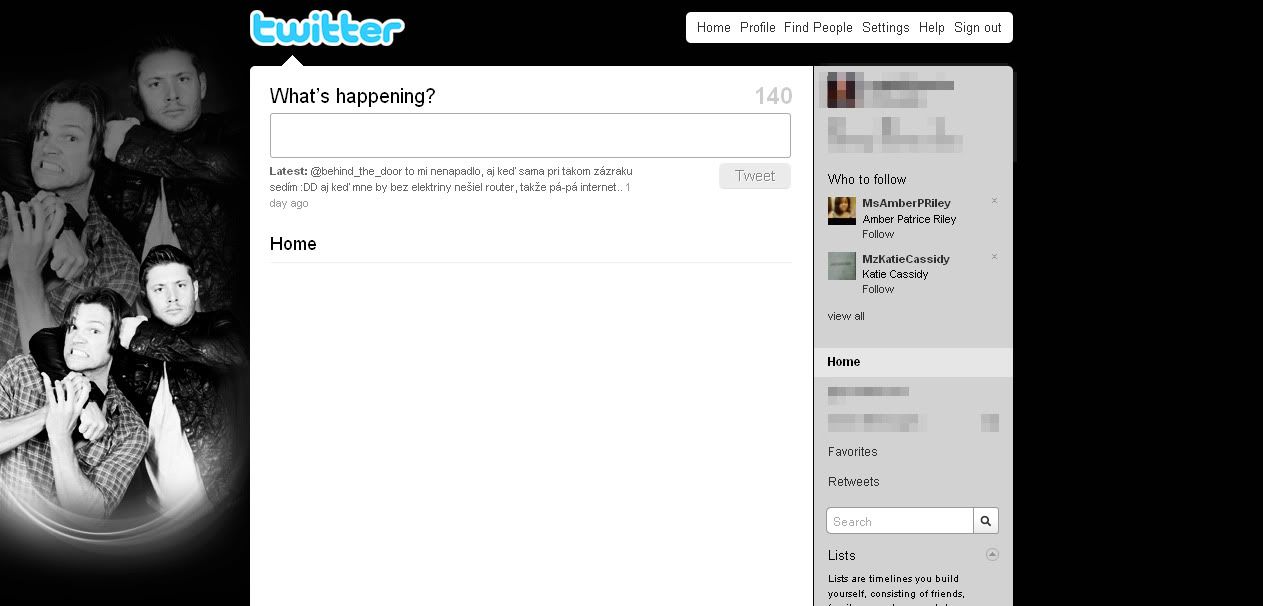
Change design colors: background: 010101
text: 010101
links: 303030
sidebar: d2d2d2
sidebar border: 010101
download background image: adorkable boys
How to change your twitter layout?
Click "Settings" and then "Design"
Click "Change Background Image" and upload your image.
Save changes.
Click "Change Design Colors" and change the colors.
Save changes.
Previous entries with twitter backgrounds: here, here, here and here
Free Counter