me bringz tut
IAN WATKINS TUTORIAL
from

to
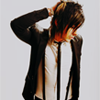
// made in PS CS3 //
1. duplicate your base and set it to screen 50% (depending on the image, sometimes you need to lighten it more)
2. new color fill with #0f4d6d and set it to difference 26%
3. new adjustment layer, selective coloring:
reds: -100 / +38 / +17 / 28
yellows: -47 / -53 / +41/ 0
white: +100 / +27 / +26 / 0
naturals: 0 / 0 / +13 / 0
4. duplicate your base again and put it on top of all your layers, set it to soft light 100%
5. new color fill with #c4cfdd set it to multiply 70% and that's it!
other examples using the same coloring: