Colouring Tut
So you guys have been asking how to get the colouring I do!
Here it is.
We are going from THIS to THIS
Things you need to know...
+Curves
+Hue/Saturation
+Levels
Program: PSP X (can probably be used in all programs but this is program I use)
Okay so we have out base ->
We don't really do ANYTHING to the base.
You're going to go to Layers>New Adjustment Layer>Curves.
Once you are here, go to "Blue" and make it look like so: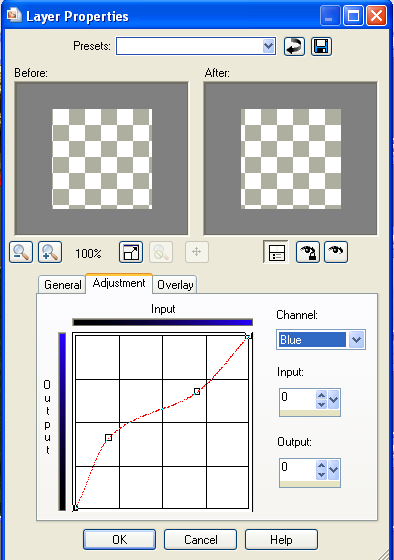
Now your picture should look like so:
Now you are going to go to Layers>New Adjustment Layer>Hue/Saturation/Lightness.
Set the Saturation to +30.
Your picture should look like this:
Now go to Layers>New Adjustment Layer>Levels. Set it like so: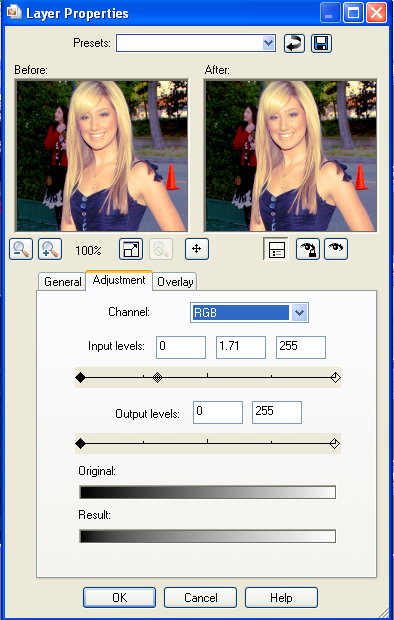
Now you are going to go to Layers>New Adjustment Layer>Hue/Saturation/Lightness.
Set the Saturation to +30.
Aaaaand you’re done!

+Don't take this tutorial and post it somewhere else and say it's your own
Here it is.
We are going from THIS to THIS
Things you need to know...
+Curves
+Hue/Saturation
+Levels
Program: PSP X (can probably be used in all programs but this is program I use)
Okay so we have out base ->
We don't really do ANYTHING to the base.
You're going to go to Layers>New Adjustment Layer>Curves.
Once you are here, go to "Blue" and make it look like so:
Now your picture should look like so:
Now you are going to go to Layers>New Adjustment Layer>Hue/Saturation/Lightness.
Set the Saturation to +30.
Your picture should look like this:
Now go to Layers>New Adjustment Layer>Levels. Set it like so:
Now you are going to go to Layers>New Adjustment Layer>Hue/Saturation/Lightness.
Set the Saturation to +30.
Aaaaand you’re done!
+Don't take this tutorial and post it somewhere else and say it's your own