Uruha Layout - Arena 37 Special - 'The World' CLOSED (no longer accepting requests)
Uruha needs to stop doing this to me. I swear it is starting to get deadly. Again, I need to restate that I’m really not an Uruha fan but then he goes and does some awesome photo shoot like this and I just swoon.
He should so totally keep the black hair!
This particular layout is very dark, very grungy and dirty and based mainly around burnt textures. To help that stand out the coding itself is very basic with clean, simple lines, sidebar and easy to read text.
Click for preview:
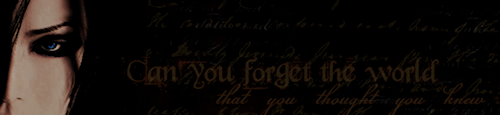
So, what does it include?
Stats:
Will work on all accounts: Paid/plus/free (with Plus, please set ads to show up BETWEEN entries)
Style: S2*
Layout: Smooth Sailing
Layout Restrictions: None (Recent Entries, Friends, Calendar and Day view all show the same)
Posts per page: Not specified
Customized comment links?: Not included
Best view: 1152x864 or higher (will NOT work with smaller resolutions; some known issues with widescreen)
Youtube tested?: Yes
Browser: Firefox
Lastest Explorer
Included in zip. file:
Main banner image
Matching Friends Only banner
Matching Uruha icon
Background border image
Copy and paste coding (word format)
Simple instructions (word format)
A small banner to link back to my site
DOWNLOAD
Please comment with the following information and I’ll send you the download password.
Your Name:
Journal the Layout Will be on:
Email *have a working email*:
~x~ Request Line ~x~
As you may know, I do often take requests for layouts, banners and icons (self plug... check out my current Aoi layout!)
At this point, layout requests are CLOSED, as are banner and icon requests. Sorry guys. I have a number that are still pending (yes, you know who you all are…) and I have a side project working for the graphics department for JRR so I am pretty busy at the moment. I will most likely reopen the request line in a month or so.
IMPORTANT - Please read if using PHOTOBUCKET
Does your layout look like this??
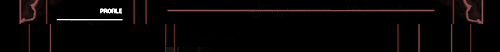
If you use photobucket to host your images, you need to ensure that you have the upload settings right.
You see, photobucket has this nasty habit of scaling images down to a certain size. Since all my layouts are based on large images and lots of text space, this poses an issue.
Now, when you go into your photobucket account there should be a drop down box in the ‘Upload Images & Video’ panel that says ‘Reduce to’. I believe the default setting for this is “1024x768 (17” screen)”. Change this so that it says “1 megabyte file size”. Refer to the image below.
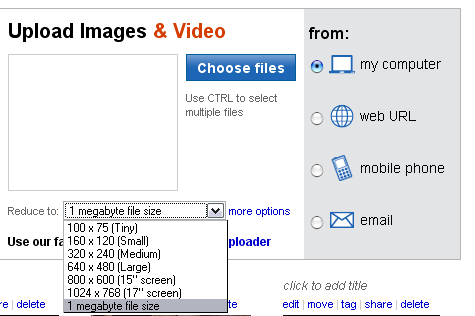
Doing this will ensure that the layout sits correctly and that the images all line up with the text coding.

For a collection of icons from the same photo shoot, click the picture above
So, that is me done once again. Hope you all enjoy.
Kanpai
He should so totally keep the black hair!
This particular layout is very dark, very grungy and dirty and based mainly around burnt textures. To help that stand out the coding itself is very basic with clean, simple lines, sidebar and easy to read text.
Click for preview:
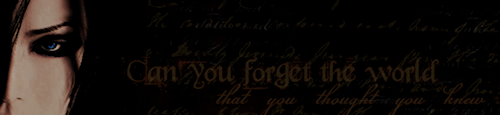
So, what does it include?
Stats:
Will work on all accounts: Paid/plus/free (with Plus, please set ads to show up BETWEEN entries)
Style: S2*
Layout: Smooth Sailing
Layout Restrictions: None (Recent Entries, Friends, Calendar and Day view all show the same)
Posts per page: Not specified
Customized comment links?: Not included
Best view: 1152x864 or higher (will NOT work with smaller resolutions; some known issues with widescreen)
Youtube tested?: Yes
Browser: Firefox
Lastest Explorer
Included in zip. file:
Main banner image
Matching Friends Only banner
Matching Uruha icon
Background border image
Copy and paste coding (word format)
Simple instructions (word format)
A small banner to link back to my site
DOWNLOAD
Please comment with the following information and I’ll send you the download password.
Your Name:
Journal the Layout Will be on:
Email *have a working email*:
~x~ Request Line ~x~
As you may know, I do often take requests for layouts, banners and icons (self plug... check out my current Aoi layout!)
At this point, layout requests are CLOSED, as are banner and icon requests. Sorry guys. I have a number that are still pending (yes, you know who you all are…) and I have a side project working for the graphics department for JRR so I am pretty busy at the moment. I will most likely reopen the request line in a month or so.
IMPORTANT - Please read if using PHOTOBUCKET
Does your layout look like this??
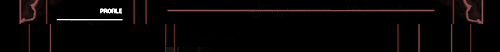
If you use photobucket to host your images, you need to ensure that you have the upload settings right.
You see, photobucket has this nasty habit of scaling images down to a certain size. Since all my layouts are based on large images and lots of text space, this poses an issue.
Now, when you go into your photobucket account there should be a drop down box in the ‘Upload Images & Video’ panel that says ‘Reduce to’. I believe the default setting for this is “1024x768 (17” screen)”. Change this so that it says “1 megabyte file size”. Refer to the image below.
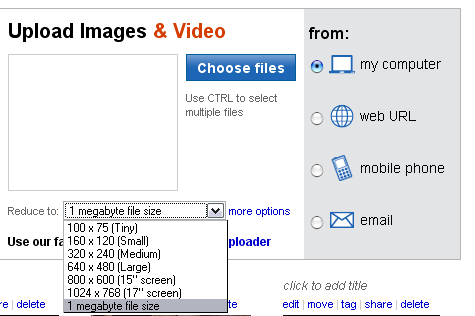
Doing this will ensure that the layout sits correctly and that the images all line up with the text coding.
For a collection of icons from the same photo shoot, click the picture above
So, that is me done once again. Hope you all enjoy.
Kanpai