How to do a fake toolbar in Google Chrome
Hey, guys! This post will be public, I wanna share what I learned. So, have you already downloaded Google Chrome? It is the new browser developed by Google. It's clean, fluffy and useful, but it has some problems. One of them it that - and I'm stoned by that - the Google toolbar itself doesn't run in this browser.
Really, WTF, Google?
I love this toolbar and there is no way I'll keep Chrome without it. I decided to look on the web if someone found a way to make it work, but apparently there is not. BUT... and this is a really great but... Some people found a way to do a fake toolbar. Yes, that's exactly what you read. a fake toolbar.
But, Maya, how is this possible?
Well, you just have to look at that post by Harry to learn it. They use bookmarklets - useful javascript codes that you drag into you bookmark bar in Chrome to make it work like a toolbar. Really, it's very useful. This article contains more bookmarklets that you can use, but read Harry's first to know how to use them.
So, you're just linking articles? That's all this post is about?
No. I'm doing my own contribution to this problem with Chrome. Probably you'd figure it out sooner or later, but anyway I'll say it. If you have a Google accout (as me) and you like to store your favorites on it (or in del.i.cious, or any other web-based bookmark service), this is something you can do to make the bookmark bar look like that Google toolbar with quick access to your favorites:

First thing you have to do is to create a Favorites directory on your bookmark bar. Right-click on it and choose “Add Folder…”, then name your folder Favorites or whatever you prefer. Mine is "Favoritos" because I am brazilian.
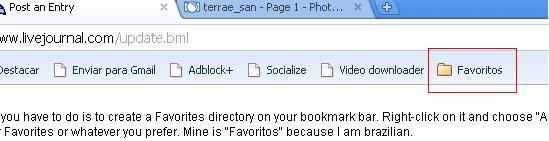
Then, go to Google favorites page.

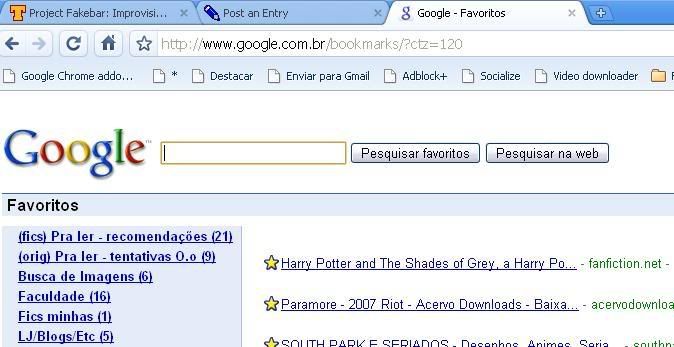
Now, you just have to click with the left button on every label and drag them to you "Favorite" directory. They'll be stored there. Ind the end it'll lok like this:
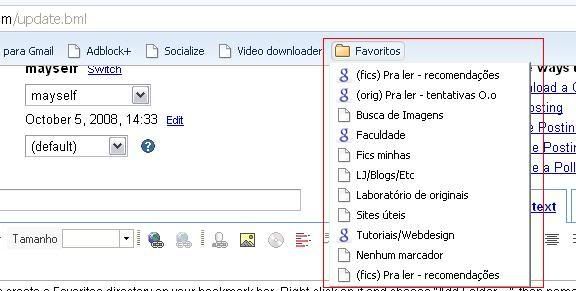
When you click, it will bring you to your specific label page on Google bookmarks. That's the closest I can go to the real toolbar. Hope it helps someone. If you have any doubt, please, leave a comment.
Really, WTF, Google?
I love this toolbar and there is no way I'll keep Chrome without it. I decided to look on the web if someone found a way to make it work, but apparently there is not. BUT... and this is a really great but... Some people found a way to do a fake toolbar. Yes, that's exactly what you read. a fake toolbar.
But, Maya, how is this possible?
Well, you just have to look at that post by Harry to learn it. They use bookmarklets - useful javascript codes that you drag into you bookmark bar in Chrome to make it work like a toolbar. Really, it's very useful. This article contains more bookmarklets that you can use, but read Harry's first to know how to use them.
So, you're just linking articles? That's all this post is about?
No. I'm doing my own contribution to this problem with Chrome. Probably you'd figure it out sooner or later, but anyway I'll say it. If you have a Google accout (as me) and you like to store your favorites on it (or in del.i.cious, or any other web-based bookmark service), this is something you can do to make the bookmark bar look like that Google toolbar with quick access to your favorites:

First thing you have to do is to create a Favorites directory on your bookmark bar. Right-click on it and choose “Add Folder…”, then name your folder Favorites or whatever you prefer. Mine is "Favoritos" because I am brazilian.
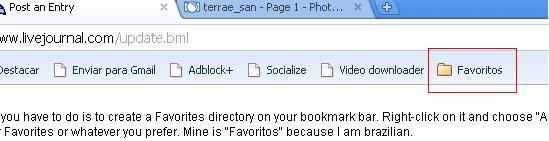
Then, go to Google favorites page.

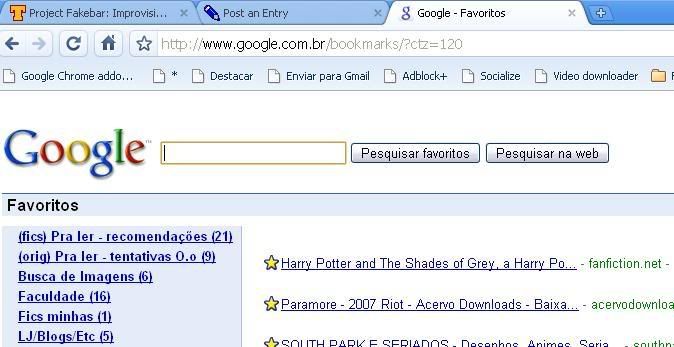
Now, you just have to click with the left button on every label and drag them to you "Favorite" directory. They'll be stored there. Ind the end it'll lok like this:
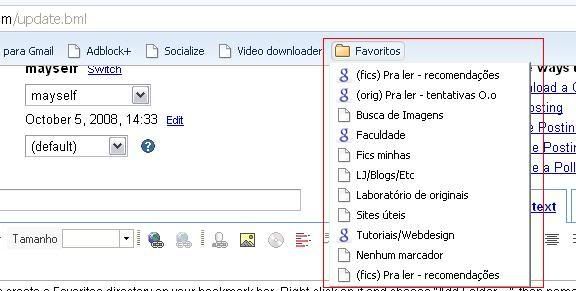
When you click, it will bring you to your specific label page on Google bookmarks. That's the closest I can go to the real toolbar. Hope it helps someone. If you have any doubt, please, leave a comment.