How to make your own brushes.
This is for those of you who have great ideas for brushes but just can't seem to create them.
For Photoshop CS (tell me if it works for other versions).
First of all, always make sure that your background is either white or transparent.
Your image is all clean and ready to go?
Go to Edit, Define Brush Preset, name your brush and press Ok.
You just created a brush. It was easy right?
Now is the time to make more before you save your set.
Follow these steps to save your set.
step 1
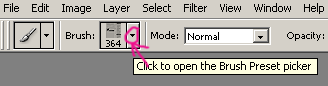
step 2
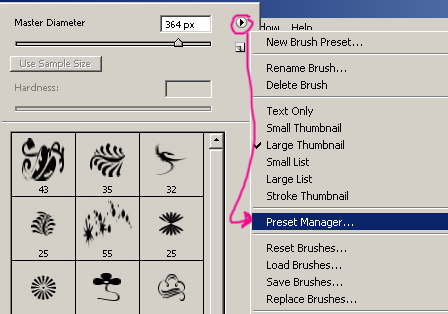
step 3
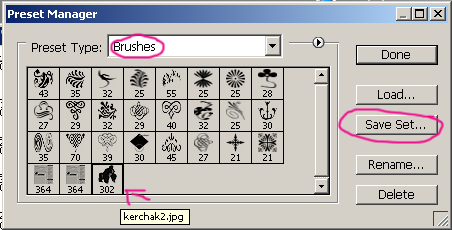
for step 3, make sure to select all the brushes you want to be in a brush set.
You can select many brushes by CTRL+clicking the ones you want.
Just remember where you saved your set so that you can share it with other people
(if that's what you want to do).
I normally .zip my brushes with an imagepack and upload them to deviantart
I can't really show you anymore than this.
The rest is up to you and your creativity.
Tell me if this was useful to you or if you need clarity on some of the steps.
I'd love to see your brushes too!!
may_icons
For Photoshop CS (tell me if it works for other versions).
First of all, always make sure that your background is either white or transparent.
Your image is all clean and ready to go?
Go to Edit, Define Brush Preset, name your brush and press Ok.
You just created a brush. It was easy right?
Now is the time to make more before you save your set.
Follow these steps to save your set.
step 1
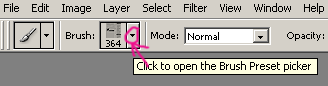
step 2
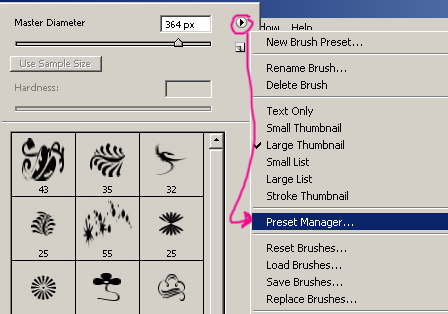
step 3
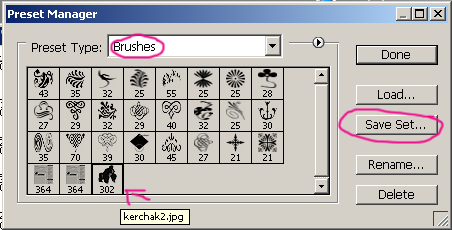
for step 3, make sure to select all the brushes you want to be in a brush set.
You can select many brushes by CTRL+clicking the ones you want.
Just remember where you saved your set so that you can share it with other people
(if that's what you want to do).
I normally .zip my brushes with an imagepack and upload them to deviantart
I can't really show you anymore than this.
The rest is up to you and your creativity.
Tell me if this was useful to you or if you need clarity on some of the steps.
I'd love to see your brushes too!!
may_icons