New Tutorial
Hey i changed my layout, the other one was getting boring, so what do you think?? :)...and now back to business.
NEW GIMP TUTORIAL, i´m using color layers,gradients and Hue-sat/Brightness-cont., simple as that, so i´d say it´s translatable :)
Going from
to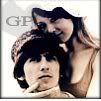
*Before starting, i´m working with a black and white picture, but this tut also works for color pics.Now if you like to use a B/W pic remember you can always desaturate your color pic (layers-->colors-->desaturate)
Step 1: Open your picture, crop, resize and sharpen if you need to. Mine is 99x99 because i´m going to add a border, later)

Step 2: Now open a new layer and fill it with #0f1149
and set to exclusion 100% (Gimp:Two layers: first one in substract; top one in screen.) I know i usually work with lighten only+diference to creat the exclusion effect in Gimp, but i wanted to try this way.

Step 3: Duplicate the base, drag it to the top and set to soft light.

Step 4: New layer, fill it with #e4f3f3
and set it to burn 100%.
Step 5: They look out of color so...new layer, fill it with #f83d34
and set it to soft light 65%.

Step 6: Now they look so red and dark so let´s go with the greadients:
*(2b8a4d+ffffff)
set it to soft light.
*(85d6ea+ffffff)
set it to burn.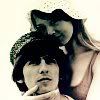
*(ffffff+964545)
set it to overlay.
Step 7: If you think it´s too dark, duplicate the base, set it to screen 50% and drag it bellow the red layer.
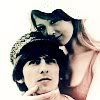
Step 8: Now copy visible, create a new layer and paste. in that layer go to layers-->colors-->Hue-saturation, and set to: 0; -4:+30.
Step 9: In the same layer go to layers-->colors-->brightness-contrast, and set to: 23; -22.

Step 10: Now merge layers.Then go to Script-fu-->decoration-->add border. The border is 1px black.
Step 11: I wanted the border to look soft so...Filters-->Blur-->Gaussian blur (mine:3.0)
Step 12: Finally, merge layers and you´re done...or you can add some stuff like i did. I used this brush
, and also added some text above the brush; change the opacies a little.Merge all layers. And it´s really done!
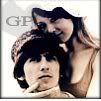
Hope you like it.
The person who made the brush is credited in my resource page, thank you very much.
Comment please, you know i love comments :D
NEW GIMP TUTORIAL, i´m using color layers,gradients and Hue-sat/Brightness-cont., simple as that, so i´d say it´s translatable :)
Going from

to
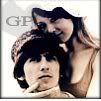
*Before starting, i´m working with a black and white picture, but this tut also works for color pics.Now if you like to use a B/W pic remember you can always desaturate your color pic (layers-->colors-->desaturate)
Step 1: Open your picture, crop, resize and sharpen if you need to. Mine is 99x99 because i´m going to add a border, later)

Step 2: Now open a new layer and fill it with #0f1149

and set to exclusion 100% (Gimp:Two layers: first one in substract; top one in screen.) I know i usually work with lighten only+diference to creat the exclusion effect in Gimp, but i wanted to try this way.

Step 3: Duplicate the base, drag it to the top and set to soft light.

Step 4: New layer, fill it with #e4f3f3
and set it to burn 100%.
Step 5: They look out of color so...new layer, fill it with #f83d34

and set it to soft light 65%.

Step 6: Now they look so red and dark so let´s go with the greadients:
*(2b8a4d+ffffff)

set it to soft light.

*(85d6ea+ffffff)

set it to burn.
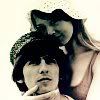
*(ffffff+964545)

set it to overlay.

Step 7: If you think it´s too dark, duplicate the base, set it to screen 50% and drag it bellow the red layer.
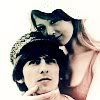
Step 8: Now copy visible, create a new layer and paste. in that layer go to layers-->colors-->Hue-saturation, and set to: 0; -4:+30.
Step 9: In the same layer go to layers-->colors-->brightness-contrast, and set to: 23; -22.

Step 10: Now merge layers.Then go to Script-fu-->decoration-->add border. The border is 1px black.
Step 11: I wanted the border to look soft so...Filters-->Blur-->Gaussian blur (mine:3.0)
Step 12: Finally, merge layers and you´re done...or you can add some stuff like i did. I used this brush

, and also added some text above the brush; change the opacies a little.Merge all layers. And it´s really done!
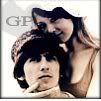
Hope you like it.
The person who made the brush is credited in my resource page, thank you very much.
Comment please, you know i love comments :D