Copy to Semagic
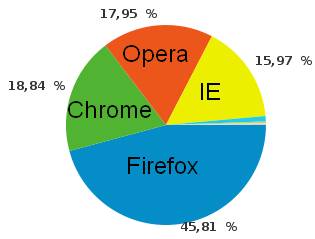
The latest statistics on Semagic downloads say that Firefox is the most popular browser (among Semagic users). So I created a Firefox extension that adds context menu item to copy link or text to Semagic. It behaves in the same way as IE version does. Download it here (left-click): http://semagic.sourceforge.net/copytosemagic104.xpi
It will prompt to install it at the top of the browser window. After installation and browser restart you should open Tools/Addons, find addon, select its settings and browse for Semagic executable C:\program files\Semagic\LivejournalU.exe.
Writing comments:
click with the extension on a Leave comment link (with ?replyto= ), Semagic will switch into comment writing mode i.e. will remember the link, when you click "Post" it will post reply to that link and open web page with resulting comment. Comments are enabled only in the new version of Semagic (1.7.5.1). Also this version can send personal messages (in Links menu and friends window) and shows inbox contents.
There is a way to do the same for Opera, requires manual editing of its menu files
http://rustavy.livejournal.com/471337.html
http://maximumdisaster.livejournal.com/113154.html
There are no such easy way to do the same for Chrome (because it requires to run external application).
Download