[graphics] B.I.Y: Build It Yourself group profile layouts
you might be guessing what B.I.Y means... but as you see in the title, it abbreviates the terms Build It Yourself. now you might be wondering what you would "Build Yourself" here but if you haven't heard of the term D.I.Y, it means you Do something Yourself. in this case, since i make graphics and all plus i'm sadly a bit too exhausted at the same time lacks time, i'll give you the privilege to construct your own profile layout with the condition you'd only be using my graphics. ISN'T THAT AWESOME? FIRST EVER BUILD IT YOURSELF FOUND ONLY HERE IN lisanougatcoins. no, this aint no product stunt. i've notified about a week ago that i'd be posting some profile layouts. but it didnt mean that i'd be sharing the one i gave a sneak peak of. i made this batch last night, aint i even more amazing? anyways, i told myself i'd be studying by 1 pm though it seems i've extended far too long and i've hit my border. i'd just post this up already so i could finally get a piece of my mind. lastly, you know what's good about this? there's a 90% chance you wouldnt get the same profile layout as of with another person. biggest innovation i've created yet in my 4 month career. let's get workin :D PS: i hate the new LJ, it gives me headaches PPS: this doesn't look like a post by me.
contents: 1 new profile layout code
5 different colors
12 group profile layout banners
copy paste codes
MF links respectively
easy instructions to B.I.Y
preview (is scaled):
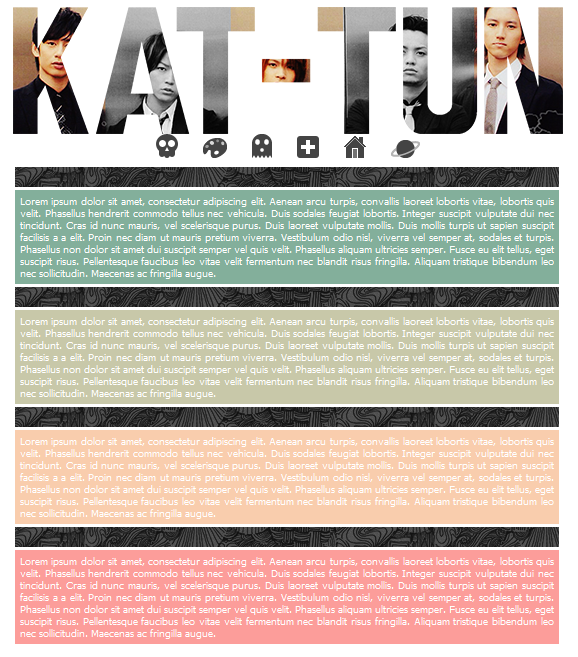
so here's the easy formula before i introduce you to the codes
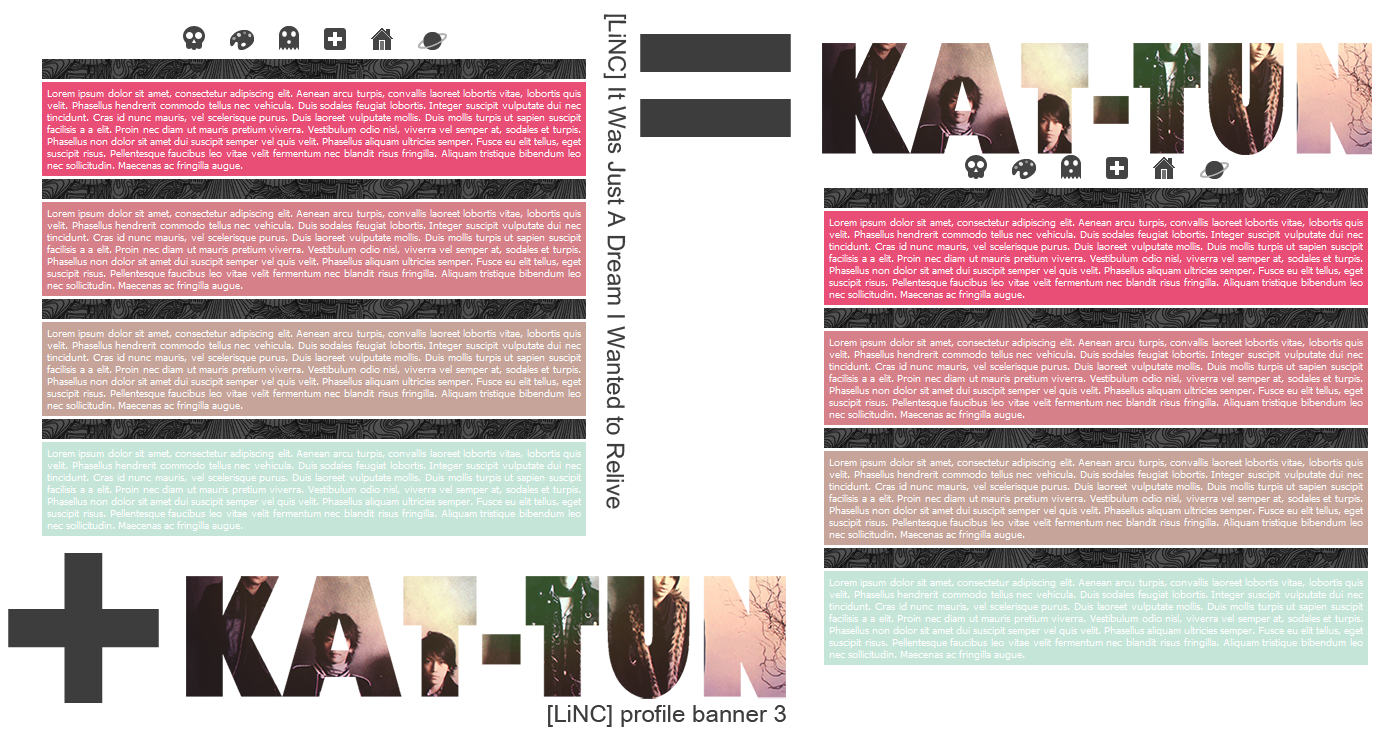
now the profile layout codes as promised...
1. Under the Dimlit Sky
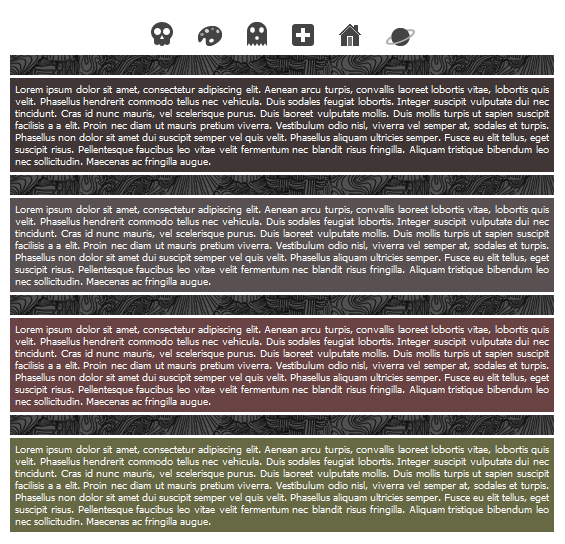
download here: MF
2. Caffeine Is A Mere Addiction
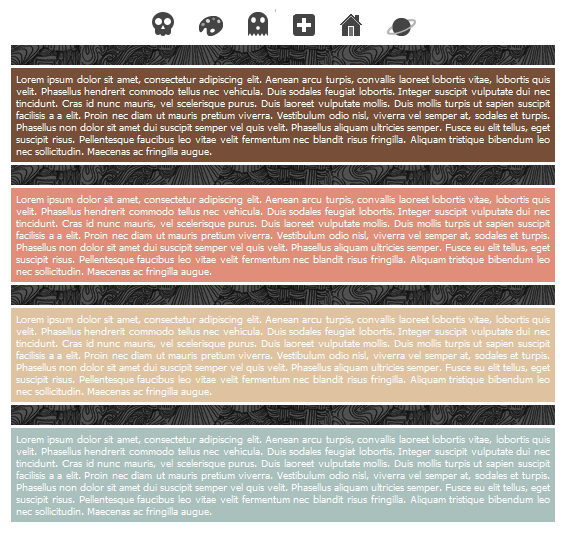
download here : MF
3. Beyond the Clouds
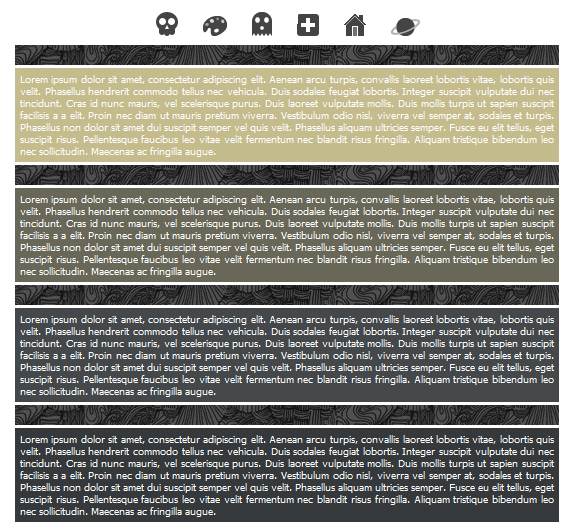
download here: MF
4. Tropical Sunday

download here: MF
5. It Was Just A Dream I Wanted to Relive
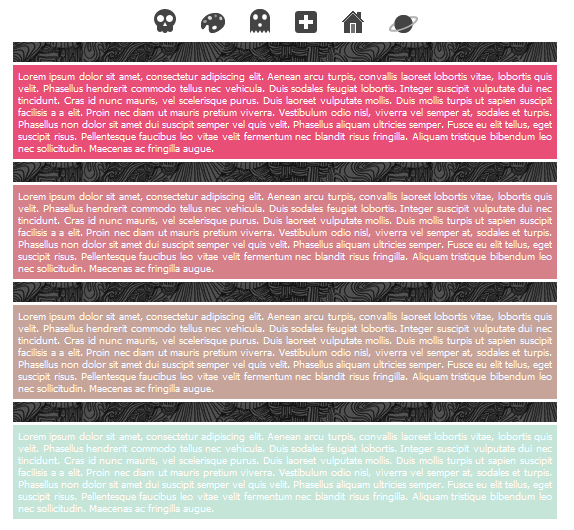
download here: MF
the banners... right click and save or copy the direct link.
1.
http://i1088.photobucket.com/albums/i333/lisanougatcoins/LiNCprofilebanner1.png
2.
http://i1088.photobucket.com/albums/i333/lisanougatcoins/LiNCprofilebanner2.png
3.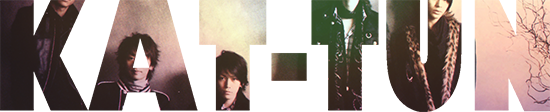
http://i1088.photobucket.com/albums/i333/lisanougatcoins/LiNCprofilebanner3.png
4.
http://i1088.photobucket.com/albums/i333/lisanougatcoins/LiNCprofilebanner4.png
5.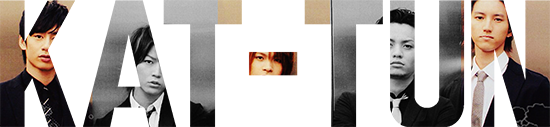
http://i1088.photobucket.com/albums/i333/lisanougatcoins/LiNCprofilebanner5.png
6.
http://i1088.photobucket.com/albums/i333/lisanougatcoins/LiNCprofilebanner6.png
7.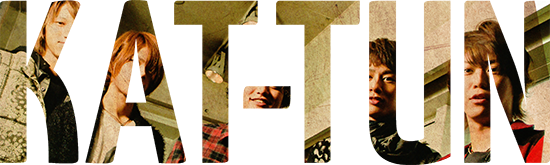
http://i1088.photobucket.com/albums/i333/lisanougatcoins/LiNCprofilebanner7.png
8.
http://i1088.photobucket.com/albums/i333/lisanougatcoins/LiNCprofilebanner8.png
9.
http://i1088.photobucket.com/albums/i333/lisanougatcoins/LiNCprofilebanner9.png
10.
http://i1088.photobucket.com/albums/i333/lisanougatcoins/LiNCprofilebanner10.png
11.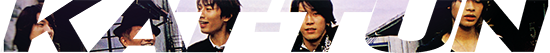
http://i1088.photobucket.com/albums/i333/lisanougatcoins/LiNCprofilebanner11.png
12.
http://i1088.photobucket.com/albums/i333/lisanougatcoins/LiNCprofilebanner12.png
----------------------------------------------------------------------------------------------------------------------------------------------------------------
for entire banner batch: 2.92 mb // MF
----------------------------------------------------------------------------------------------------------------------------------------------------------------
how to Build Yourself a layout;
1. choose your layout from above
2. choose a banner
3. look for this part in the code (found at the top)...

apply the url of your chosen banner

http://i1088.photobucket.com/albums/i333/lisanougatcoins/banner3.png">
and you're ready to go!
instructions to install your new profile layout;
1. go to your profile on your home navigation and click edit profile
2. under the Bio part, paste the code i provided above
3. edit the filler text and the links as you please (you are free to change the health box, house and saturn icons)
4. finally, click Save Changes at the bottom part of the page.
regarding credits;
profile code is by: me
icons by: glyphish
coloring by: credited on the layout itself, (lovely_rita, Miss_Antrophy, lunalein, steph6, torilynn)
i know you memorized what's always written in the end before you snag them completely...
1. please do not remove the credits on the layout. EVER.
2. these aren't bases (especially the banners) or in my own way of putting things, you can't just edit them as you please.
3. leave a comment if you would take. don't hesitate and generously share your thoughts so i may improve more. remember, im not that skilled when it comes to things like this. im steadily improving. also, it's to count how many people are making use of my graphics.
4. enjoy the graphics~ ♥♥
i am now open for REQUESTS
RESOURCES
ease of your crediting needs with LiNC buttons found HERE

add me? i don't bite or eat humans alive?
follow me on tumblr and i would immediately follow you back.
as usual, spread the junno love!

like this?
go here for more! let me know if you encounter any problems. ill try my best to help!
i will post copy paste codes of the layout upon request
contents: 1 new profile layout code
5 different colors
12 group profile layout banners
copy paste codes
MF links respectively
easy instructions to B.I.Y
preview (is scaled):
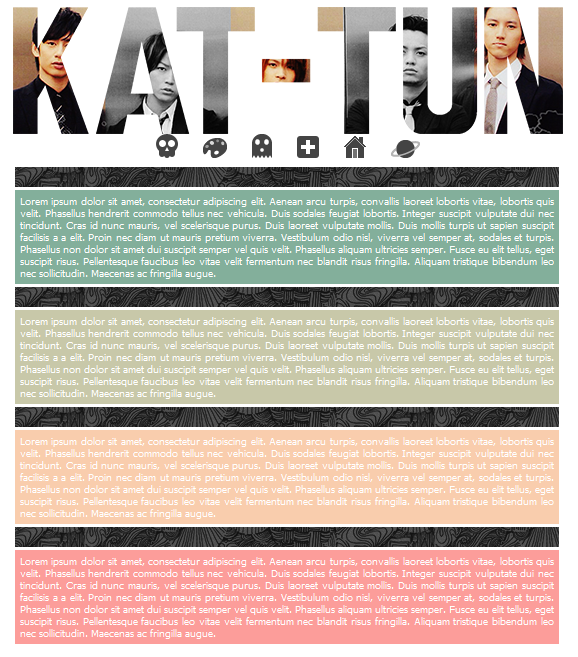
so here's the easy formula before i introduce you to the codes
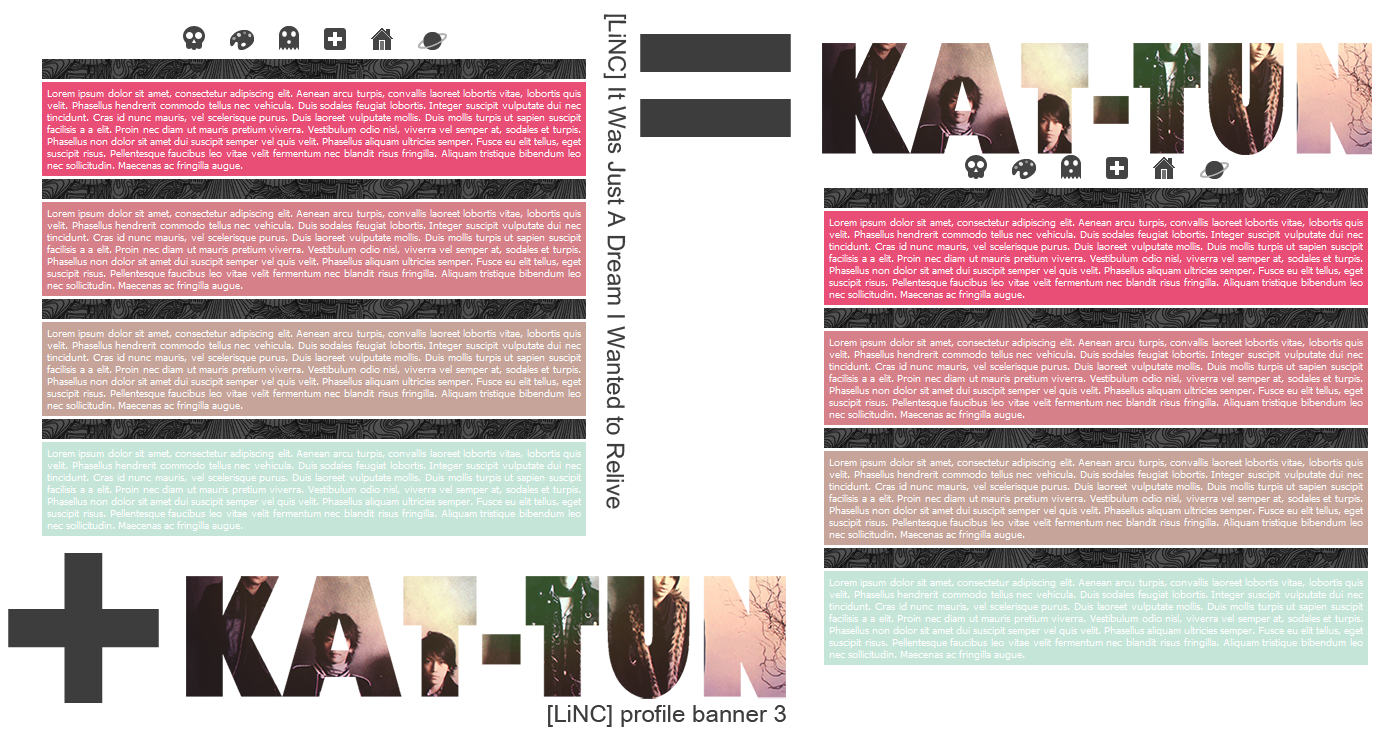
now the profile layout codes as promised...
1. Under the Dimlit Sky
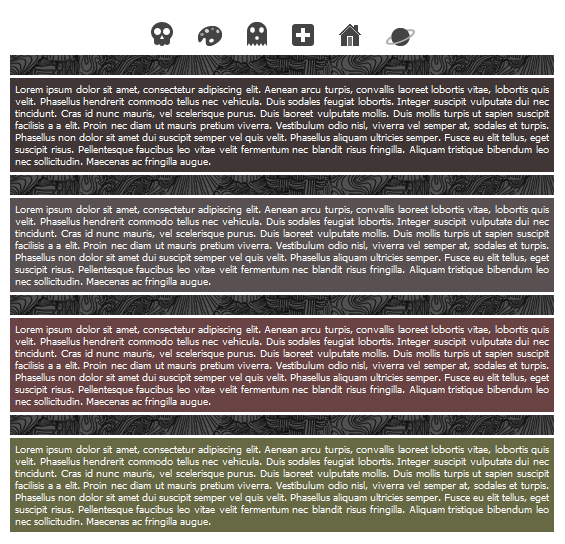
download here: MF
2. Caffeine Is A Mere Addiction
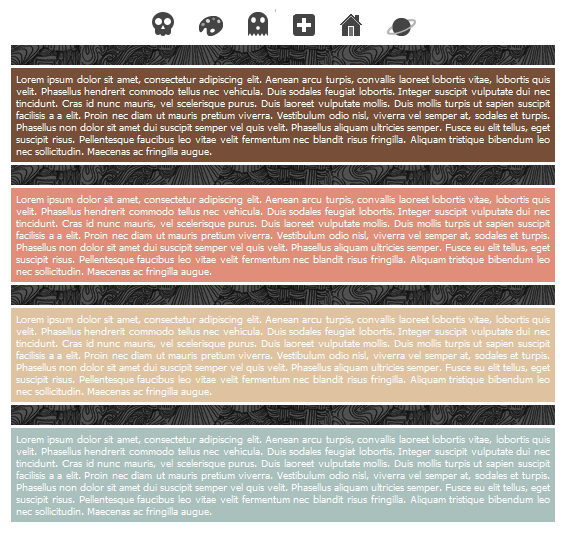
download here : MF
3. Beyond the Clouds
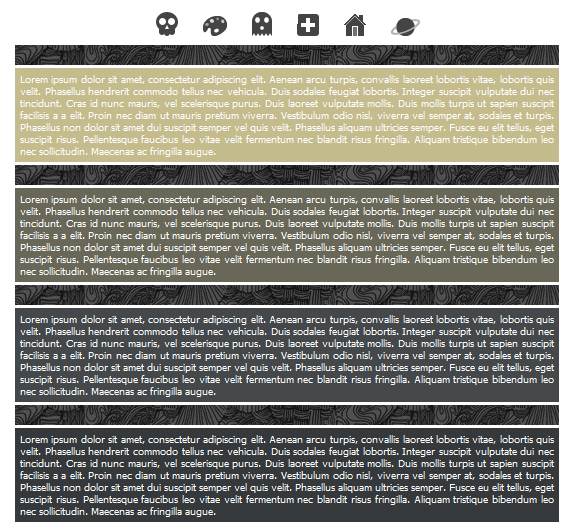
download here: MF
4. Tropical Sunday

download here: MF
5. It Was Just A Dream I Wanted to Relive
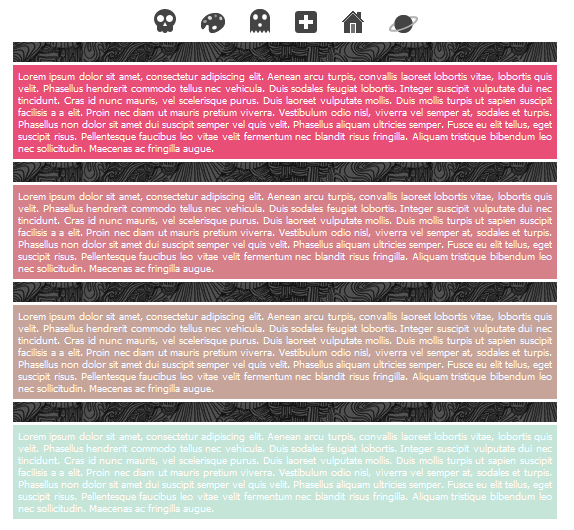
download here: MF
the banners... right click and save or copy the direct link.
1.

http://i1088.photobucket.com/albums/i333/lisanougatcoins/LiNCprofilebanner1.png
2.

http://i1088.photobucket.com/albums/i333/lisanougatcoins/LiNCprofilebanner2.png
3.
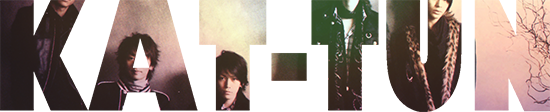
http://i1088.photobucket.com/albums/i333/lisanougatcoins/LiNCprofilebanner3.png
4.

http://i1088.photobucket.com/albums/i333/lisanougatcoins/LiNCprofilebanner4.png
5.
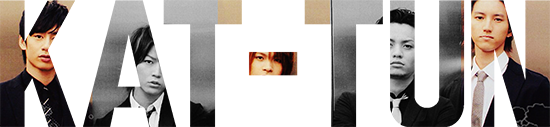
http://i1088.photobucket.com/albums/i333/lisanougatcoins/LiNCprofilebanner5.png
6.

http://i1088.photobucket.com/albums/i333/lisanougatcoins/LiNCprofilebanner6.png
7.
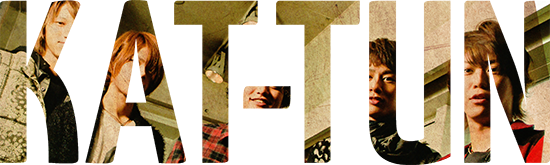
http://i1088.photobucket.com/albums/i333/lisanougatcoins/LiNCprofilebanner7.png
8.

http://i1088.photobucket.com/albums/i333/lisanougatcoins/LiNCprofilebanner8.png
9.

http://i1088.photobucket.com/albums/i333/lisanougatcoins/LiNCprofilebanner9.png
10.

http://i1088.photobucket.com/albums/i333/lisanougatcoins/LiNCprofilebanner10.png
11.
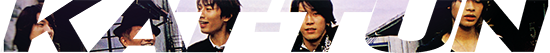
http://i1088.photobucket.com/albums/i333/lisanougatcoins/LiNCprofilebanner11.png
12.

http://i1088.photobucket.com/albums/i333/lisanougatcoins/LiNCprofilebanner12.png
----------------------------------------------------------------------------------------------------------------------------------------------------------------
for entire banner batch: 2.92 mb // MF
----------------------------------------------------------------------------------------------------------------------------------------------------------------
how to Build Yourself a layout;
1. choose your layout from above
2. choose a banner
3. look for this part in the code (found at the top)...
apply the url of your chosen banner
http://i1088.photobucket.com/albums/i333/lisanougatcoins/banner3.png">
and you're ready to go!
instructions to install your new profile layout;
1. go to your profile on your home navigation and click edit profile
2. under the Bio part, paste the code i provided above
3. edit the filler text and the links as you please (you are free to change the health box, house and saturn icons)
4. finally, click Save Changes at the bottom part of the page.
regarding credits;
profile code is by: me
icons by: glyphish
coloring by: credited on the layout itself, (lovely_rita, Miss_Antrophy, lunalein, steph6, torilynn)
i know you memorized what's always written in the end before you snag them completely...
1. please do not remove the credits on the layout. EVER.
2. these aren't bases (especially the banners) or in my own way of putting things, you can't just edit them as you please.
3. leave a comment if you would take. don't hesitate and generously share your thoughts so i may improve more. remember, im not that skilled when it comes to things like this. im steadily improving. also, it's to count how many people are making use of my graphics.
4. enjoy the graphics~ ♥♥
i am now open for REQUESTS
RESOURCES
ease of your crediting needs with LiNC buttons found HERE

add me? i don't bite or eat humans alive?
follow me on tumblr and i would immediately follow you back.
as usual, spread the junno love!

like this?
go here for more! let me know if you encounter any problems. ill try my best to help!
i will post copy paste codes of the layout upon request