Day 19 of 40
Well, I haven't been doing a great job of posting recently...I think I need to make a bigger effort to post in the morning/afternoon instead of leaving it until the last part of the day. Plus, the last week has been boring...mostly just studying.
I upgraded my operating system to Windows 7 from Windows XP over spring break, so bit by bit, I've been working to get it set up the way I want it and adjust to the new environment. I tend to be very picky with how my computer works and looks since I spend a great deal of time on it and it's a big part of my life.
A couple of years ago I discovered a Linux application called "F-spot" (yeah, har har witty name). It's an amazing program for image management: tagging and grouping your photographs. One of my hobbies is making web graphics (teatree-icons, paperleaves.net), and I love photography in general, so I've built up quite a library of stock photography over the years. It's really important to be able to find the right image for an idea I am trying to express, so being able to tag my images and flexibly search through them using any combination of "and" and "or" operators was a huge boon. F-spot also allows you to create a tag hierarchy, which is really useful for describing the colors, emotions, and content of a photograph, categories which each have their own set of tags. Unfortunately, F-spot is not available for Windows. I suppose I could experiment with running Linux as a virtual machine in Windows, but that seems to be a lot of work for one application that I want to access. The best substitute I can find is Picasa. I tried it a few years ago, and was disappointed with its lack of flexibility. But in the face of lack of options, I decided to go ahead and give it another try.
I'm cautiously optimistic with what I've seen so far. Picasa has no tag hierarchy or search 'or' operator, but it seems to do everything else I need it to. To use Picasa most effectively, I think I would need to rework my current stock photograph organization (i.e. no image duplicates) but I can probably do that.
The most useful new feature is Picasa's facial recognition. It's like tagging people on Facebook or flickr, but Picasa not only finds the faces in the photographs, but also guesses at who they are after you've identified someone in enough photographs. As someone who has studied computer vision, categorization and artificial intelligence, I am really impressed at how well it works. Of course, it shouldn't be surprising; it's Google. For example:
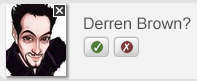
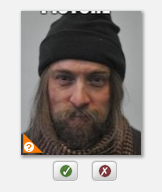
You can't really see it here, but Picasa is guessing that this is Derren Brown. It's Derren dressed in makeup as a bum, for an episode of Trick or Treat. Picasa saw through his disguise.
And an example of pareidolia:
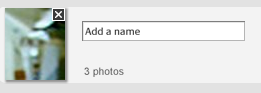
Kind of like this example of Google Streetview which blurs out faces based on the facial recognition software.

Yes, that's a blurred out elephant face. :)
The other interesting thing I have noticed is that if it does not correctly identify the person, it often suggests their family members as possible matches! For example, my sister Katie and I look very much alike- it often suggests Katie for my picture and vice versa. And when it recognized a picture of my grandfather from his 20's, it suggested Katie as the identity! Of course, it's possible that family members tend to co-occur in images frequently, so that could be a contributing factor beyond the physical resemblance, but it's still cool stuff.
I upgraded my operating system to Windows 7 from Windows XP over spring break, so bit by bit, I've been working to get it set up the way I want it and adjust to the new environment. I tend to be very picky with how my computer works and looks since I spend a great deal of time on it and it's a big part of my life.
A couple of years ago I discovered a Linux application called "F-spot" (yeah, har har witty name). It's an amazing program for image management: tagging and grouping your photographs. One of my hobbies is making web graphics (teatree-icons, paperleaves.net), and I love photography in general, so I've built up quite a library of stock photography over the years. It's really important to be able to find the right image for an idea I am trying to express, so being able to tag my images and flexibly search through them using any combination of "and" and "or" operators was a huge boon. F-spot also allows you to create a tag hierarchy, which is really useful for describing the colors, emotions, and content of a photograph, categories which each have their own set of tags. Unfortunately, F-spot is not available for Windows. I suppose I could experiment with running Linux as a virtual machine in Windows, but that seems to be a lot of work for one application that I want to access. The best substitute I can find is Picasa. I tried it a few years ago, and was disappointed with its lack of flexibility. But in the face of lack of options, I decided to go ahead and give it another try.
I'm cautiously optimistic with what I've seen so far. Picasa has no tag hierarchy or search 'or' operator, but it seems to do everything else I need it to. To use Picasa most effectively, I think I would need to rework my current stock photograph organization (i.e. no image duplicates) but I can probably do that.
The most useful new feature is Picasa's facial recognition. It's like tagging people on Facebook or flickr, but Picasa not only finds the faces in the photographs, but also guesses at who they are after you've identified someone in enough photographs. As someone who has studied computer vision, categorization and artificial intelligence, I am really impressed at how well it works. Of course, it shouldn't be surprising; it's Google. For example:
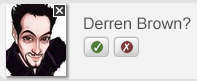
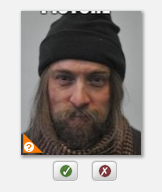
You can't really see it here, but Picasa is guessing that this is Derren Brown. It's Derren dressed in makeup as a bum, for an episode of Trick or Treat. Picasa saw through his disguise.
And an example of pareidolia:
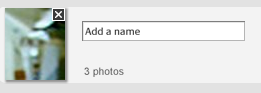
Kind of like this example of Google Streetview which blurs out faces based on the facial recognition software.

Yes, that's a blurred out elephant face. :)
The other interesting thing I have noticed is that if it does not correctly identify the person, it often suggests their family members as possible matches! For example, my sister Katie and I look very much alike- it often suggests Katie for my picture and vice versa. And when it recognized a picture of my grandfather from his 20's, it suggested Katie as the identity! Of course, it's possible that family members tend to co-occur in images frequently, so that could be a contributing factor beyond the physical resemblance, but it's still cool stuff.