#60 - Henry Cavill Tutorial.
Going from:

to
Translatable & simple.
1. Begin with base:

2. Duplicate your base and set the layer to SCREEN (how many times your do this depends on your picture):

3. Create a new layer filled with #3a82c1 and set the layer to (COLOR) BURN 100%:

>
4. Create a new layer filled with #eacea7 and set the layer to OVERLAY 39%:

>
5. Go to Layer>New Adjustment Layer>COLOR BALANCE, enter in:
MIDTONES: -40, 19, -5
SHADOWS: -21, -28, 19
NO HIGHLIGHTS, CHECK PRESERVE LUMINOSITY

6. Create a new layer filled with #0a1823 and set the layer to EXCLUSION 100%:
>
7. Go to Layer>New Adjustment Layer>HUE/SATURATION(/LIGHTNESS), enter in:
MASTER: SATURATION: 19

And the icon is done! If you have questions or comments, feel free to leave them below. You can also join/watch my community for more updates!
>>>>PSD file<<<<
Other examples:




-Kelsey

to

Translatable & simple.
1. Begin with base:

2. Duplicate your base and set the layer to SCREEN (how many times your do this depends on your picture):

3. Create a new layer filled with #3a82c1 and set the layer to (COLOR) BURN 100%:

>

4. Create a new layer filled with #eacea7 and set the layer to OVERLAY 39%:

>

5. Go to Layer>New Adjustment Layer>COLOR BALANCE, enter in:
MIDTONES: -40, 19, -5
SHADOWS: -21, -28, 19
NO HIGHLIGHTS, CHECK PRESERVE LUMINOSITY

6. Create a new layer filled with #0a1823 and set the layer to EXCLUSION 100%:
>

7. Go to Layer>New Adjustment Layer>HUE/SATURATION(/LIGHTNESS), enter in:
MASTER: SATURATION: 19

And the icon is done! If you have questions or comments, feel free to leave them below. You can also join/watch my community for more updates!
>>>>PSD file<<<<
Other examples:




-Kelsey