Setting Icons to Livejournal.
Here's yet another simple, but needed, post explaining to those that don't know, how to add icons and change settings for them.
How To Add Icons
1. When you find the icon you want to use, make sure to save it to your hard drive, somewhere easy to find. Those who spend so much time on making icons don't appreciate hotlinking.
2. From the livejournal home page--or any page that has the main bar at the top--click on the link to manage your icons.
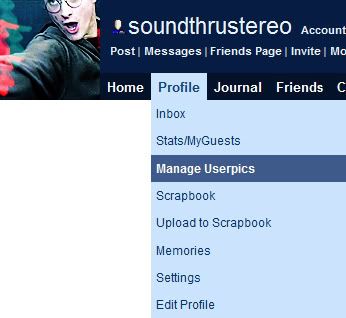
3. Underneath the heading "Upload a New Userpic" click the browse button, and find the icon you want to upload.
4. Add a keyword or two so you know what the icon is, if you took the icon from someone, add a credit link, and if you want the icon to be your default picture, check the bottom box. Then press the "Proceed" button.
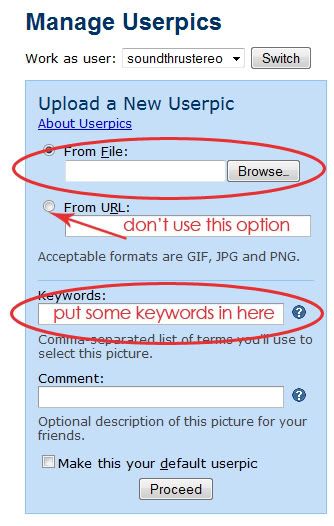
5. Now you're done!
How To Add Icons
1. When you find the icon you want to use, make sure to save it to your hard drive, somewhere easy to find. Those who spend so much time on making icons don't appreciate hotlinking.
2. From the livejournal home page--or any page that has the main bar at the top--click on the link to manage your icons.
3. Underneath the heading "Upload a New Userpic" click the browse button, and find the icon you want to upload.
4. Add a keyword or two so you know what the icon is, if you took the icon from someone, add a credit link, and if you want the icon to be your default picture, check the bottom box. Then press the "Proceed" button.
5. Now you're done!