Zachary Quinto Mood Icons
I got bored...changed my LJ layout...and decided that I needed a mood icon set that matched :) And I decided to post them for those who might want to take them...
It's a mixed set; a combination of Quinto photoshoots, press conferences and interviews, a few behind the scenes shots and images of him as Sylar on Heroes...
Small Preview:




impressed loved working crappy
Large Preview:
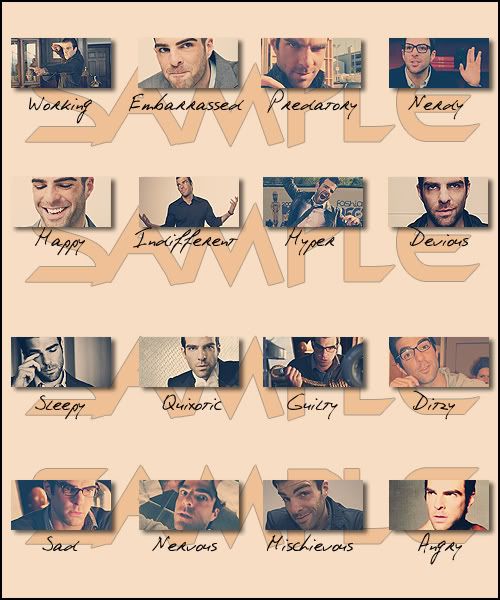
Instructions:
1. Download the file containing all the moodtheme icons here
2. Upload all your pictures to a hosting site, like Photobucket or something similar. Don’t change any of the moodnames! If you place them in a folder, make sure that there are no spaces in the folder name.
3. Go to the LiveJournal Admin Console. Enter in the textbox (exactly as you see here): moodtheme_create quinto-jlneveloff quinto-jlneveloff
Click ‘execute.’
4. Copy down the number it gives you when moodtheme is created.
5. Open the adminconsolecodes.txt file, which is included in the zip file. For every '123456', change it to the number you got when you created the moodtheme.
Also, change all 'http://www.hosting.com/mood.jpg' to the place where you uploaded your files.
So you don’t have to copy and paste it 133 times (literally!), you can use the ‘replace all’ function in Notepad.
6. Copy the codes into the Admin Console and click ‘execute’.
7. Go to your Customize Journal Style page and choose the "quinto-jlneveloff' theme at the bottom of your moodtheme list.
If you have any questions about uploading, let me know and I'll attempt to answer them :)
+++Please credit jlneveloffif used (such as in profile)
+++Comments are appreciated. =|:^)
+++No hotlinking