Tethering iPhone 3.0 with Linux (Fedora 11) over bluetooth
I was recently pointed to an article that described how to enable the built in tethering capability of the 3.0 iphone software. I tried it out and indeed I was able to enable the setting and tether with one of my OS X systems.
While that's neat, I don't typically take my imac with me when I travel, and well I hate using OS X. So I need to get this working on my laptop, which currently runs Fedora 11. First I tried plugging in via USB to see if I could just use that, and while Fedora sees the iphone, it decides to use the iphone as a camera, ignoring the other capabilities of the device. Rather than go down the road of blacklisting (which does need to happen), I decided to try the more simple approach of using bluetooth.
After some googling around, I ran across an article about how to do this with Ubuntu. That seemed simple enough, although way more manual than I would like it. One of the comments mentioned using blueman to set this up instead, so that's a good piece of info.
To get started, first ensure that you've got all the right packages installed.
gnome-bluetooth
bluez
blueman
are the critical bluetooth parts. NetworkManager and NetworkManager-gnome should be installed as well.
The bluetooth service will need some configuration in order to be able to use the iphone as a network device. The configuration file is located at /etc/sysconfig/bluetooth. What I had to add to the file is as follows:
PAND_ENABLED=1
PAND_OPTIONS="--role=PAN"
Then restart the bluetooth service if it is already running.
Now you'll have to pair your iphone with your computer via bluetooth. I've found that the easiest way to do this is to use the gnome bluetooth applet (not the blueman one) to get it setup.
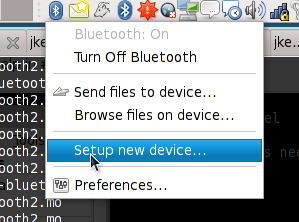
First click on the icon (it's the smaller of the two if you're already running blueman) and select setup new device.
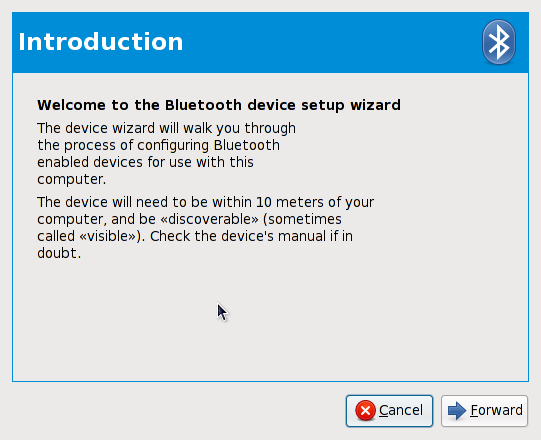
Click forward to begin the wizard.
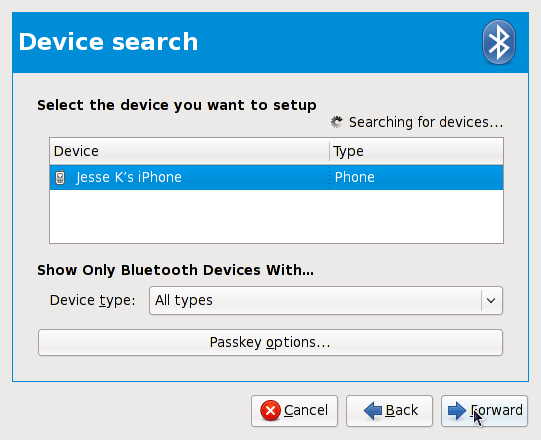
At this pint you should see a list of devices. You may have to go to the bluetooth setup screen in your iphone in order to make it visible to your Fedora system. Select the iphone and go forward.
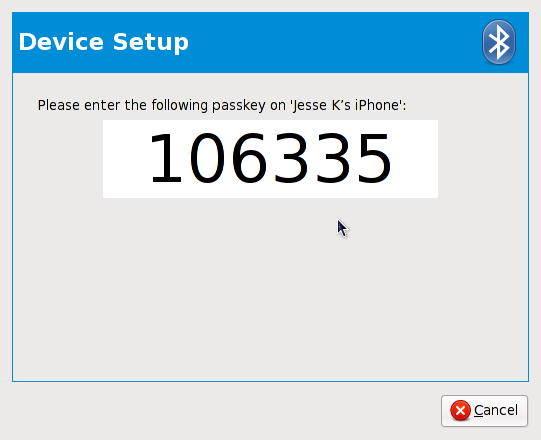
Enter the numbers on your iphone. It should have popped up a dialog to enter them.
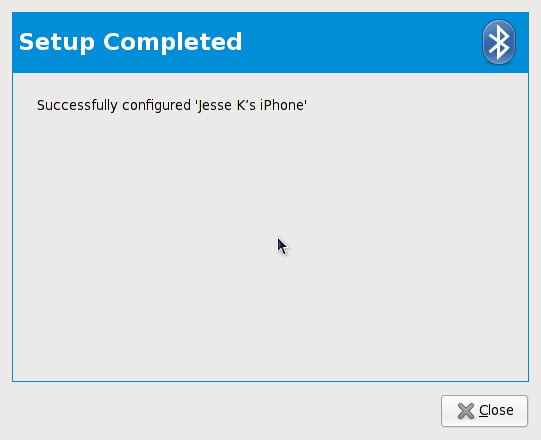
Now your Fedora is ready to accept connections from your iphone. You'll have to actually select your Fedora system from the iphone in order to connect.
After selecting your Fedora system from the iphone, you may get a popup dialog on the Fedora system that alerts you that the device is connecting. The iphone should show you as connected, and you should be ready for the next step which involves blueman.
First, on the iphone, make sure that tethering is enabled.
Next, launch blueman and right click on the iphone device, selecting Network Access -> Network Access Point
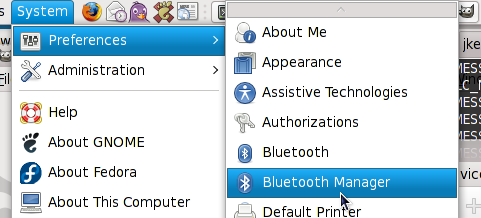
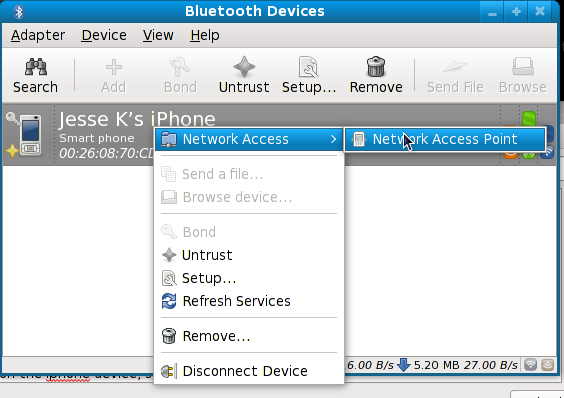
At this point your iphone should display a blue bar regarding Internet Tethering. We should be able to go to Network Manager and select the device from our list. It will likely show up as bnep0
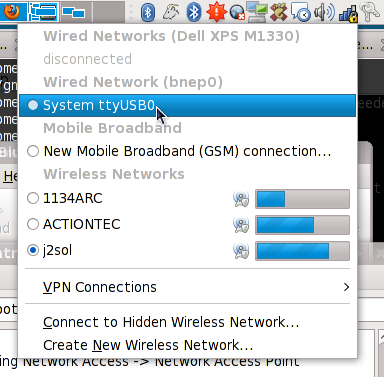
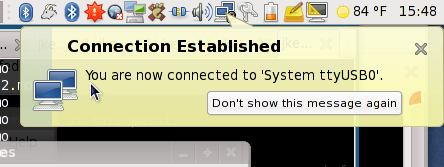
You are now connected via bluetooth to your iphone, and should be able to browse the internet (somewhat slowly) over the cellular uplink.
In the future, this will become much less complicated. Ideally you won't have to involve blueman at all to connect via bluetooth. Also, we should be able to support using the device via USB, since you'll likely plug it in anyway to save battery. But for now, enjoy the tethering! Those that have done this before me claim that they have not seen any added charges on their bill, but don't hold me responsible if you get charged. Use at your own risk!
While that's neat, I don't typically take my imac with me when I travel, and well I hate using OS X. So I need to get this working on my laptop, which currently runs Fedora 11. First I tried plugging in via USB to see if I could just use that, and while Fedora sees the iphone, it decides to use the iphone as a camera, ignoring the other capabilities of the device. Rather than go down the road of blacklisting (which does need to happen), I decided to try the more simple approach of using bluetooth.
After some googling around, I ran across an article about how to do this with Ubuntu. That seemed simple enough, although way more manual than I would like it. One of the comments mentioned using blueman to set this up instead, so that's a good piece of info.
To get started, first ensure that you've got all the right packages installed.
gnome-bluetooth
bluez
blueman
are the critical bluetooth parts. NetworkManager and NetworkManager-gnome should be installed as well.
The bluetooth service will need some configuration in order to be able to use the iphone as a network device. The configuration file is located at /etc/sysconfig/bluetooth. What I had to add to the file is as follows:
PAND_ENABLED=1
PAND_OPTIONS="--role=PAN"
Then restart the bluetooth service if it is already running.
Now you'll have to pair your iphone with your computer via bluetooth. I've found that the easiest way to do this is to use the gnome bluetooth applet (not the blueman one) to get it setup.
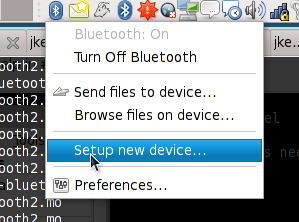
First click on the icon (it's the smaller of the two if you're already running blueman) and select setup new device.
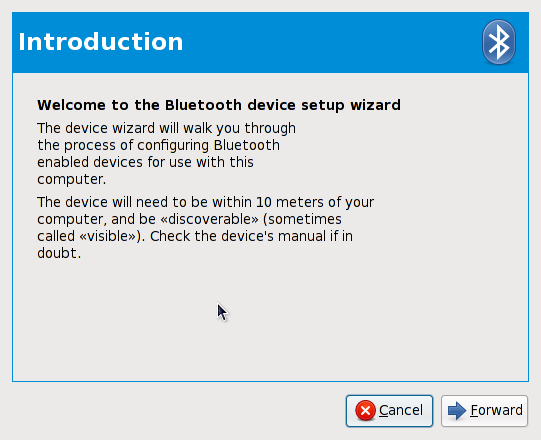
Click forward to begin the wizard.
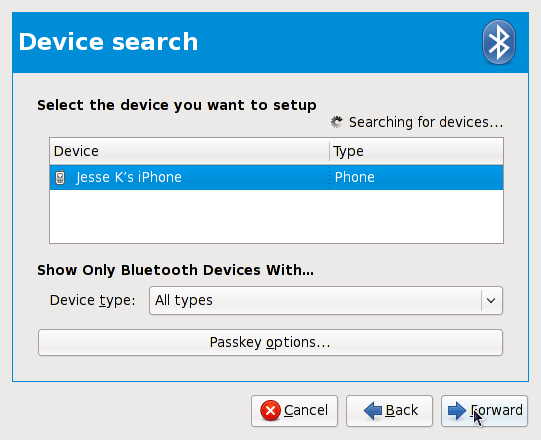
At this pint you should see a list of devices. You may have to go to the bluetooth setup screen in your iphone in order to make it visible to your Fedora system. Select the iphone and go forward.
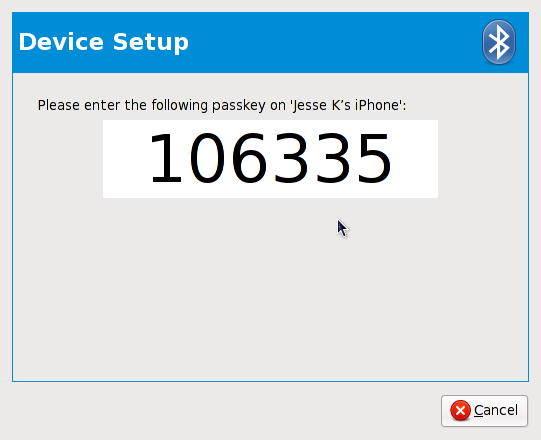
Enter the numbers on your iphone. It should have popped up a dialog to enter them.
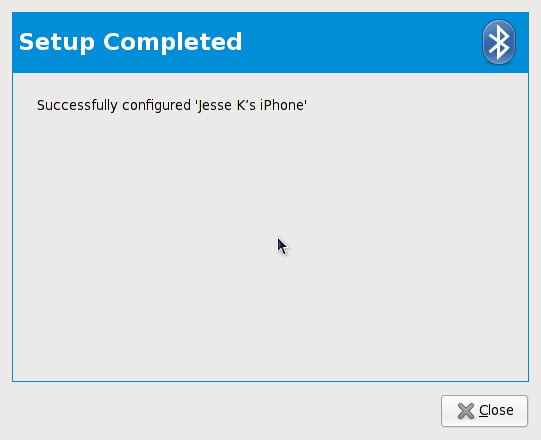
Now your Fedora is ready to accept connections from your iphone. You'll have to actually select your Fedora system from the iphone in order to connect.
After selecting your Fedora system from the iphone, you may get a popup dialog on the Fedora system that alerts you that the device is connecting. The iphone should show you as connected, and you should be ready for the next step which involves blueman.
First, on the iphone, make sure that tethering is enabled.
Next, launch blueman and right click on the iphone device, selecting Network Access -> Network Access Point
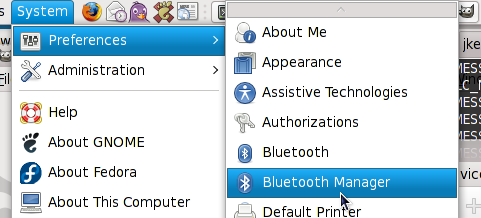
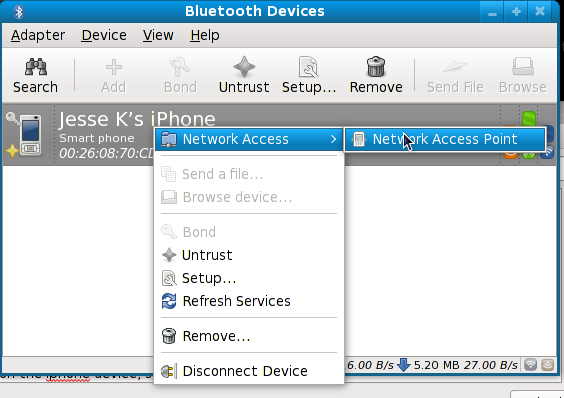
At this point your iphone should display a blue bar regarding Internet Tethering. We should be able to go to Network Manager and select the device from our list. It will likely show up as bnep0
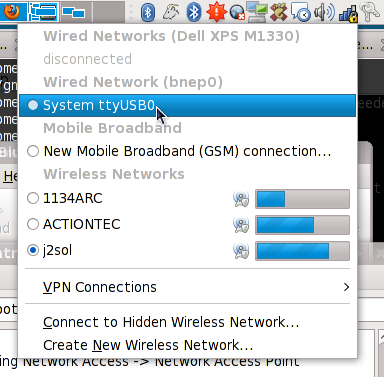
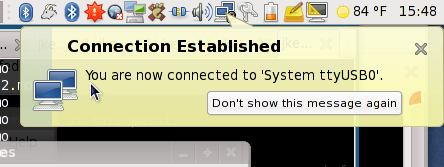
You are now connected via bluetooth to your iphone, and should be able to browse the internet (somewhat slowly) over the cellular uplink.
In the future, this will become much less complicated. Ideally you won't have to involve blueman at all to connect via bluetooth. Also, we should be able to support using the device via USB, since you'll likely plug it in anyway to save battery. But for now, enjoy the tethering! Those that have done this before me claim that they have not seen any added charges on their bill, but don't hold me responsible if you get charged. Use at your own risk!