Tutorial
Well this is my first tutorial so bare with me.
we are going from this
To this
With this tutorial, don't copy it exactly put your own spice on it,
use your own pictures, what ever you want to do to make it differnt.
please don't copy this tutorial and credit it as your own.
ok i started with this picture in photoshop 7.
Firstly Duplicate your base 3 Times.
destaturate the first copy by going image> Adjustments > desaturate.
set the second copy to screen 100%, and destaurate the third copy and set to softlight.
Then make a new layer and add a gradient, for this icon i used the gradient #FFD69F to #FFFFFF.
and set it to softlight.
Finally add brushes or text to your icon i used this brush,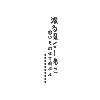
(i'm not sure who by but if you know pleaset tell me so i can credit them).
and volia you should have somthing like this:
.
please comment and tell me what you think of this tutorial, and please post you attempts at this tutorial so i can look :D
we are going from this

To this

With this tutorial, don't copy it exactly put your own spice on it,
use your own pictures, what ever you want to do to make it differnt.
please don't copy this tutorial and credit it as your own.
ok i started with this picture in photoshop 7.

Firstly Duplicate your base 3 Times.
destaturate the first copy by going image> Adjustments > desaturate.
set the second copy to screen 100%, and destaurate the third copy and set to softlight.
Then make a new layer and add a gradient, for this icon i used the gradient #FFD69F to #FFFFFF.
and set it to softlight.
Finally add brushes or text to your icon i used this brush,
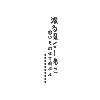
(i'm not sure who by but if you know pleaset tell me so i can credit them).
and volia you should have somthing like this:

.
please comment and tell me what you think of this tutorial, and please post you attempts at this tutorial so i can look :D