KOREAN CANDYBAR DOLLMAKER TUTORIAL
KOREAN CANDYBAR DOLLMAKER TUTORIAL
By Diorai
Okay! You want to make a cool doll using the oh-so confusing Korean site. Don't know what to do? Here's how to navigate! (To the best of my knowledge. ^^;)
I'm using Internet Explorer V. 6.0.2800, with Korean Text support. (I thought it would translate it for me. ._.)
Here we go!
1. Go to http://www.candybar.co.kr/. You will see this page, or something like it:

Isn't it pretty? And so confusing, eh? Not to worry. All you need to click is CANDY MALL.
2. When you click CANDY MALL, your next page should look like this:

You see 4 titles boxed in, right? One has a pretty flower next to them, the other doesn't. The first 2 (with the flower) lead to the first component of the Candybar Dollmaker. In the address bar, if you click one of the two links in the first set of boxed text, you should see http://www.candybar.co.kr/?GO=shop|fashion&TO=6. If you click one of the second pair, you should see http://www.candybar.co.kr/?GO=shop|fashion&TO=7 in the address bar. These BOTH lead to the dollmaker. I suggest clicking one of the first two (with the flower) because that leads to the first component of the dollmaker itself--the other to the second. You'll see what I mean later, in an image. Do not click anything else. These lead to another area of Candybar.
3. You have clicked one of those two (preferrably, the first) and now, you should be here:
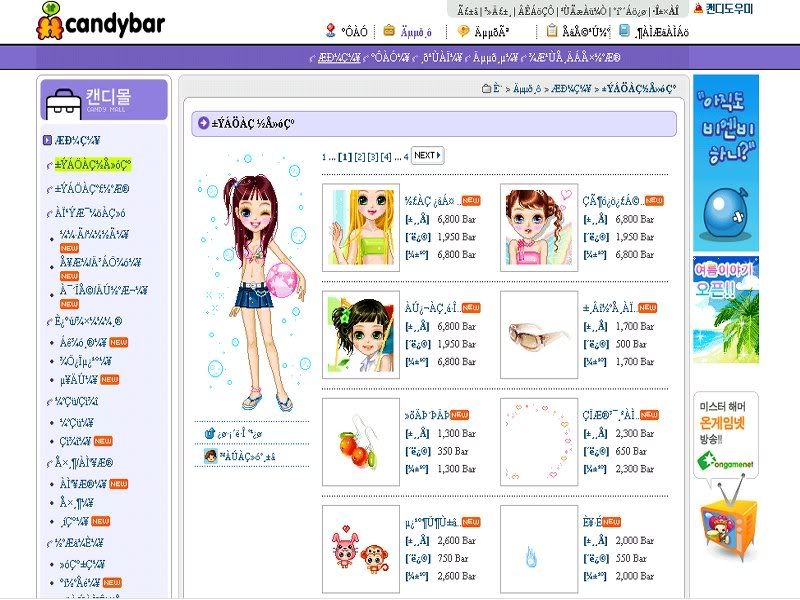
Oh, my GOD, IT'S SO BEAUTIFUL.
You have a pretty doll in front of you, just waiting to be customized! You have the option of having a girl doll or boy doll.

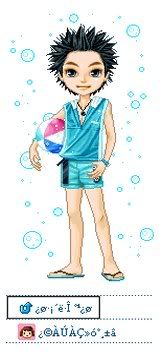
These are your "starter dolls."
By clicking the little pink/blue boy-girl icon, you can change which doll you want to make. Let's say you wish to make a boy doll. Click the blue boy icon when you have the girl doll displayed. You will notice that half of the page reloads: this features the clothing and accessories the boy doll gets. If you click to have a girl doll, the page will refresh and show girl doll clothing and acessories.
The boxed text (with the blue arrow) is the refresh button. If you have clothes on your doll and then you click that button, it will show the doll that you have started with in the beginning. (The ones above.) Now, the "starter dolls" change on the site from time to time, I've noticed; the doll you start with may have different clothes. It's the same thing.
4. You have a purple toolbar on the left-hand side of the screen.
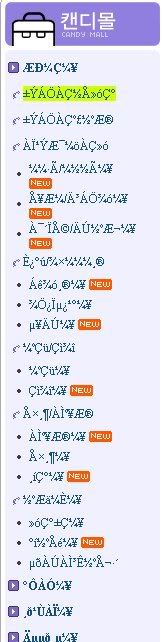
Amazingly enough, you'll need this to make your dolls. It's hard to navigate through, of course: The accessories, clothes, and complete dolls are quite large in numbers. Using Babelfish, let's translate the toolbar.
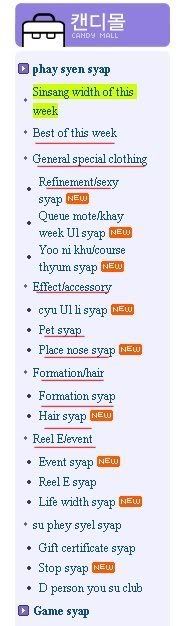
GASP! It's ENGLISH!!!
(Also, I know I could just translate the entire page with Babelfish, but I get an error if I click another link.)
You will notice that you have purple and black bullets. (Bullets with the translation--arrow-like lines without.) Purple bullets/lines feature the title of the category. Click that, and you will go to the FIRST black bullet. For example, it's something like this:
= Accessories
* Earrings
* Necklaces
* Bracelets
Click Accessories, you'll go right to earrings.
Let's take a closer look at the toolbar.
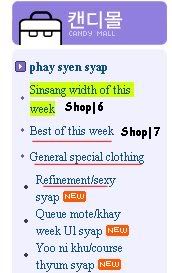
You have 3 titles: "Sinsang width of this week," "Best of this week," and "General special clothing." There are only 2 pages with the first two titles--no bullets. If you click "General special clothing" you'll go straight to the first bullet: "Refinement/sexy syap."
Note: I added "Shop|6" and "Shop|7" to show where exactly you'll go if you pick whichever box in Step two. (Keep in mind what's in the address bar.)
5. Let's go to "Best of this week."

You will notice that I have boxed in 3 purple tabs. These tabs re-organize the dolls/clothes/accessories in the category you picked. USE THESE WELL. They can really help if you want to find something easier.
6. Let's go to "General special clothing."
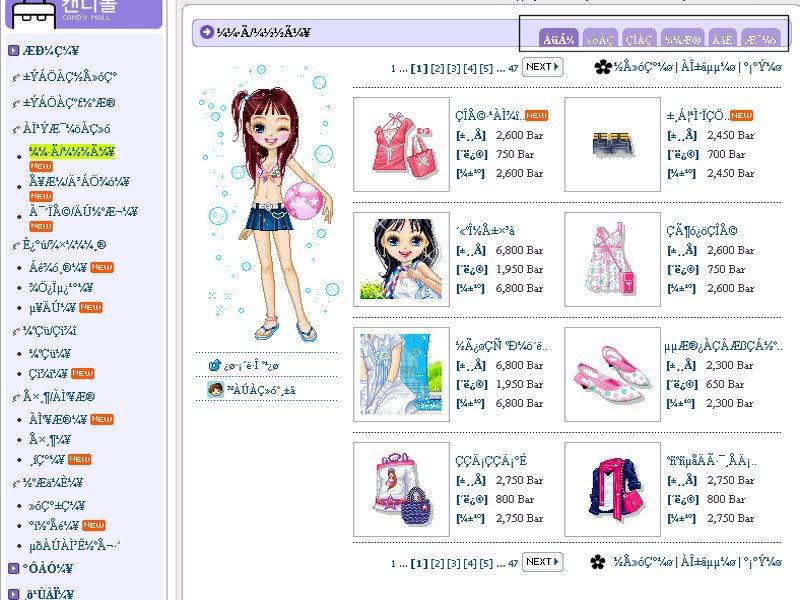
Again, you are now in the first bullet: "Refinement". You see the purple tabs again. But now, you see a new list of text seperated by |. (Where the flowers are) If you look closely, THEY ARE THE SAME THING. Don't get confused! If you click one of them twice (say, the first one, next to first flower, on top) you'll get different images popping up. They're the same accessories, in a different order. If you look at the numbers next to the NEXT > button, you'll see that the last number (47, here) stays the same for each time you click, meaning, you're not going to a different page. Use the purple tabs to categorize what you want to see (tops, bottoms, etc.), as well as these lines of seperated | text.
The tabs here have tops, bottoms, complete outfits, shoes, and complete dolls. The last (sixth tab) features complete dolls. Now, if you click one, you'll see that the only thing that doesn't change about the doll is the face/eyes. Be careful in choosing another complete outfit, because it'll erase the progress you have before. If you wish to take off an accessory, just click the item you have selected again. The next bullets have more clothes and accessories. Just click around and use the purple tabs!
7. The next category is Effect/Accessory.
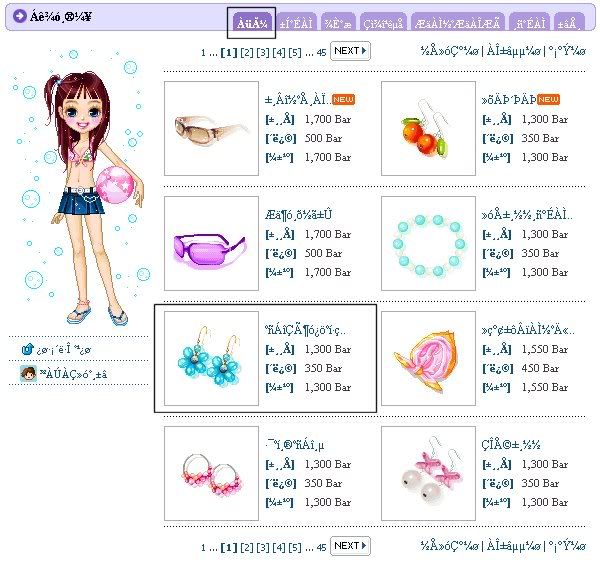
Look how pretty! Use the purple tabs to navigate. The first tab is assorted items. Second tab: earrings.
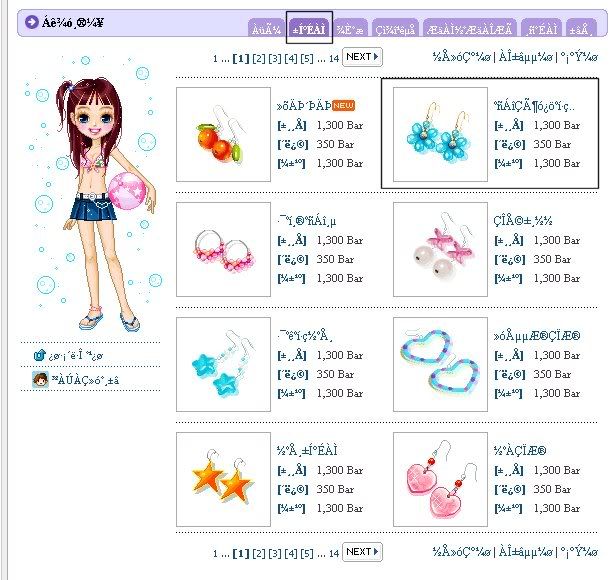
See how you find the same pair of earrings twice? Purple tabs recategorize everything.
Remaining tabs: Acessories/Effect
Third tab: Glasses
Fourth tab: Hair clips etc
Fifth tab: Make-up etc
Sixth tab: Scarves, beads, etc
Seventh tab: More scarves, acessories
8. Next is the Pets page! ("Pet syap")

Pretty self-explanitory. No tabs to navigate through, so just click next til you see what you like.
9. Next bullet is "Place nose syap." This has nothing to do with noses. Here you choose your background and any other little extras you want with your doll.
Now, here's the tricky part if you wish to remove the bubbles (or whatever added-on thing you have with your "starter doll".) You have to find another background to remove the one you have in place, or find the background that's already being used. (In this case, Bubbles.) Some backgrounds just ADD onto the one you have, as you see here:

But others will completely remove it.
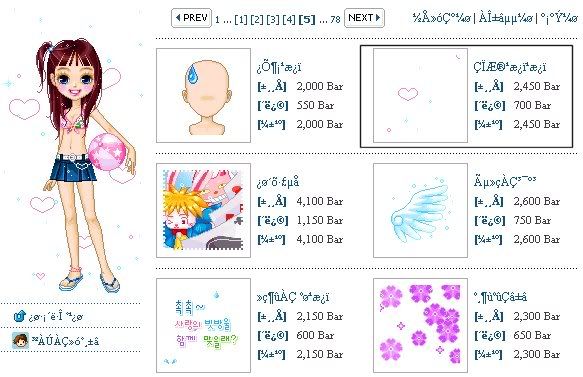
When you see that the previous background/add-on is gone, with a new one in its place (not layered on top) just click that again, and your doll will have no background.
10. Next category (and bullet) are your doll faces! Unfortunately, there is not much selection here. Only 6 pages worth. The seperated | text rearranges your faces. You'll see them being repeated.
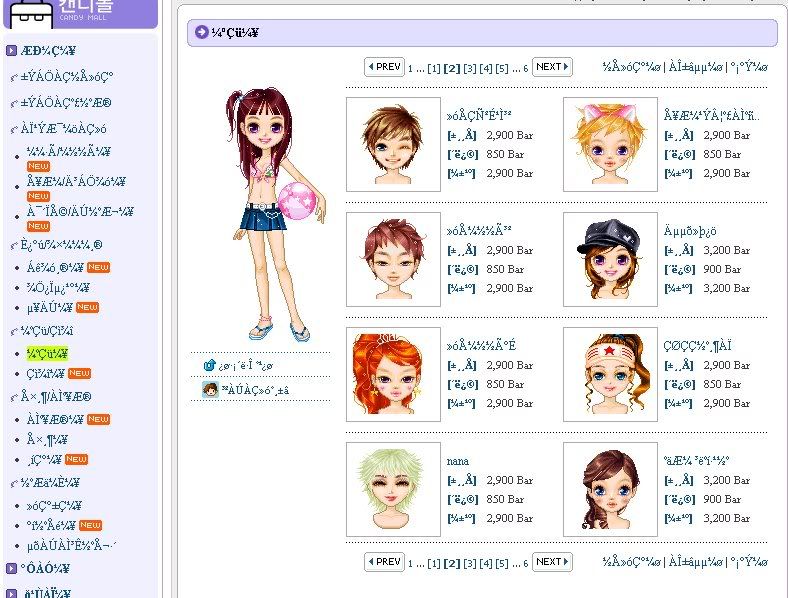
11. But the next bullet is hair. You have a WIDE SELECTION of hair pieces!
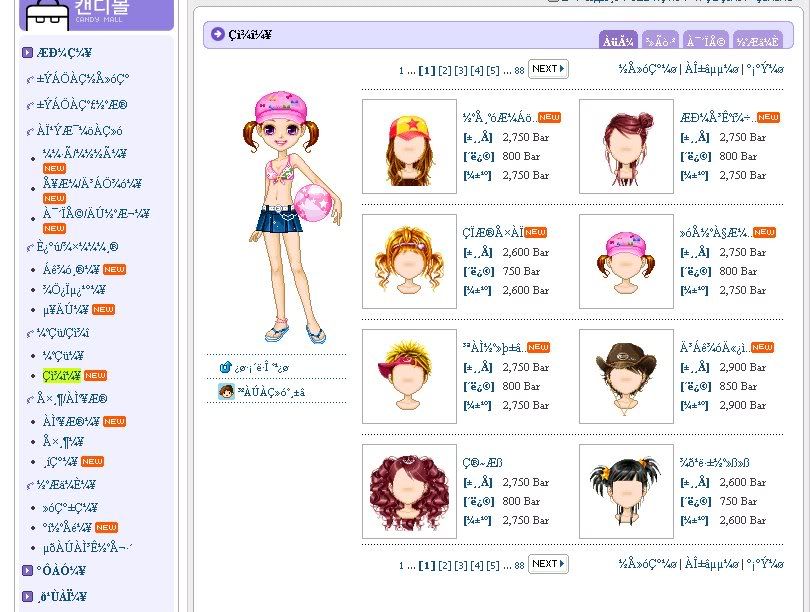
Pick whatever you like.
12. The next bit of of doll stuff is interesting, called "Reel E/event", or the "Event syap." These range from doll outfits to small accessories, like a hat or glasses. These, I'm assuming, are dolls in likeness of a certain Korean celebrity. (That's why there's a photo there.) These are fun. XD Your face stays, and your eyes, but your clothing changes to your newly selected outfit.

13. Next is bathing suits, light wear. ("Reel E syap")
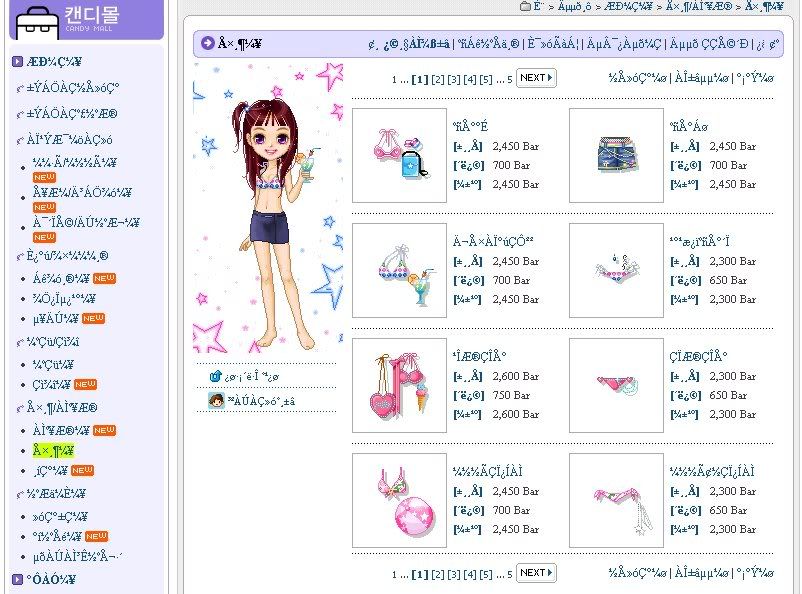
But you'll find something very strange here, and ONLY here. (To my knowledge, I can't find it anywhere else.) You should see a toolbar that looks like this:
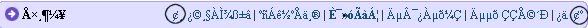
This toolbar features MORE ACCESSORIES, dolls, and other things. There are TEN new categories in all. Scroll using the circled icons seen above. (This is with Korean text support. Go to Tools, Windows Update on your Internet Explorer browser to get it.)
14. Next is "Life width syap." This page features complete dolls, few accessories (four, including a motorcycle) and fancy earrings.
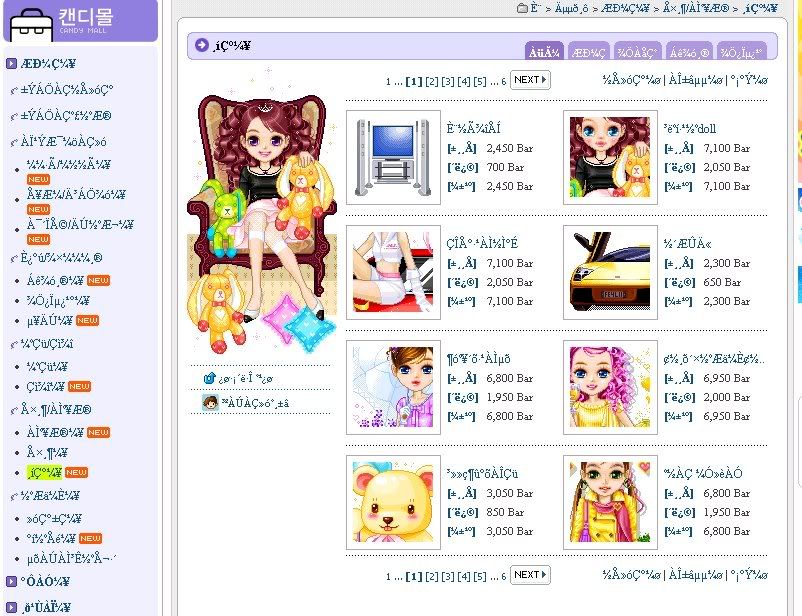
Tab 1: Assorted
Tab 2: Complete dolls
Tab 3: Four accessories (electronic system (tv?), yellow car, bear, motorbike)
Tab 4: Earrings
Tab 5: Unknown/Blank
15. This page you cannot use. This is "Gift certificate syap." The page displays 4 cards, which have the "currency" needed to buy the accessories/clothes/etc. Remember, this is Candy Mall. :D
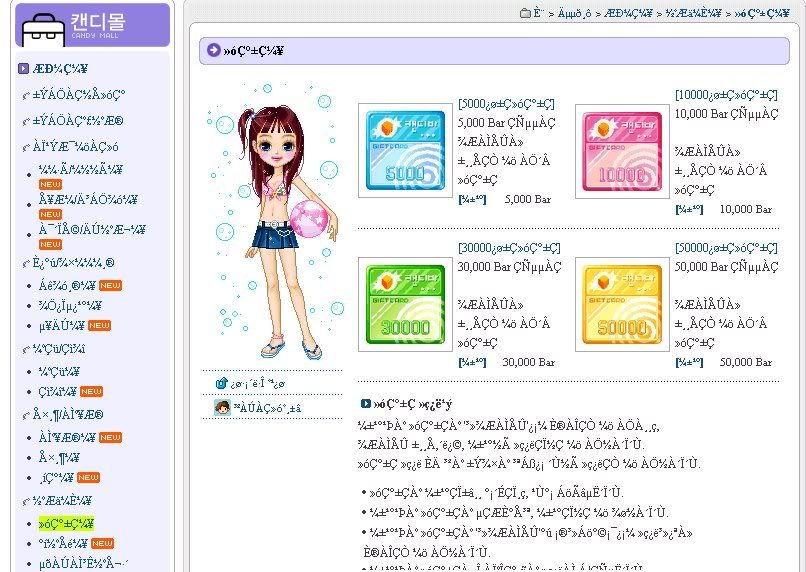
16. The next page ("stop syap") features MORE dolls, backgrounds, etc.
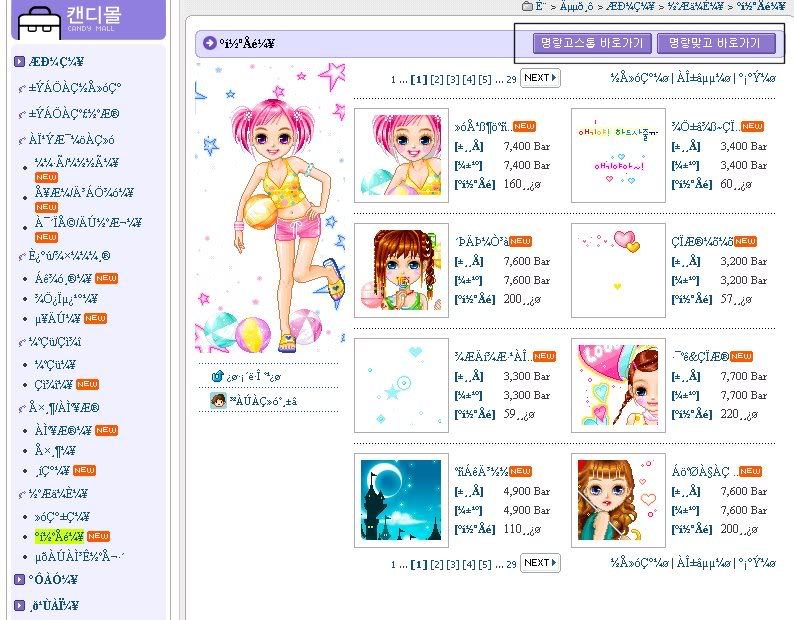
DO NOT CLICK THOSE PURPLE TABS. They will re-direct you to another area of the Candybar site.
17. Complete dolls.
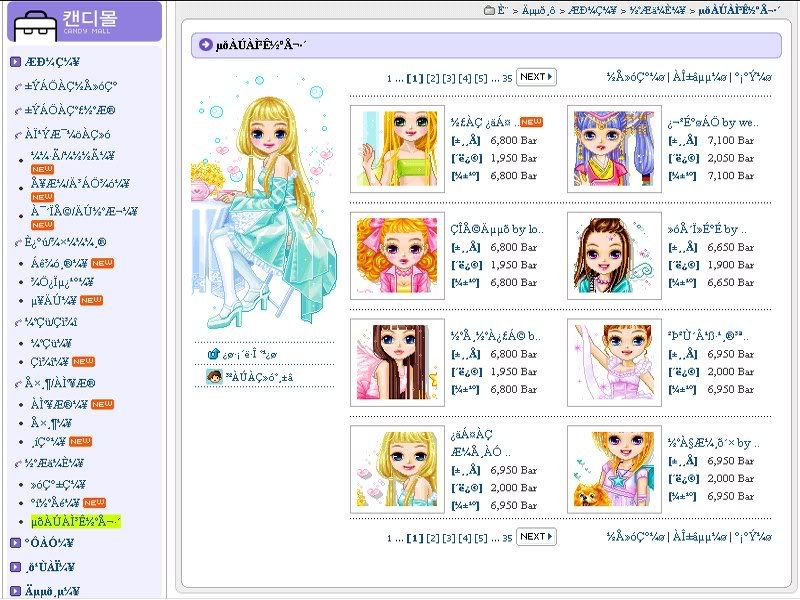
The remaining 4 purple bolded texts on the toolbar leave the Candy Mall.
And that's it! This Korean site is CRAZY, with a LOT of options for you and your doll. Just click around and explore! That's what makes it so fun. :)
Hope this is helpful!