Mass Effect icon sets for your PC folders
As I also just posted at masseffect
Ste was geeking out the laptop last night when he asked if I could make him some Mass Effect .ico files so he could carry the ME theme on across his system (the laptop in question is called Normandy, our network is called Extranet... you get the picture).
Seemed silly to make all these and not share them with anyone else, so if anyone is interested here are two sets of icons (one colour set, one black & white set) created from the ME1 achievement badges.
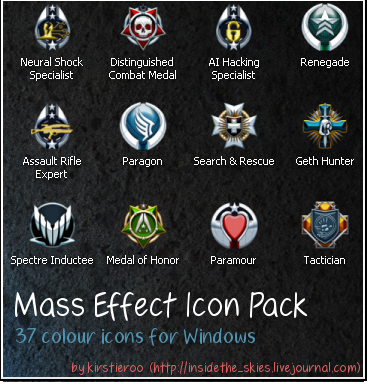

Colour icons
Monochrome icons
These have been tested in Windows XP & Windows 7, but I can't see why they wouldn't work in Vista as well. There are 37 total in each pack - all achievements from the base game except the companion achievements, because they looked fugly.
Obviously all the credit goes to the clever folks at Bioware who designed the pretty in the first place, I just resized, recoloured and converted them.
How to change folder icons in Windows XP and above:
Uncompress the downloaded files using WinRar or equivalent program
Right-click on the folder you want to customize and select ‘Properties’.
Click the ‘Customize’ tab
Click ‘Change icon’
Browse to where the you placed the .ico files after uncompressing
Select icon of your choice
Enjoy!
I will probably do the ME2 achievements not too far in the future as well, and the DLC achievements too, but for now I need a break, lol!
FYI: For some reason, when viewed as a thumbnail in Windows explorer, some of the icons appear to have patchy black backgrounds - no idea why, but when used as an icon there's no sign of it, they're all on transparent backgrounds.
Ste was geeking out the laptop last night when he asked if I could make him some Mass Effect .ico files so he could carry the ME theme on across his system (the laptop in question is called Normandy, our network is called Extranet... you get the picture).
Seemed silly to make all these and not share them with anyone else, so if anyone is interested here are two sets of icons (one colour set, one black & white set) created from the ME1 achievement badges.
Colour icons
Monochrome icons
These have been tested in Windows XP & Windows 7, but I can't see why they wouldn't work in Vista as well. There are 37 total in each pack - all achievements from the base game except the companion achievements, because they looked fugly.
Obviously all the credit goes to the clever folks at Bioware who designed the pretty in the first place, I just resized, recoloured and converted them.
How to change folder icons in Windows XP and above:
Uncompress the downloaded files using WinRar or equivalent program
Right-click on the folder you want to customize and select ‘Properties’.
Click the ‘Customize’ tab
Click ‘Change icon’
Browse to where the you placed the .ico files after uncompressing
Select icon of your choice
Enjoy!
I will probably do the ME2 achievements not too far in the future as well, and the DLC achievements too, but for now I need a break, lol!
FYI: For some reason, when viewed as a thumbnail in Windows explorer, some of the icons appear to have patchy black backgrounds - no idea why, but when used as an icon there's no sign of it, they're all on transparent backgrounds.