TUTORIALS #5 & #6

Okay so I had made this icon for the Ice Cream Colour Palettes at lanieveria and when I was done with it, I was stuck with the urge to make a larger version of it :P A lot of what I did to the icon I transferred over to this tumblr graphic anyway.
So I started with the base colour which was #eee6b8. I pasted this texture (by innocent-lexys on it and stretched it out to fit my canvas (This is a terrible thing to do I know ;A; If there were any grainy/weird bits I would grab a brush and paint over it though). I put the layer on Soft Light (100% opacity) and because I wanted the gradient to be a little stronger, duplicated the layer and set it on 15%. I then put this texture on Soft Light followed by this and this on Screen. I then plonked an Auto Curves layer on and a Vibrance layer on +40. And that was it! I think the colouring of the graphic was the easiest part. Getting the text and Eren & their shadows to line up was a complete headache xD.

-->

-->

-->
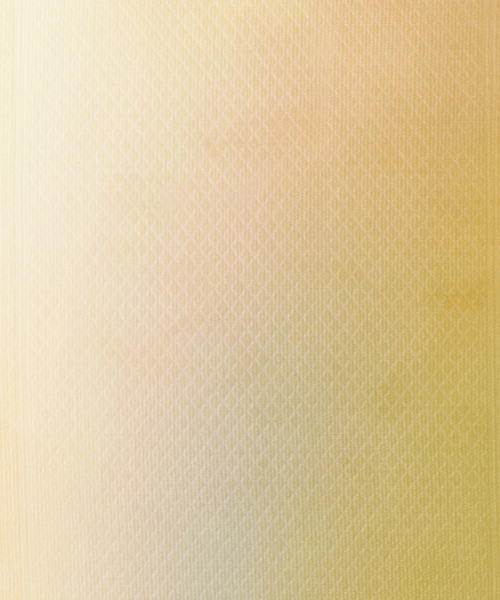
-->

-->


Uh so this icon was mostly me being lazy?? Like I opened the psd I have of it save and there's like 5 layers on this thing. SORRY DO YOU FEEL CHEATED NOW? okay okay I'll shut up and get on with it
This was the scan that I started with. The theme for this icon was graceful, so I cropped it to look like his hair was flowing the in the wind etc etc.



At icon size, the image is pretty dull and washed out and so I popped an Auto Curves layer and a Vibrance layer (at +85) on to deepen the colours. I wanted the colours to pop even more so I duplicated the base layer, Gaussian Blurred it and set it to Soft Light.



Then I used a black and white gradient diagonally from the top right corner (white) to the bottom left corner (black). I set this on Soft Light at 80%. I wanted to add a little bit of texture to the icon, so I added this by mm3butterfly at 50% Screen. I also wanted the colours to be a tad bit warmer so I added this texture (by ??? I think it's drankmywar but I can't seem to find it in my texture folder :C) on at 50% Soft Light. Aaaaaand that's it! I TOLD YOU I WAS LAZY WITH THIS ICON.
PIMP:
