[MOOD THEME] THE FIRST (Code Geass)
Rules/Requirements/Terms:
♥ Credit misteline / inconcerto
♥ Comment if taking
♥ Feel free to join/watch this comm
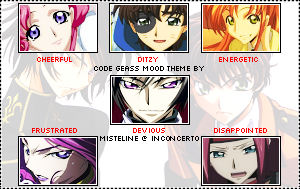
Full Preview
Download Mood Theme (1.5 MB)
INSTRUCTIONS: adapted from crackified here.
1-- After downloading the the .rar, open it.
2-- Upload all your images to your own server! Do not change the filenames. I recommend Photobucket!
3-- Go to the Adminconsole and type moodtheme_create "Code Geass Mood Theme" "by inconcerto"
4-- Next, press Execute
5-- IMPORTANT: Copy the ID number!
6-- Open the .rar file that you should have downloaded in step one. Open the .txt titled "1mood theme code" and replace every "IDNUMBER" with the ID number you received in step 5. An easy way to complete all the replacing would be to: Edit -> Replace -> Find what: IDNUMBER & Replace with: ACTUAL IDNUMBER -> Replace All! Don't forget to do the same thing for "http://yoururl/". Be sure to change it to the url of where you uploaded your images.
7-- Finally, go back to the Adminconsole and paste everything into it. Click Execute.
...ANNNNDDD you're done. All you have to do now is go to Customize and select your mood theme under Mood Themes.
*Notify me immediately if you run into any problems. This is my first mood theme after all.
♥ Credit misteline / inconcerto
♥ Comment if taking
♥ Feel free to join/watch this comm
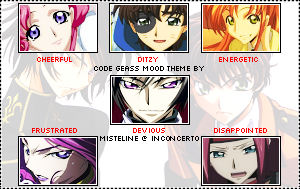
Full Preview
Download Mood Theme (1.5 MB)
INSTRUCTIONS: adapted from crackified here.
1-- After downloading the the .rar, open it.
2-- Upload all your images to your own server! Do not change the filenames. I recommend Photobucket!
3-- Go to the Adminconsole and type moodtheme_create "Code Geass Mood Theme" "by inconcerto"
4-- Next, press Execute
5-- IMPORTANT: Copy the ID number!
6-- Open the .rar file that you should have downloaded in step one. Open the .txt titled "1mood theme code" and replace every "IDNUMBER" with the ID number you received in step 5. An easy way to complete all the replacing would be to: Edit -> Replace -> Find what: IDNUMBER & Replace with: ACTUAL IDNUMBER -> Replace All! Don't forget to do the same thing for "http://yoururl/". Be sure to change it to the url of where you uploaded your images.
7-- Finally, go back to the Adminconsole and paste everything into it. Click Execute.
...ANNNNDDD you're done. All you have to do now is go to Customize and select your mood theme under Mood Themes.
*Notify me immediately if you run into any problems. This is my first mood theme after all.