Mood Themes!
I have made my first ever mood themes- a Doctor Who Seven & Ace one, and an all-eras David Bowie one.
I spent so much time playing with beautiful Bowie pics that I couldn't help myself, and I ended up making a Bowie wallpaper and 12 icons, too.
Everything is up for grabs, but please credit either icons_of_isis or isiscaughey, don't hotlink, and don't alter anything without asking. Comments are love.
Icon Teasers (mood theme teasers are under the cut)

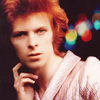

1
2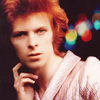
3
4
5
6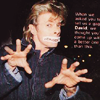
7
8
9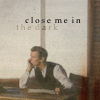
10
11
12
Bowie Wallpaper. Click for fullsize.

David Bowie Mood Theme Preview:




accomplished
crushed
giggly
hopeful




infuriated
mischievous
okay
pensive




productive
quixotic
touched
working
Download Here
Seven & Ace Mood Theme Preview:




amused
content
devious
flirty




happy
indescribable
lethargic
mellow




predatory
relaxed
tired
weird
Download Here
If either of the mood theme download links stop working, just drop me a line, and I'll re-upload them.
Mood Theme Instructions
1. First of all, if you have a Basic account, you'll need to temporarily upgrade to a Plus account in order to install the mood theme. Don't worry- you can downgrade again later. Plus and Paid accounts are already all set to install.
2. Upload all the images to a good image server, like Photobucket. You'll probably want to use their bulk uploader, as there are 132 images. Do not rename the images.
3. Next, you will need the console codes. I included the .RTF file in the zipped pack. Open that. Using the Find/Replace function, change all of the http addresses from "http://your_website.com/" to the address of whatever hosting site you're using. Don't change the moods, endings, or numbers.
4. Now you'll need to access your Admin Console. Copy and paste this line into the box:
moodtheme_create "Name" "Description"
Fill in the name and description of your theme (e.g. "David Bowie"/"Still Bowie theme by icons_of_isis"). Now click execute.
5. You'll be given an ID number for the moodtheme. Copy that number, and go back to the file with all the console codes. Use Find/Replace again to change the "123456" to whatever ID number you were given.
6. Now copy the entirety of the changed console codes. Paste it in the console box and click execute.
7. Now, go to "Customize Journal Theme", and under mood themes, you should be able to find the name you gave to the file. Select it, and there you go- custom mood theme.
* * *
All of the Seven/Ace images are from Tragical History Tour, while the Bowie images are mostly from Moondust and the fantastic folks at bowie_daily, who helped me find some of the trickier emotions.
I also found this tutorial a big help.
I spent so much time playing with beautiful Bowie pics that I couldn't help myself, and I ended up making a Bowie wallpaper and 12 icons, too.
Everything is up for grabs, but please credit either icons_of_isis or isiscaughey, don't hotlink, and don't alter anything without asking. Comments are love.
Icon Teasers (mood theme teasers are under the cut)

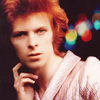

1

2
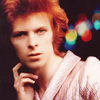
3

4

5

6
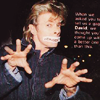
7

8

9
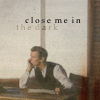
10

11

12

Bowie Wallpaper. Click for fullsize.

David Bowie Mood Theme Preview:




accomplished
crushed
giggly
hopeful




infuriated
mischievous
okay
pensive




productive
quixotic
touched
working
Download Here
Seven & Ace Mood Theme Preview:




amused
content
devious
flirty




happy
indescribable
lethargic
mellow




predatory
relaxed
tired
weird
Download Here
If either of the mood theme download links stop working, just drop me a line, and I'll re-upload them.
Mood Theme Instructions
1. First of all, if you have a Basic account, you'll need to temporarily upgrade to a Plus account in order to install the mood theme. Don't worry- you can downgrade again later. Plus and Paid accounts are already all set to install.
2. Upload all the images to a good image server, like Photobucket. You'll probably want to use their bulk uploader, as there are 132 images. Do not rename the images.
3. Next, you will need the console codes. I included the .RTF file in the zipped pack. Open that. Using the Find/Replace function, change all of the http addresses from "http://your_website.com/" to the address of whatever hosting site you're using. Don't change the moods, endings, or numbers.
4. Now you'll need to access your Admin Console. Copy and paste this line into the box:
moodtheme_create "Name" "Description"
Fill in the name and description of your theme (e.g. "David Bowie"/"Still Bowie theme by icons_of_isis"). Now click execute.
5. You'll be given an ID number for the moodtheme. Copy that number, and go back to the file with all the console codes. Use Find/Replace again to change the "123456" to whatever ID number you were given.
6. Now copy the entirety of the changed console codes. Paste it in the console box and click execute.
7. Now, go to "Customize Journal Theme", and under mood themes, you should be able to find the name you gave to the file. Select it, and there you go- custom mood theme.
* * *
All of the Seven/Ace images are from Tragical History Tour, while the Bowie images are mostly from Moondust and the fantastic folks at bowie_daily, who helped me find some of the trickier emotions.
I also found this tutorial a big help.