tutorial. well, more like a guide
Learn how to turn something like 
into something like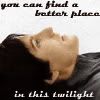
using PS6 or up. I'm pretty sure it's translatable Since this is a guide, and not a tutorial, I'd say you should probably know what you're doing pretty well or else it may not make sense.
I'm not going to give you exact numbers or exact colors, because I want you to experiment with it and make it your own. That's how you learn best!
Find a base. If it's black and white, leave it that way, if it's not, add a black and white gradient map, and merge the layers. Some people like to crop before they do anything. If I'm coloring a black and white image, I like to crop at the end, but it's up to you.
Now for the coloring. I usually do the skin first.
Create a new layer, and set a soft brush to a light soft orange. Set the layer to color at a medium opacity. Color the skin, and only the skin. If you want you can duplicate the layer and set it to soft light at a really low opacity. Sometimes it makes it nice, sometimes it doesn't. It depends on what you want your end result to be.
Create another new layer, and set the brush to a light brownish tan. Set the layer to soft light at an opacity over 50% Again, it depends on your taste and end result. Play with it until you like it.
This next part isn't necessary, but I used it in my icon. I liked the way it made my icon look. Create a new layer and brush it with a reddish orange on color at a low opacity.
Next let's do the eyes.
I created a new layer and brushed a dark green on color at a medium opacity. (Again, play!)
I created another new layer and brushed a royal blue over the green on color at a lowish opacity, because they looked too green.
If you can see more of the eye than you can in my icon, it's a good idea to brush a white on the whites of the eyes on color at a pretty high opacity, but I skipped that part. Also, if the teeth are showing, do the same there.
Time for the lips!
I created a new layer, and brushed a dark deep red on color at a very low opacity. If you're colorizing a girl, you can make the opacity higher, but I didn't want trent to look like he was wearing lipstick. I duplicated it and set it to softlight at a really low opacity again.
Hair!
I did three layers set on color for his hair. They were all dark greys with medium opacities, but play with it. If your person has blonde hair, mess with layers of oranges and browns, and put them at different blending options and opacities. This is your icon, you should have fun with it!
That's all I did for my coloring.
I also added text and a texture, and extended the blank space above his head to make room for the text.
If you have questions, or want to know more specific things, let me know. I'd like to see what you come up with!
Also let me know if you like the guide idea. I feel like people will never learn to be creative with it if they just follow a strict tutorial.

into something like
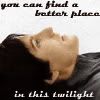
using PS6 or up. I'm pretty sure it's translatable Since this is a guide, and not a tutorial, I'd say you should probably know what you're doing pretty well or else it may not make sense.
I'm not going to give you exact numbers or exact colors, because I want you to experiment with it and make it your own. That's how you learn best!
Find a base. If it's black and white, leave it that way, if it's not, add a black and white gradient map, and merge the layers. Some people like to crop before they do anything. If I'm coloring a black and white image, I like to crop at the end, but it's up to you.
Now for the coloring. I usually do the skin first.
Create a new layer, and set a soft brush to a light soft orange. Set the layer to color at a medium opacity. Color the skin, and only the skin. If you want you can duplicate the layer and set it to soft light at a really low opacity. Sometimes it makes it nice, sometimes it doesn't. It depends on what you want your end result to be.
Create another new layer, and set the brush to a light brownish tan. Set the layer to soft light at an opacity over 50% Again, it depends on your taste and end result. Play with it until you like it.
This next part isn't necessary, but I used it in my icon. I liked the way it made my icon look. Create a new layer and brush it with a reddish orange on color at a low opacity.
Next let's do the eyes.
I created a new layer and brushed a dark green on color at a medium opacity. (Again, play!)
I created another new layer and brushed a royal blue over the green on color at a lowish opacity, because they looked too green.
If you can see more of the eye than you can in my icon, it's a good idea to brush a white on the whites of the eyes on color at a pretty high opacity, but I skipped that part. Also, if the teeth are showing, do the same there.
Time for the lips!
I created a new layer, and brushed a dark deep red on color at a very low opacity. If you're colorizing a girl, you can make the opacity higher, but I didn't want trent to look like he was wearing lipstick. I duplicated it and set it to softlight at a really low opacity again.
Hair!
I did three layers set on color for his hair. They were all dark greys with medium opacities, but play with it. If your person has blonde hair, mess with layers of oranges and browns, and put them at different blending options and opacities. This is your icon, you should have fun with it!
That's all I did for my coloring.
I also added text and a texture, and extended the blank space above his head to make room for the text.
If you have questions, or want to know more specific things, let me know. I'd like to see what you come up with!
Also let me know if you like the guide idea. I feel like people will never learn to be creative with it if they just follow a strict tutorial.