tutorial #4
today we will be making
ok i switched PSP versions. i switched from PSP 8 to PSP 9.01
i like 9 better :D
and i made this icon before i made the tutorial, so bare with me, for i am trying to re-create it.
so, here we go.
let's start with our base picture.
[
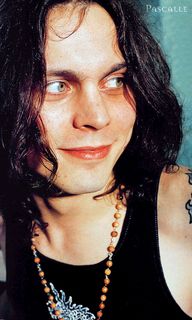
] it's actually bigger
>>save 3 extra copies of the picture
>>ok lets crop it to 100x100.
make sure that when you resize it, your settings look like this:
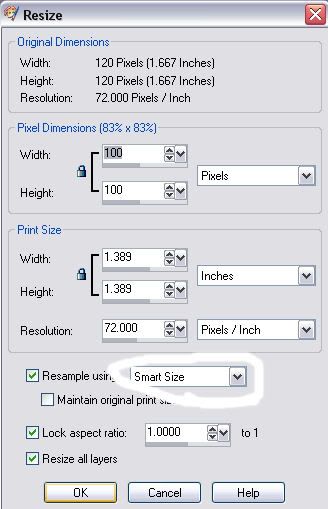
where it says "smart size" that is very important. oh and make sure your picture's color depth is at 16 million colors, or it will just go to pixel resize instead of smart size. and you don't want that.
>>go to adjust>>sharpen.
ok so now we have this:

>>choose the soften tool to soften out

>>desaturate by pressing shift+h and making sure saturation is set at -70 and everything else is set to 0.
now we have this [

]
>>go to layers>>duplicate
>>go to layers>>layer properties>>overlay set at 100. we now have

merge the layers.
>>create a new raster layer by going to layers>>new raster layer and set it to exclusion set at 40
lets flood fill the layer

with a dark blue. i used

>>now we have this

>>merge the layers.
we are going to use an "x" brush.
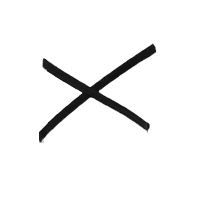
im pretty sure it is by my_wonderful
>>make the brush smaller [80-85 is a good size] and make it white.
>>place it to the side or wherever you feel most appropriate.
now we have this:

>>open your 3 copies of the original picture
crop each of them any way you want.[make sure to resize them (after resizing sharpen them), and make sure they all have the same width] when you have cropped each one, desaturate them.
i did it like this:



>>arrange them over the "x" brush, again, in any way that you want, i put them vertically, eyes on top, face in the middle, mouth on bottom. make sure they all line up.
add some tiny text to make it look better if you want. i adore tiny text so of course i used it.
merge all the layers. make sure to save it in the PNG format for best quality.
and we have our finished icon!
ta-da!
if you have any questions, please ask.
and if something didnt work out right, please let me know so i can edit it.
if you use this i would like to see how your icon turned out!
<3