(no subject)
Okay, so I had fun doing the last tutorial. Which leaves me wanting to do another. I'm using PSP8.
from this...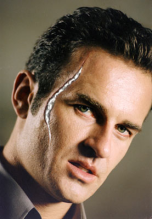
to this...
1. click on image > rotate > free rotate and set the direction to rotate left. make sure free is selected and rotate at 30.00. make sure all layers is selected and click ok.
you should have this...
2. crop to your desire. (do not resize)
3. duplicate the base and set to screen opacity 100%
4. choose the freehand brush and select the color part of the eye. create a new layer and flood fill it with a color closest to the natural eye color. set at overlay opacity 100%. selections > select none. repeat with the other eye.
5. use freehand again and outline the lips, one at a time if necessary. create a new layer and flood fill with desired lip color. set at hue opacity 100%. use the soften brush to soften the edges of the lips.
6. if there are any scar type areas use the freehand brush once again and outline it. create a new layer and choose a color to flood fill it with. set it at burn opacity 100%. selections > select none
you should have this...
7. layers > merge > marge all (flatten)
8. desaturate: shift + h > hue -12, saturation -40, lightness 0
9. duplicate the base. effects > texture effects > blinds. set the width to 3 and the opacity to 14
you should have this...
10. create a new raster layer and flood fill it with this gradient...
set it to overlay opacity 70%
11. resize to 100 x 100
12. choose paint brush and use the brush that reads bleed.
13. for the finishing touch: adjust > sharpeness > sharpen
14. select the sharpen brush and sharpen the eyes and the lips and the scar if you have it.
that should leave you with this....
and you're done.
from this...
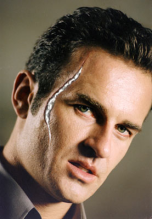
to this...

1. click on image > rotate > free rotate and set the direction to rotate left. make sure free is selected and rotate at 30.00. make sure all layers is selected and click ok.
you should have this...

2. crop to your desire. (do not resize)
3. duplicate the base and set to screen opacity 100%
4. choose the freehand brush and select the color part of the eye. create a new layer and flood fill it with a color closest to the natural eye color. set at overlay opacity 100%. selections > select none. repeat with the other eye.
5. use freehand again and outline the lips, one at a time if necessary. create a new layer and flood fill with desired lip color. set at hue opacity 100%. use the soften brush to soften the edges of the lips.
6. if there are any scar type areas use the freehand brush once again and outline it. create a new layer and choose a color to flood fill it with. set it at burn opacity 100%. selections > select none
you should have this...

7. layers > merge > marge all (flatten)
8. desaturate: shift + h > hue -12, saturation -40, lightness 0
9. duplicate the base. effects > texture effects > blinds. set the width to 3 and the opacity to 14
you should have this...

10. create a new raster layer and flood fill it with this gradient...

set it to overlay opacity 70%
11. resize to 100 x 100
12. choose paint brush and use the brush that reads bleed.
13. for the finishing touch: adjust > sharpeness > sharpen
14. select the sharpen brush and sharpen the eyes and the lips and the scar if you have it.
that should leave you with this....

and you're done.