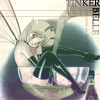First Tutorial!
We're going to go from this: 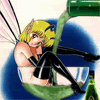
to this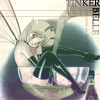
1. First, we start with this:
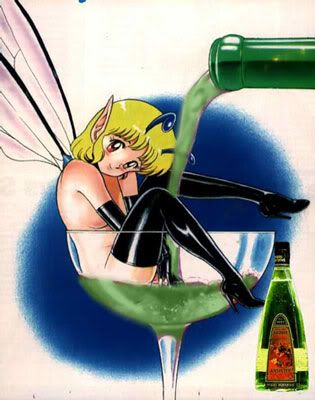
2. Crop it to 100x100
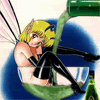
3. Next, go to Layer >> New Fill Layer >> Gradient and select
Color: None
Mode: Screen Opacity: 100%
4. Select this gradient:

Style: Linear
Angle: 90%
5. Next, go to Layer >> New Fill Layer >> Solid Color
Color: None
Mode: Saturation
Select FDF0E4 as the fill color
6.Create another new layer, and change the mode to multiply.
7.I now used a brush from http://hybrid-genesis.net/ (brushword_13)set to 7C727E
8.For the text in the corner, use Palatino Linotype 9pt strong. Set the layer mode to multiply. Rotate the text as needed.
9.With the text layer selected, go to Layer >> Layer Style >> Gradient Overlay
Opacity: 46%
Style: Linear
Angle: -125 degrees
Scale: 150%
Adjust the angle to your liking!
You now should have something that looks like this:
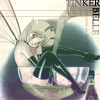
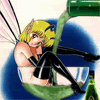
to this
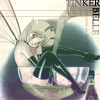
1. First, we start with this:
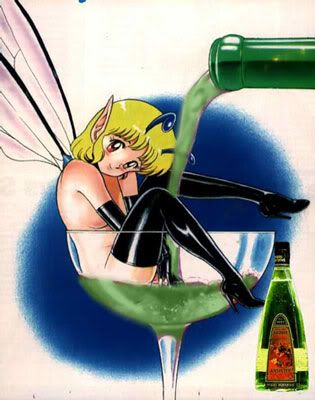
2. Crop it to 100x100
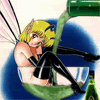
3. Next, go to Layer >> New Fill Layer >> Gradient and select
Color: None
Mode: Screen Opacity: 100%
4. Select this gradient:

Style: Linear
Angle: 90%
5. Next, go to Layer >> New Fill Layer >> Solid Color
Color: None
Mode: Saturation
Select FDF0E4 as the fill color
6.Create another new layer, and change the mode to multiply.
7.I now used a brush from http://hybrid-genesis.net/ (brushword_13)set to 7C727E
8.For the text in the corner, use Palatino Linotype 9pt strong. Set the layer mode to multiply. Rotate the text as needed.
9.With the text layer selected, go to Layer >> Layer Style >> Gradient Overlay
Opacity: 46%
Style: Linear
Angle: -125 degrees
Scale: 150%
Adjust the angle to your liking!
You now should have something that looks like this: