photoshop vs. gimp coloring issues
I'm having some issues regarding the colouring of images that I open up in Photoshop CS3. I have a screenshot under the cut of the image as seen in Photoshop, and then the image as it's suppose to be seen, in Gimp.
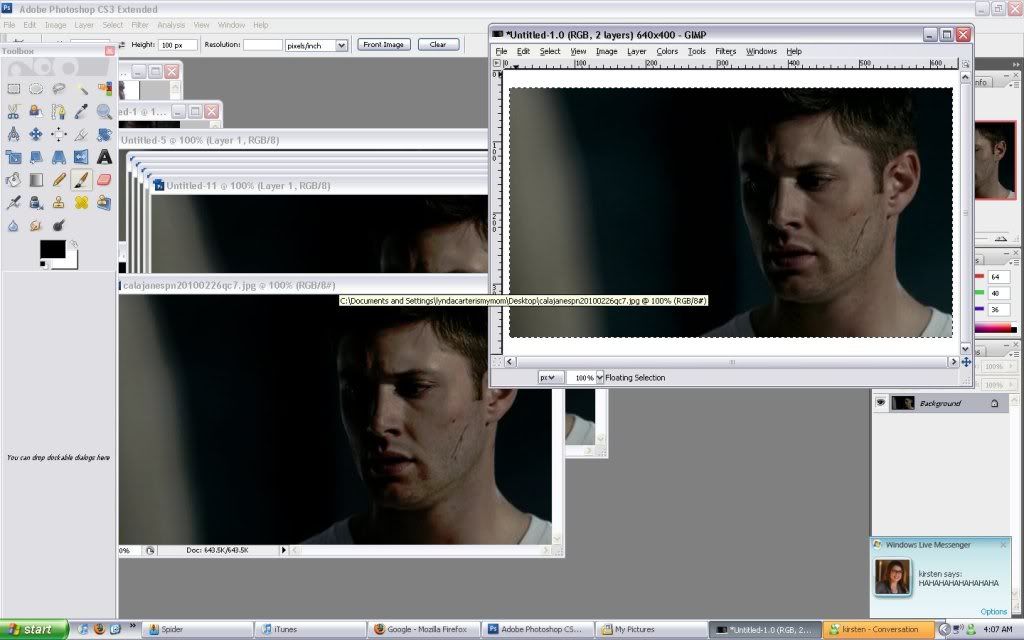
The one in the upper right hand corner is the image in Gimp, and the other one is in Photohop CS3.
What I was doing was copying the image from online and then pasting it into Photoshop but I noticed the colouring was off. I tried saving the image to my desktop and then opening it in Photoshop and it was the same. I had no issues when I opened it in Gimp.
I checked to make sure that the resolution was 72 pixels/inch in both Photoshop and Gimp. The colour mode was RGB in both as well.
It's probably a problem that is easily solved, but I have no idea how to do it. hahha. I've never had isses with Photoshop before and I have no idea what I'm doing differently. =/
Credit for the cap goes to cala-jane.
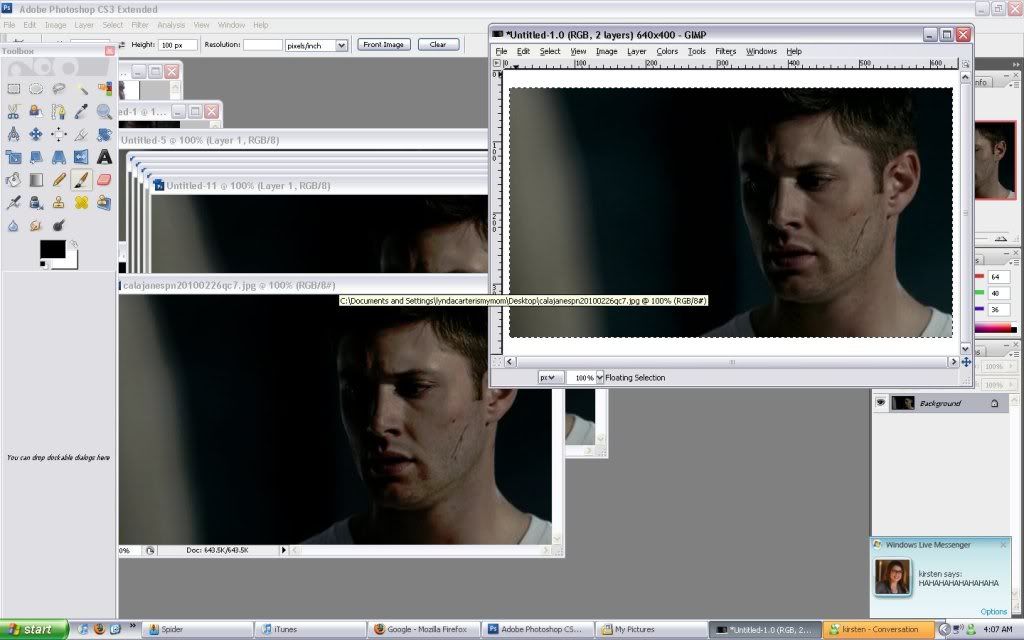
The one in the upper right hand corner is the image in Gimp, and the other one is in Photohop CS3.
What I was doing was copying the image from online and then pasting it into Photoshop but I noticed the colouring was off. I tried saving the image to my desktop and then opening it in Photoshop and it was the same. I had no issues when I opened it in Gimp.
I checked to make sure that the resolution was 72 pixels/inch in both Photoshop and Gimp. The colour mode was RGB in both as well.
It's probably a problem that is easily solved, but I have no idea how to do it. hahha. I've never had isses with Photoshop before and I have no idea what I'm doing differently. =/
Credit for the cap goes to cala-jane.