tutorial 3; soft bright colouring
turn 
into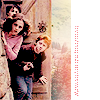
made in ps7. please don't copy the steps exactly, play around with different colours
and opacities to get a look that suits your particular icon.
step 1. crop your base, sharpen, duplicate however many times necessary.
set layers to screen and the top one to soft light.


step 2. set to exclusion 100%.


step 3. set to colour burn 100%.


step 4. set to soft light 100%.


step 5. set to soft light 100%.


step 6. the colouring is done, feel free to add textures and brushes.
I placed a white rectangle at the side and used this light texture
by 77words and a text brush by ingen0us.
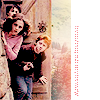
examples with slight variations:



feel free to show me what you've made, i love seeing your work. comments make me very happy. :)
into
made in ps7. please don't copy the steps exactly, play around with different colours
and opacities to get a look that suits your particular icon.
step 1. crop your base, sharpen, duplicate however many times necessary.
set layers to screen and the top one to soft light.
step 2. set to exclusion 100%.
step 3. set to colour burn 100%.
step 4. set to soft light 100%.
step 5. set to soft light 100%.
step 6. the colouring is done, feel free to add textures and brushes.
I placed a white rectangle at the side and used this light texture
by 77words and a text brush by ingen0us.
examples with slight variations:
feel free to show me what you've made, i love seeing your work. comments make me very happy. :)