Fanmixes - the update to my obsession
So it's been awhile. My iTunes library is getting slowly whipped into shape. But all the tweaking has made my OCD about mixes even worse and it amuses chat so I'll share.
1. Make a Playlist
I have over 100 playlists now. So making them is not the issue. But the playlists are generally HUGE and consist of folders within folders. When I decide to make a mix, I tend to make it just on its own. I *try* to keep them under 10 songs, but that's hit or miss.
2. Make the Artwork
Album Art - if you take the album art from a song bought in iTunes (Shut up, I have some.) and drag it into PhotoShop - it's 600x600 - so, to me, this is what a fanmix cover should be. If nothing else - it should be SQUARE. *twitches*
I make the artwork after I have the playlist because the tone of the music greatly affects the art I make, but I've done it the other way and picked songs to match the mood of the art.
3. Create MP3 copies.
If you are not going to make copies of the songs - just redo the ones you have you can skip this.
But I don't care if I have the same song several times - the urge to have it all one nice neat album overrides it all. This seems to be where Sara and I diverge. She'd rather have one song file and a bazillion playlists. I'd rather have the albums.
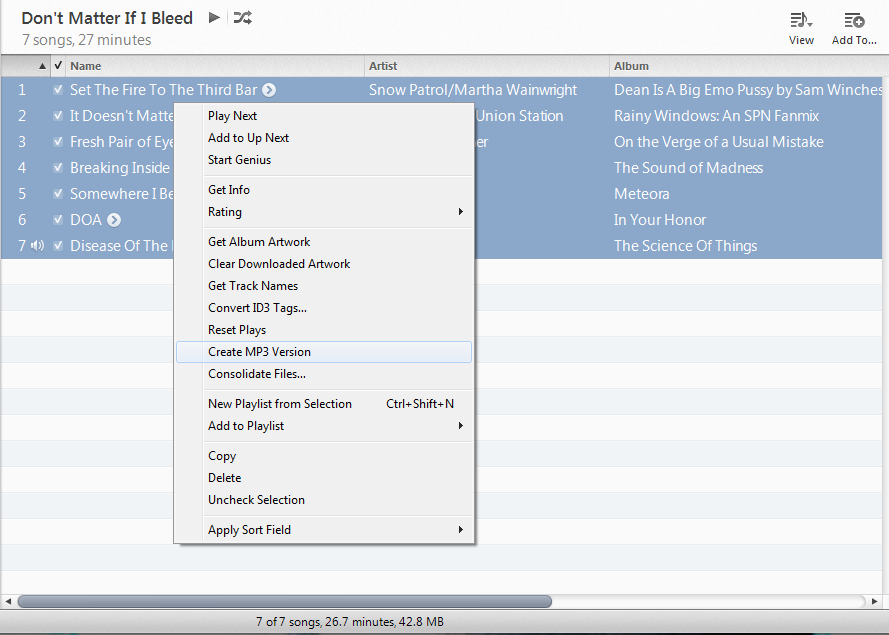
ANYWAYS - Go to the playlist and Select All. (Ctrl+A or click on the top song and shift+click on the bottom one.) Right click and create the mp3 copies.
4. Go to Recently Added and redo the meta data.
So the copies are now in Recently Added. I sort by date added so they are all together and select them.
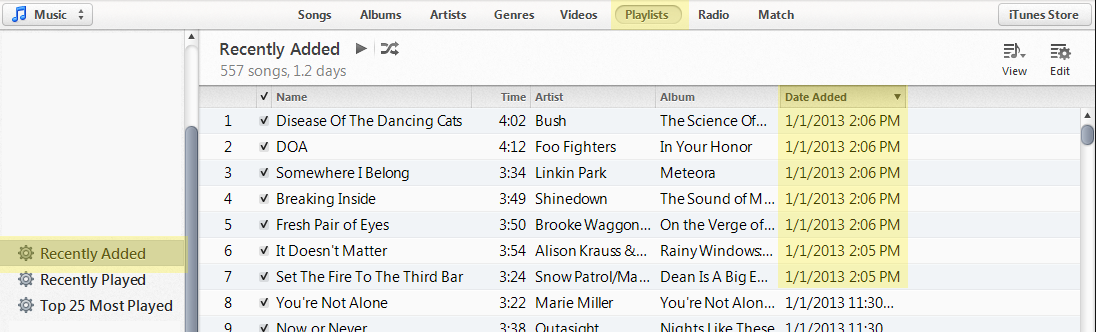
Right click and Get Info. (Ignore iTunes freaking out.) Change the following:
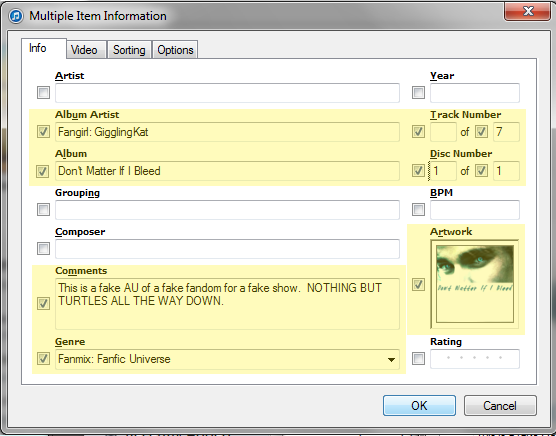
Album Artist: This is ALWAYS Fangirl: username - even the fanboys.
Track Number: If you check the first box, it will erase the current track numbers, which I find convenient because if it's track 14 and I'm making it of 10 - the 10 won't take. The second box is the number of songs in your mix.
Album: The mix name.
Disc Numbers: For mixes - it's always 1 of 1 - but I've got the Supernatural Canon Soundtrack as 1 of 7, 2 of 7, etc. This puts them in order by Disc/Season and Track Number. The main album art is from Disc 1, Track 1 - but the songs themselves take the artwork I tell it too.
Composer: If it's from fic - I'll put the author's name there.
Comments: What it says on the tin. Notes about the mix, url for the fic, etc
Artwork: If it's not a mix - If I'm grabbing something from google - the copy/paste works in that box.
Genre: Fanmix: fandom - because this is as close as iTunes has to tags and you can search for it in the Genres tab of the Library.
Apple, in its infinite wisdom, does not use the same OS in iPods as it does for iTunes and iPhone. So the items above will show up in iTunes and iPhone. On the iPods, it ignores Album Artist and show up scattered under the individual artists.
To stop this foolishness, you need to click on the Options tab and make them a compilation.
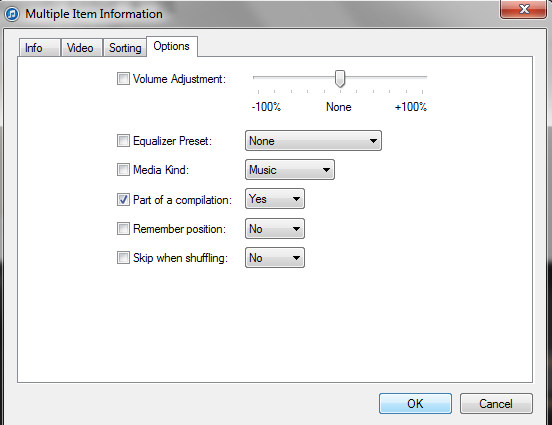
Mind you, it still ignores Album Artist (it shows up as Various Artists) but it will at least show up all in one spot.
When I'm done - I change Recently Added to Album view to make sure it all looks ok.
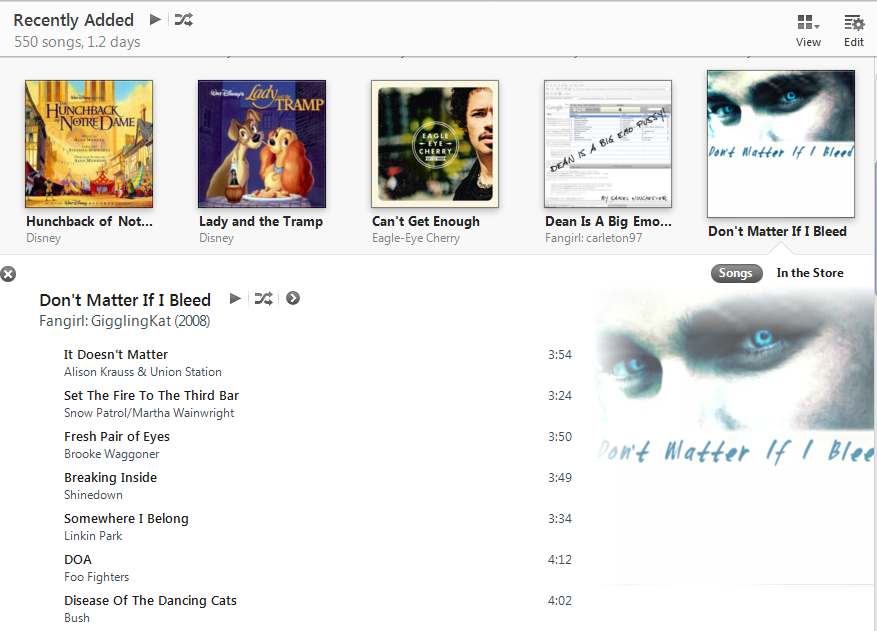
Even if it looks in the right order, it's not, that's the date stamp messing with you. To add individual track numbers, right click on a single song -> Get Info and change the track numbers (and make sure all the data above took).
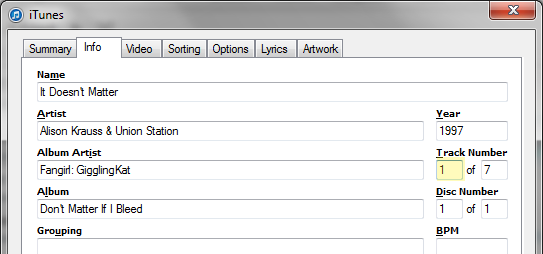
5. Sharing the mix.
I tend not to go hunting them down. I tend to just create a desktop folder:
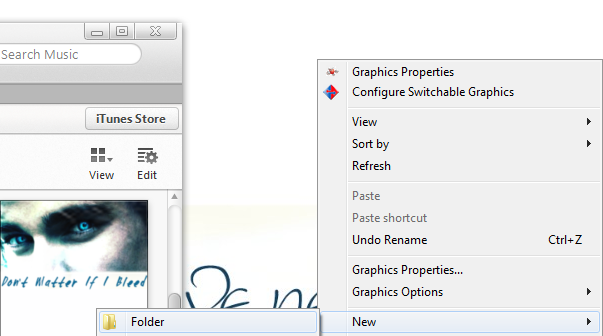
drag and drop the new album into it
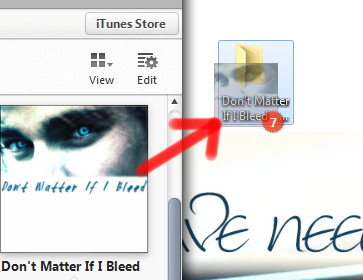
and then zip the entire folder there and upload. But this is because my Music folder is HUGE and navigating it with explorer is time consuming. Once the files up, I delete the desktop copies.
I am a horrible nerd about this. I know this. If you have any questions, or just want to point and laugh - have at it!
Posted from my dreamwidth.
1. Make a Playlist
I have over 100 playlists now. So making them is not the issue. But the playlists are generally HUGE and consist of folders within folders. When I decide to make a mix, I tend to make it just on its own. I *try* to keep them under 10 songs, but that's hit or miss.
2. Make the Artwork
Album Art - if you take the album art from a song bought in iTunes (Shut up, I have some.) and drag it into PhotoShop - it's 600x600 - so, to me, this is what a fanmix cover should be. If nothing else - it should be SQUARE. *twitches*
I make the artwork after I have the playlist because the tone of the music greatly affects the art I make, but I've done it the other way and picked songs to match the mood of the art.
3. Create MP3 copies.
If you are not going to make copies of the songs - just redo the ones you have you can skip this.
But I don't care if I have the same song several times - the urge to have it all one nice neat album overrides it all. This seems to be where Sara and I diverge. She'd rather have one song file and a bazillion playlists. I'd rather have the albums.
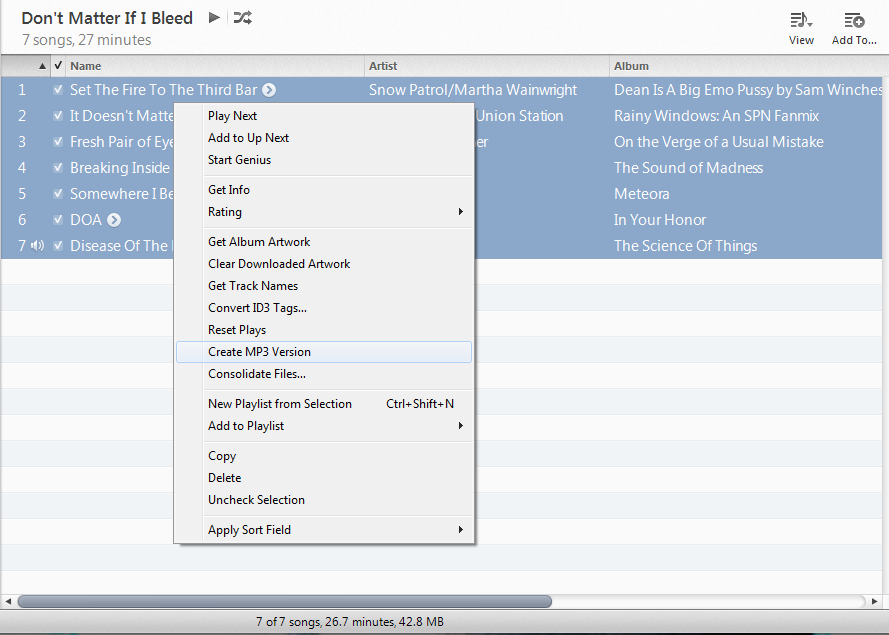
ANYWAYS - Go to the playlist and Select All. (Ctrl+A or click on the top song and shift+click on the bottom one.) Right click and create the mp3 copies.
4. Go to Recently Added and redo the meta data.
So the copies are now in Recently Added. I sort by date added so they are all together and select them.
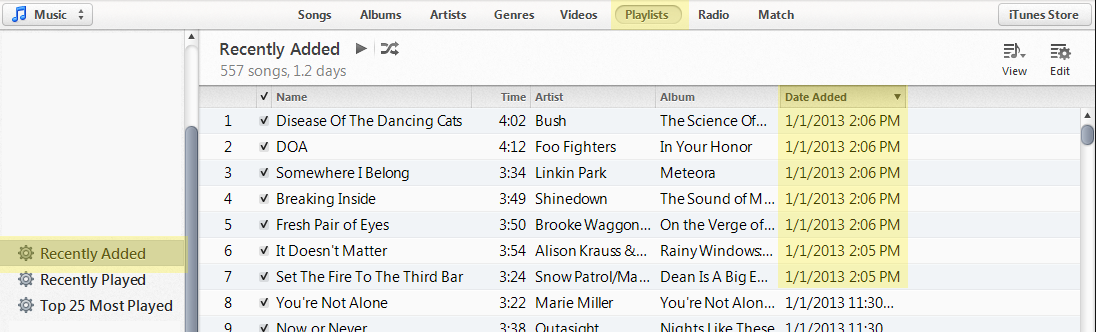
Right click and Get Info. (Ignore iTunes freaking out.) Change the following:
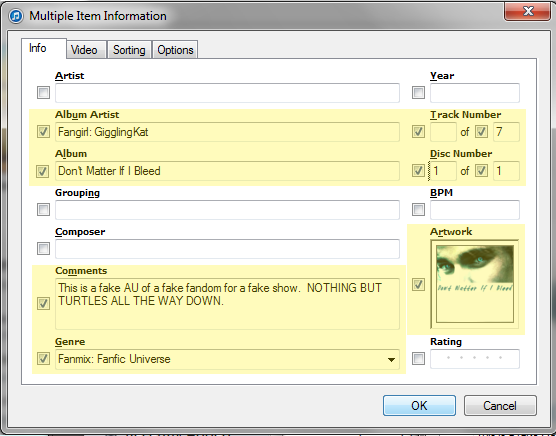
Album Artist: This is ALWAYS Fangirl: username - even the fanboys.
Track Number: If you check the first box, it will erase the current track numbers, which I find convenient because if it's track 14 and I'm making it of 10 - the 10 won't take. The second box is the number of songs in your mix.
Album: The mix name.
Disc Numbers: For mixes - it's always 1 of 1 - but I've got the Supernatural Canon Soundtrack as 1 of 7, 2 of 7, etc. This puts them in order by Disc/Season and Track Number. The main album art is from Disc 1, Track 1 - but the songs themselves take the artwork I tell it too.
Composer: If it's from fic - I'll put the author's name there.
Comments: What it says on the tin. Notes about the mix, url for the fic, etc
Artwork: If it's not a mix - If I'm grabbing something from google - the copy/paste works in that box.
Genre: Fanmix: fandom - because this is as close as iTunes has to tags and you can search for it in the Genres tab of the Library.
Apple, in its infinite wisdom, does not use the same OS in iPods as it does for iTunes and iPhone. So the items above will show up in iTunes and iPhone. On the iPods, it ignores Album Artist and show up scattered under the individual artists.
To stop this foolishness, you need to click on the Options tab and make them a compilation.
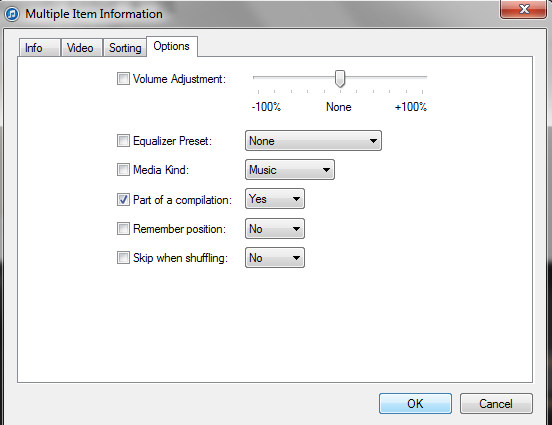
Mind you, it still ignores Album Artist (it shows up as Various Artists) but it will at least show up all in one spot.
When I'm done - I change Recently Added to Album view to make sure it all looks ok.
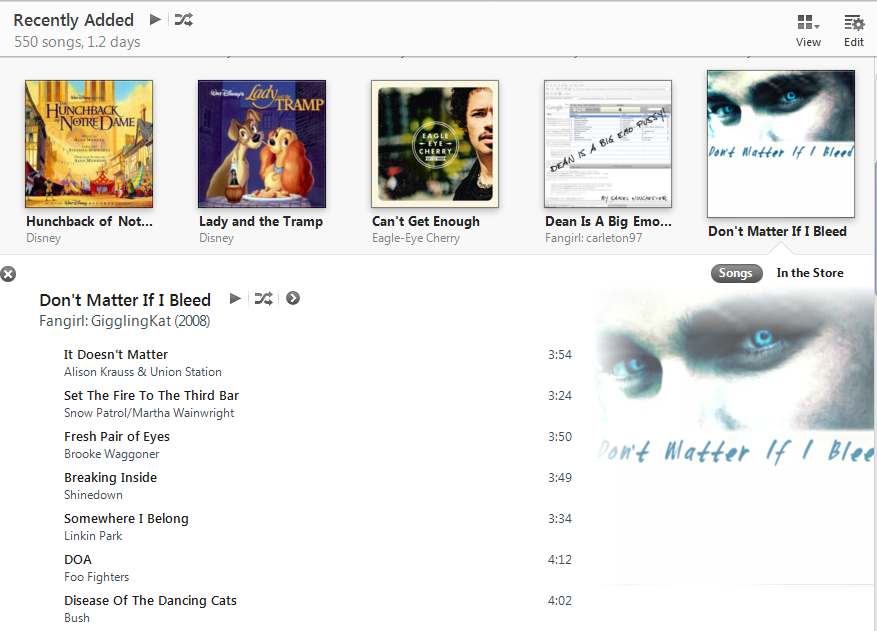
Even if it looks in the right order, it's not, that's the date stamp messing with you. To add individual track numbers, right click on a single song -> Get Info and change the track numbers (and make sure all the data above took).
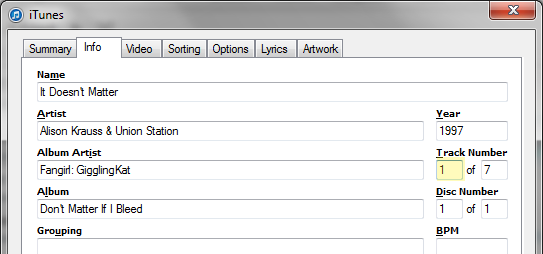
5. Sharing the mix.
I tend not to go hunting them down. I tend to just create a desktop folder:
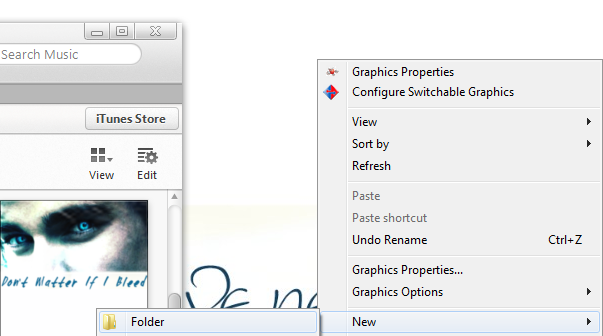
drag and drop the new album into it
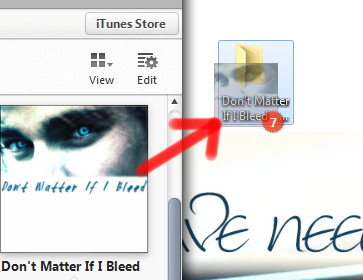
and then zip the entire folder there and upload. But this is because my Music folder is HUGE and navigating it with explorer is time consuming. Once the files up, I delete the desktop copies.
I am a horrible nerd about this. I know this. If you have any questions, or just want to point and laugh - have at it!
Posted from my dreamwidth.