Icon Tutorial #13
It's been almost three years since I've made a tutorial! My icon-making taste has changed quite a bit since then; perhaps I can pass on some of my tips to you!

Tutorial made with GIMP; translatable; relatively simple.
Features levels, curves, and color balance.
Do NOT hotlink any images.
01) Open your image and position it/crop it to your liking.
Here we have a photo of Georgie Henley.
This is the base I created:

02) Duplicate the base and set it to screen at 20%. Merge the layers.
03) Open Levels and use the following settings:
Value -- 14, 1.10, 250
Red -- 5, 1.10, 240
Green -- 14, 0.98, 250
Blue -- 15, 1.10, 240
These can vary, so do a little experimenting.
04) Open Curves and use the following settings:
x:30 y:22
x:127 y:127
Again, experiment.
05) Open Color Balance with the following settings:
Midtones: Cyan/Red -10, Magenta/Green 3, Yellow/Blue -10
Shadows: Cyan/Red 4, Magenta/Green 2, Yellow/Blue 4
Highlights: Cyan/Red 10, Magenta/Green 4, Yellow/Blue -4
I opted for more pink, but perhaps you'd like more blue or yellow?
Say it with me: experiment.
06) I was feeling there was too much pink, so I wanted a touch of blue.
Open blue in Levels again and change 255 to 235.
Open blue and under Output Levels, change 255 to 245.
Open red and under Output Levels, change 255 to 245.
07) Open Hue-Saturation with the following settings:
Hue: -1
Lightness: -2
Saturation: 12
08) Open this texture and set it to soft light, 50%.
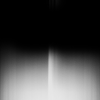
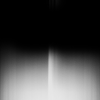
*I believe you can find the textures by ohfreckle?
http://oh-freckle.livejournal.com/2700.html?mode=reply
09) Open this texture and set it to divide, 100%.
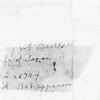
*Please tell me if you know who made this! I'd like to give credit!
10) Open a new layer, transparent. Set it to soft light.
Using only black and white, brush certain areas of the image to make certain things stand out.
This was the effect:

I brushed white over her top to make it sparkle a bit more, and black by her elbow and a little on her face.
That's all, folks!
Remember, don't repeat it exactly -- experiment! Use it to guide you to toy with different settings.
Comment and let me know about your results!
RESOURCES - REQUESTS - TUTORIAL INDEX - ICON SNAGGING RULES
Feel free to FRIEND the community!

Tutorial made with GIMP; translatable; relatively simple.
Features levels, curves, and color balance.
Do NOT hotlink any images.
01) Open your image and position it/crop it to your liking.
Here we have a photo of Georgie Henley.
This is the base I created:

02) Duplicate the base and set it to screen at 20%. Merge the layers.
03) Open Levels and use the following settings:
Value -- 14, 1.10, 250
Red -- 5, 1.10, 240
Green -- 14, 0.98, 250
Blue -- 15, 1.10, 240
These can vary, so do a little experimenting.
04) Open Curves and use the following settings:
x:30 y:22
x:127 y:127
Again, experiment.
05) Open Color Balance with the following settings:
Midtones: Cyan/Red -10, Magenta/Green 3, Yellow/Blue -10
Shadows: Cyan/Red 4, Magenta/Green 2, Yellow/Blue 4
Highlights: Cyan/Red 10, Magenta/Green 4, Yellow/Blue -4
I opted for more pink, but perhaps you'd like more blue or yellow?
Say it with me: experiment.
06) I was feeling there was too much pink, so I wanted a touch of blue.
Open blue in Levels again and change 255 to 235.
Open blue and under Output Levels, change 255 to 245.
Open red and under Output Levels, change 255 to 245.
07) Open Hue-Saturation with the following settings:
Hue: -1
Lightness: -2
Saturation: 12
08) Open this texture and set it to soft light, 50%.
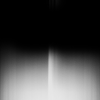
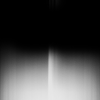
*I believe you can find the textures by ohfreckle?
http://oh-freckle.livejournal.com/2700.html?mode=reply
09) Open this texture and set it to divide, 100%.
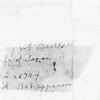
*Please tell me if you know who made this! I'd like to give credit!
10) Open a new layer, transparent. Set it to soft light.
Using only black and white, brush certain areas of the image to make certain things stand out.
This was the effect:

I brushed white over her top to make it sparkle a bit more, and black by her elbow and a little on her face.
That's all, folks!
Remember, don't repeat it exactly -- experiment! Use it to guide you to toy with different settings.
Comment and let me know about your results!
RESOURCES - REQUESTS - TUTORIAL INDEX - ICON SNAGGING RULES
Feel free to FRIEND the community!