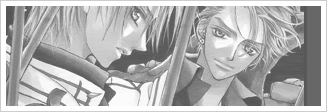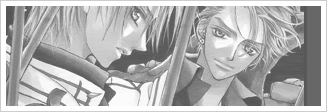
Full Preview:
Link Layout Type: S1
Layout Style: Generator
Browser Compatibility: Internet Explorer, Mozilla Firefox
Compatible Resolutions: Functional in 600 x 800+.
Codes: FRIENDS_OPT_ITEMS=>30
FRIENDS_WEBSITE<=
http://YOURIMAGEHOST/Public06header.gif" style="visibility: visible;" USEMAP="#Public06header" BORDER=0>
<=FRIENDS_WEBSITE
DAY_TALK_LINKS<=
|
<=DAY_TALK_LINKS
DAY_WEBSITE<=
http://YOURIMAGEHOST/Public06header.gif" style="visibility: visible;" USEMAP="#Public06header" BORDER=0>
<=DAY_WEBSITE
LASTN_TALK_LINKS<=
|
<=LASTN_TALK_LINKS
GLOBAL_HEAD<=
<=GLOBAL_HEAD
FRIENDS_TALK_LINKS<=
|
<=FRIENDS_TALK_LINKS
DAY_DATE_FORMAT=>
%%m%%/%%d%%/%%yy%% at %%12h%%:%%min%%%%ampm%% LASTN_OPT_ITEMS=>10
LASTN_TALK_READLINK=>
%%messagecount%% looked%%mc-plural-%% .
LASTN_DATE_FORMAT=>
%%m%%/%%d%%/%%yy%% at %%12h%%:%%min%%%%ampm%% FRIENDS_TALK_READLINK=>
%%messagecount%% looked%%mc-plural-%% .
CALENDAR_WEBSITE<=
http://YOURIMAGEHOST/Public06header.gif" style="visibility: visible;" USEMAP="#Public06header" BORDER=0>
<=CALENDAR_WEBSITE
FRIENDS_DATE_FORMAT=>
%%m%%/%%d%%/%%yy%% at %%12h%%:%%min%%%%ampm%% LASTN_WEBSITE<=
http://YOURIMAGEHOST/Public06header.gif" style="visibility: visible;" USEMAP="#Public06header" BORDER=0>
<=LASTN_WEBSITE
DAY_TALK_READLINK=>
%%messagecount%% looked%%mc-plural-%% .
Images:
Header :
Background :
Divider :
Default Icon Colors:
Usage AreaColor
(#rrggbb or name)
Page background#FFFFFF
Page text#4C5872
Page link#858585
Page visited link#ABABAB
Page active link#000000
Page emphasized text#C00000
Page title#8b1A1A
Weak accent#FFFFFF
Text on weak accent#000000
Strong accent#FFFFFF
Text on strong accent#000000
Stronger accent#FFFFFF
Text on stronger accent#A99AA6
Directions:
- Make sure you have a website listed in your UserInfo.
- Upload all images to your own server. Photobucket is free and easy to use. I'll be renaming these images every once in a while to deter hotlinking, and if I notice that a lot of people are hotlinking then I'll just take the layout down. I don't want my Photobucket account to exceed its bandwidth and die on me.
- Copy and paste the overrides and color codes into the fields on the Modify Journal page.
- Replace "YOURUSERNAME" with your username where indicated in the codes.
- Fill in the image links with links to the images on your server.
- Please credit me for the layout (in other words, do not remove the stamp on the background image) and for the icon if you use it.
- Please comment if you take ^^
If you have problems or questions feel free to comment and I'll try to help. Make sure you read the directions first though, and I'm sorry ahead of time if I made a mistake ^^;;
If you are interested in this series, please join our Vampire Knight LJ community! This series is really amazing.