An Animation: Move Bitch Get Out My Way
I made a post earlier on asking how to bump out a pic with another in an animation.. what the hell did I just say you ask?.. I dont know? Well allow me to show you the process XD. Its a wordy sonofabitch but I gareentee a gain in your reading level.
Learn to make this
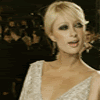
and make this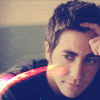
Step Uno:
Get Two Pictures and crop em to your liking. Do the necessary crap that makes the icon preety like exclusion or softlight or brushes... The whole enchilada. Make sure to crop the image so the person that you are pusing out is more to the right of the screen You dont jave to be it is better.
Step Dos:
Merge the layers (Ctrl+Shift+E) on both pics and copy and paste the one that you gonna squeeze in onto the one you gonna squeeze out(Paris)


Step Tres:
Make the Nicole one invisible. Now with Paris create a new layer go to Edit> Transform> Distort now from the right of the screen click the middle square and drag it to the left of the screen, not all the way just a small bit.

Step Cuatro:
To finish with the distort click the check which is above in the tool bar.. or simply press enter. Now copy the Paris image onto a new layer and repeat the above text, and then repeat one more time. So you should have 5 layers.


Step Seis:
Now add some witty text before we move over to ImageReady. Just create another layer.. well text will autimatically create a new layer.
:P
Step Seite(CORRECT MY SPANISH IF I AM WRONG):
Go on over to ImageReady.. File> Edit in Image Ready.. duh!
Step Ocho:
LISTEN CAREFULLY THIS IS CRUCIAL lol. Open up the Animation window if its not already open... Window> Animation.. cant miss it
Now hide all the layers except for the original Paris 100*100.
Create a new layer and hide the paris original with the first distorted Paris, unhide nicole and put her in the empty space.
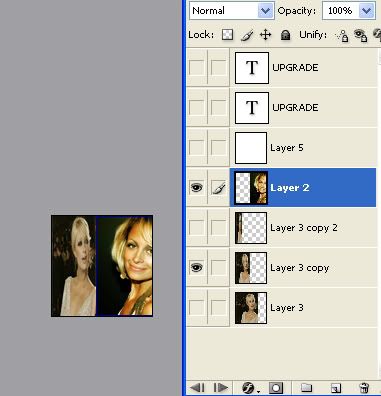
Step Nueve:
New Layer, Hide every thing again except for the second distorted and drag in Nicole more. You guys getting my drift? Now do the same for the third distorted.
Now for the next layer hide everthing except Nicole and let her have the whole 100*100.
Step Diez:
In Layer 6 put in the text. You are done but when you play it its too fast, Now fool around with the speed and you are done.

Save it! File> Save Optimized as...
And you are finito.
I made a post earlier on asking how to bump out a pic with another in an animation.. what the hell did I just say you ask?.. I dont know? Well allow me to show you the process XD. Its a wordy sonofabitch but I gareentee a gain in your reading level.
Learn to make this
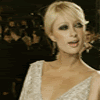
Thanks for taking your time to read this muaz! I know I talk to much but whatever. But That tutorial was interesting amirite? Y/Y?
Sponsored by:
omgzontdlolz, ohnotheydidnt, and eyelash_boi
P.S All the grammers nazis hit me up on my mistakes. Comment, Fave, Criticize be my friend, you know.. the usual.
Learn to make this
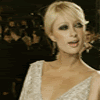
and make this
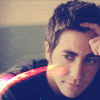
Step Uno:
Get Two Pictures and crop em to your liking. Do the necessary crap that makes the icon preety like exclusion or softlight or brushes... The whole enchilada. Make sure to crop the image so the person that you are pusing out is more to the right of the screen You dont jave to be it is better.
Step Dos:
Merge the layers (Ctrl+Shift+E) on both pics and copy and paste the one that you gonna squeeze in onto the one you gonna squeeze out(Paris)


Step Tres:
Make the Nicole one invisible. Now with Paris create a new layer go to Edit> Transform> Distort now from the right of the screen click the middle square and drag it to the left of the screen, not all the way just a small bit.

Step Cuatro:
To finish with the distort click the check which is above in the tool bar.. or simply press enter. Now copy the Paris image onto a new layer and repeat the above text, and then repeat one more time. So you should have 5 layers.


Step Seis:
Now add some witty text before we move over to ImageReady. Just create another layer.. well text will autimatically create a new layer.
:P

Step Seite(CORRECT MY SPANISH IF I AM WRONG):
Go on over to ImageReady.. File> Edit in Image Ready.. duh!
Step Ocho:
LISTEN CAREFULLY THIS IS CRUCIAL lol. Open up the Animation window if its not already open... Window> Animation.. cant miss it
Now hide all the layers except for the original Paris 100*100.
Create a new layer and hide the paris original with the first distorted Paris, unhide nicole and put her in the empty space.
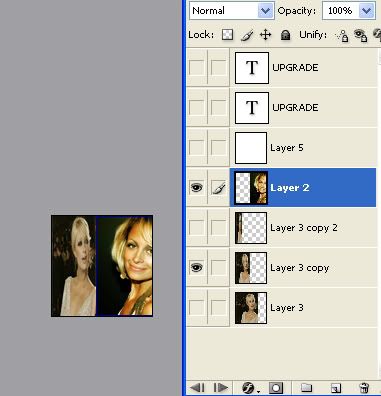
Step Nueve:
New Layer, Hide every thing again except for the second distorted and drag in Nicole more. You guys getting my drift? Now do the same for the third distorted.
Now for the next layer hide everthing except Nicole and let her have the whole 100*100.
Step Diez:
In Layer 6 put in the text. You are done but when you play it its too fast, Now fool around with the speed and you are done.

Save it! File> Save Optimized as...
And you are finito.
I made a post earlier on asking how to bump out a pic with another in an animation.. what the hell did I just say you ask?.. I dont know? Well allow me to show you the process XD. Its a wordy sonofabitch but I gareentee a gain in your reading level.
Learn to make this
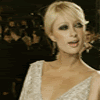
Thanks for taking your time to read this muaz! I know I talk to much but whatever. But That tutorial was interesting amirite? Y/Y?
Sponsored by:
omgzontdlolz, ohnotheydidnt, and eyelash_boi
P.S All the grammers nazis hit me up on my mistakes. Comment, Fave, Criticize be my friend, you know.. the usual.